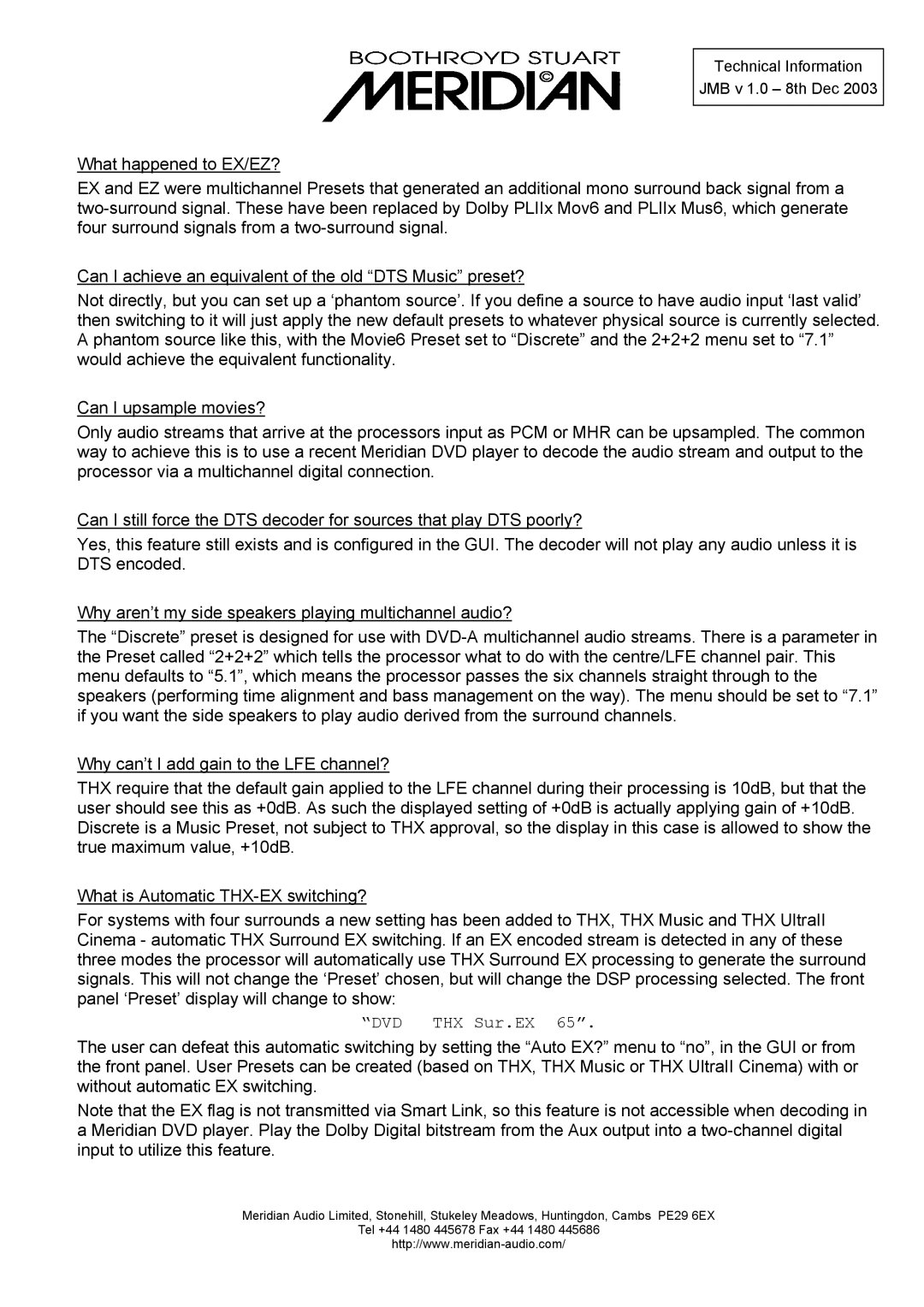Technical Information
JMB v 1.0 – 8th Dec 2003
What happened to EX/EZ?
EX and EZ were multichannel Presets that generated an additional mono surround back signal from a
Can I achieve an equivalent of the old “DTS Music” preset?
Not directly, but you can set up a ‘phantom source’. If you define a source to have audio input ‘last valid’ then switching to it will just apply the new default presets to whatever physical source is currently selected. A phantom source like this, with the Movie6 Preset set to “Discrete” and the 2+2+2 menu set to “7.1” would achieve the equivalent functionality.
Can I upsample movies?
Only audio streams that arrive at the processors input as PCM or MHR can be upsampled. The common way to achieve this is to use a recent Meridian DVD player to decode the audio stream and output to the processor via a multichannel digital connection.
Can I still force the DTS decoder for sources that play DTS poorly?
Yes, this feature still exists and is configured in the GUI. The decoder will not play any audio unless it is DTS encoded.
Why aren’t my side speakers playing multichannel audio?
The “Discrete” preset is designed for use with
Why can’t I add gain to the LFE channel?
THX require that the default gain applied to the LFE channel during their processing is 10dB, but that the user should see this as +0dB. As such the displayed setting of +0dB is actually applying gain of +10dB. Discrete is a Music Preset, not subject to THX approval, so the display in this case is allowed to show the true maximum value, +10dB.
What is Automatic
For systems with four surrounds a new setting has been added to THX, THX Music and THX UltraII Cinema - automatic THX Surround EX switching. If an EX encoded stream is detected in any of these three modes the processor will automatically use THX Surround EX processing to generate the surround signals. This will not change the ‘Preset’ chosen, but will change the DSP processing selected. The front panel ‘Preset’ display will change to show:
“DVD THX Sur.EX 65”.
The user can defeat this automatic switching by setting the “Auto EX?” menu to “no”, in the GUI or from the front panel. User Presets can be created (based on THX, THX Music or THX UltraII Cinema) with or without automatic EX switching.
Note that the EX flag is not transmitted via Smart Link, so this feature is not accessible when decoding in a Meridian DVD player. Play the Dolby Digital bitstream from the Aux output into a
Meridian Audio Limited, Stonehill, Stukeley Meadows, Huntingdon, Cambs PE29 6EX
Tel +44 1480 445678 Fax +44 1480 445686