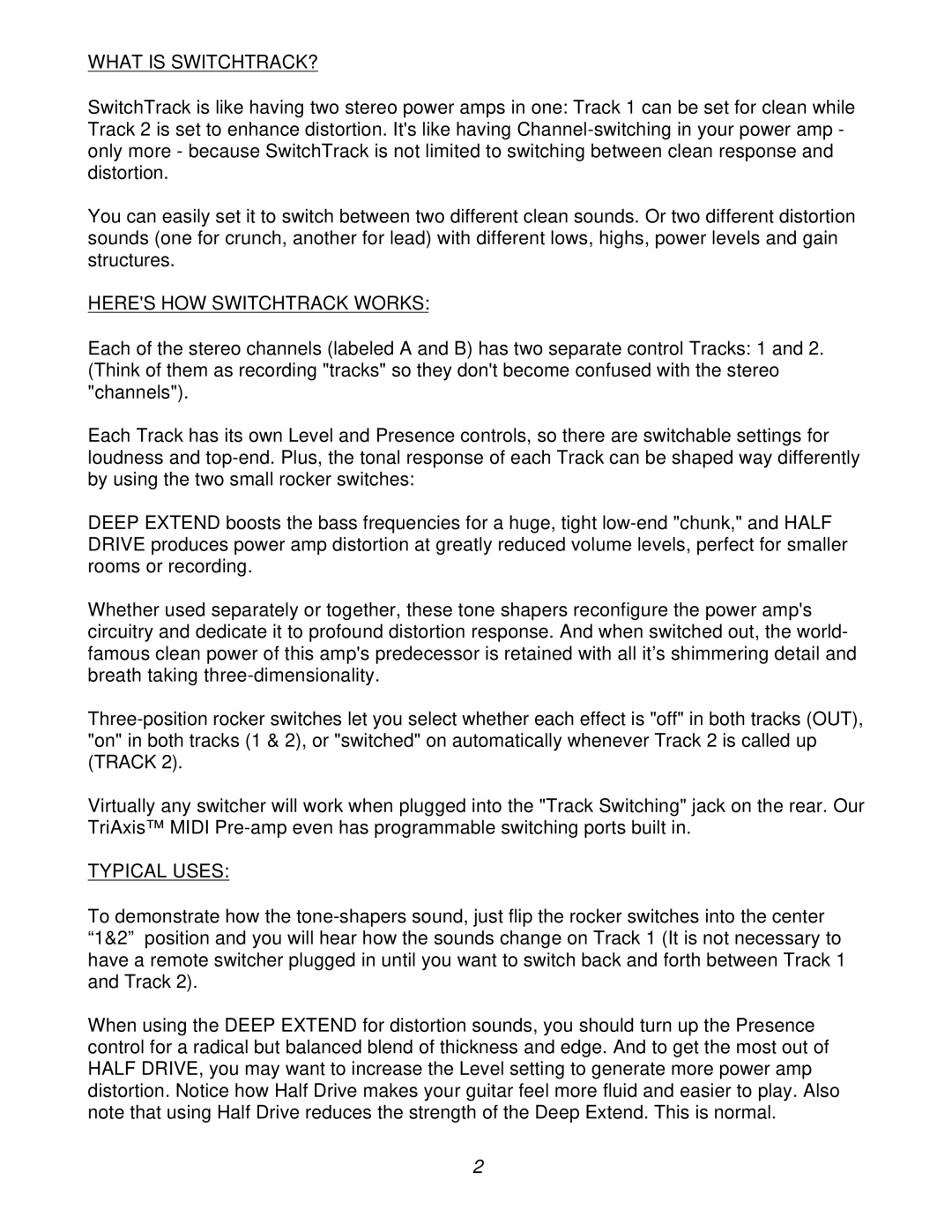500 specifications
Mesa/Boogie has long been synonymous with high-quality amplifiers and innovative technologies in the world of guitar tone. Among their impressive lineup, the Mesa/Boogie 500 series stands out, delivering powerful performance and versatility for guitarists of all styles. This series embodies the brand’s commitment to crafting exceptional tonal quality while integrating advanced features.One of the defining characteristics of the Mesa/Boogie 500 is its all-tube design. Utilizing a combination of 6L6 and EL34 power tubes, this amplifier offers rich harmonic content and dynamic responsiveness. The blend of these tubes allows players to engage with a wide spectrum of tones, ranging from warm and vintage to crisp and modern. Users appreciate the amplifier's ability to articulate notes with clarity and depth, whether playing clean passages or overdriven solos.
The 500 also incorporates Mesa/Boogie's signature Multi-Watt power switch, enabling players to choose between multiple wattage options. This feature is ideal for controlling volume and headroom in various settings, whether on stage or in the studio. With this flexibility, guitarists can achieve the perfect balance of punch and saturation that compliments their playing style.
Another significant feature of the Mesa/Boogie 500 is its comprehensive EQ controls. The amplifier is equipped with three-band EQ settings, allowing players to tailor their sound precisely. This versatility means that musicians can dial in everything from a cutting midrange to a polished high end, adapting their tone for different musical contexts and genres.
The 500 series amplifiers also embrace the innovative CabClone technology. This allows guitarists to capture their tone accurately without needing to mic an amplifier, making it a suitable choice for studio recording or silent practice. The built-in speaker emulation ensures that sounds translate well to any recording medium, retaining the depth and nuances of the original amp.
In terms of construction, the Mesa/Boogie 500 is designed with durability and portability in mind. The rugged chassis and quality components mean this amp can withstand the rigors of touring while remaining lightweight for ease of transport.
Overall, the Mesa/Boogie 500 series amplifiers represent a harmonious blend of classic tone and modern technology, making them a top choice for discerning guitarists looking to enhance their sound. The combination of all-tube performance, versatile power settings, precise EQ control, CabClone capabilities, and sturdy design solidifies the 500 as a versatile and reliable instrument in any guitarist's arsenal.