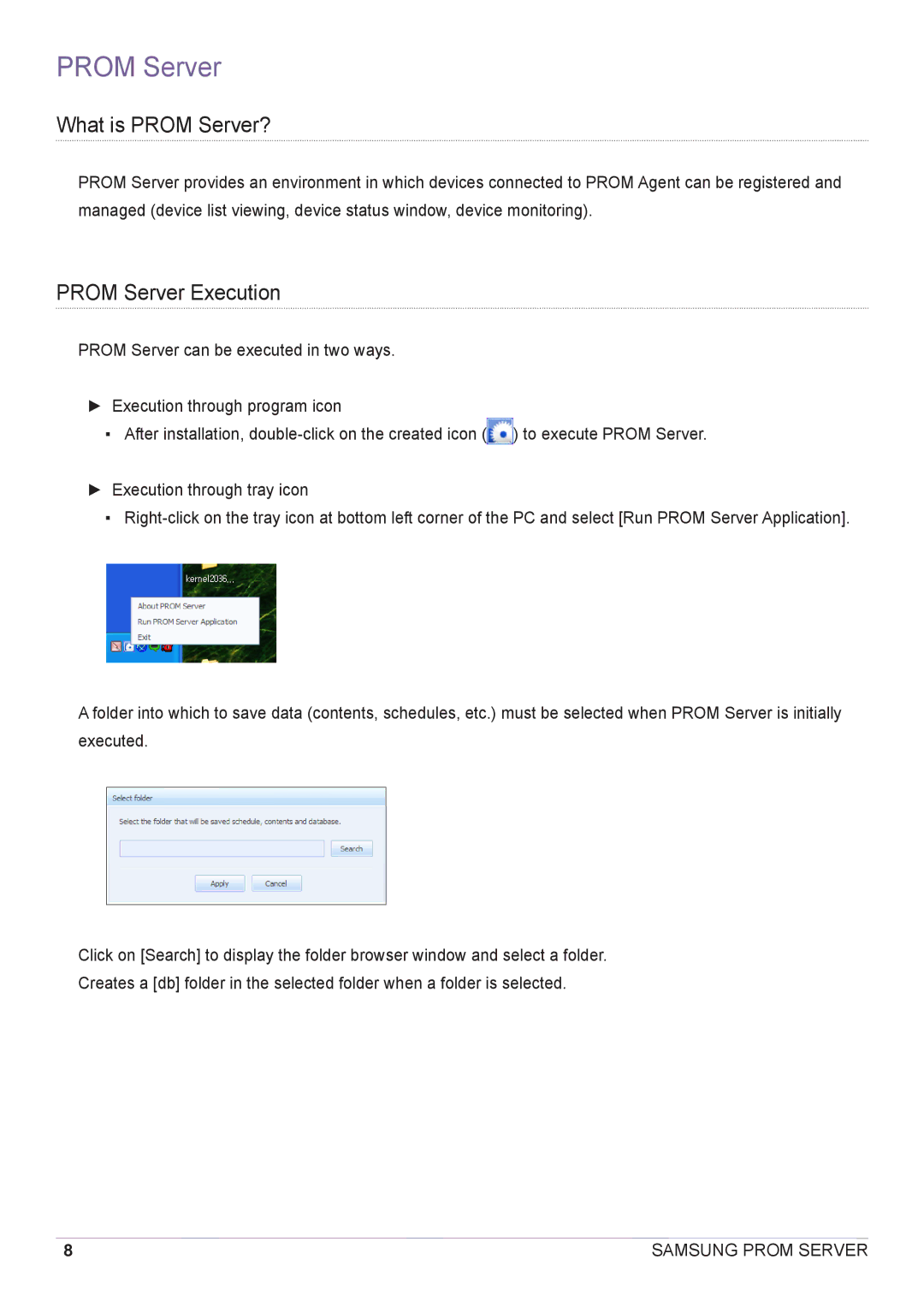PROM Server
What is PROM Server?
PROM Server provides an environment in which devices connected to PROM Agent can be registered and managed (device list viewing, device status window, device monitoring).
PROM Server Execution
PROM Server can be executed in two ways.
►► Execution through program icon
▪▪ After installation, ![]() ) to execute PROM Server.
) to execute PROM Server.
►► Execution through tray icon
▪▪
A folder into which to save data (contents, schedules, etc.) must be selected when PROM Server is initially executed.
Click on [Search] to display the folder browser window and select a folder.
Creates a [db] folder in the selected folder when a folder is selected.
8 | SAMSUNG PROM SERVER |