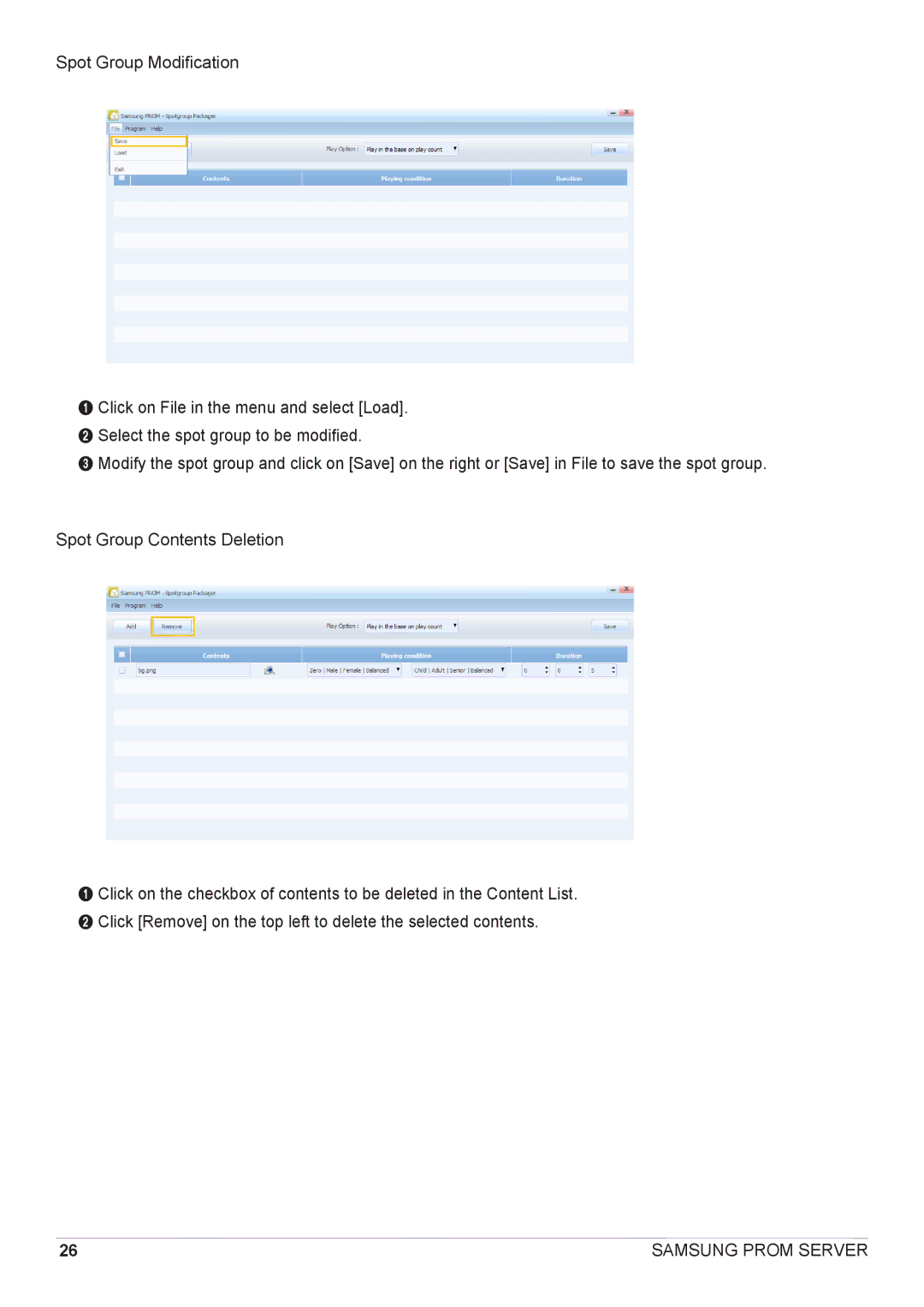Spot Group Modification
1 Click on File in the menu and select [Load].
2 Select the spot group to be modified.
3 Modify the spot group and click on [Save] on the right or [Save] in File to save the spot group.
Spot Group Contents Deletion
1 Click on the checkbox of contents to be deleted in the Content List. 2 Click [Remove] on the top left to delete the selected contents.
26 | SAMSUNG PROM SERVER |