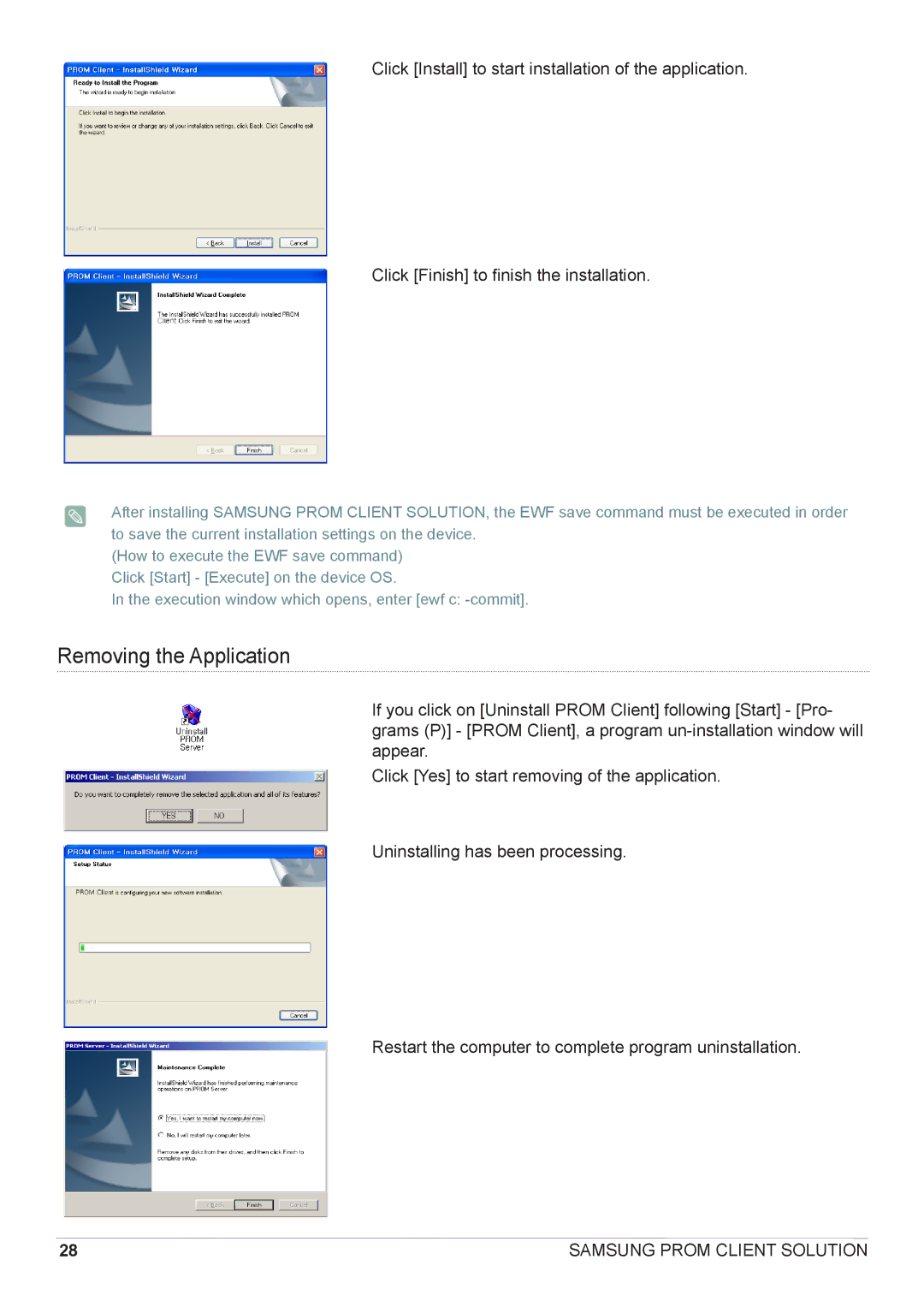Click [Install] to start installation of the application.
Click [Finish] to finish the installation.
After installing SAMSUNG PROM CLIENT SOLUTION, the EWF save command must be executed in order to save the current installation settings on the device.
(How to execute the EWF save command) Click [Start] - [Execute] on the device OS.
In the execution window which opens, enter [ewf c:
Removing the Application
If you click on [Uninstall PROM Client] following [Start] - [Pro- grams (P)] - [PROM Client], a program
Click [Yes] to start removing of the application.
Uninstalling has been processing.
Restart the computer to complete program uninstallation.
28 | SAMSUNG PROM CLIENT SOLUTION |