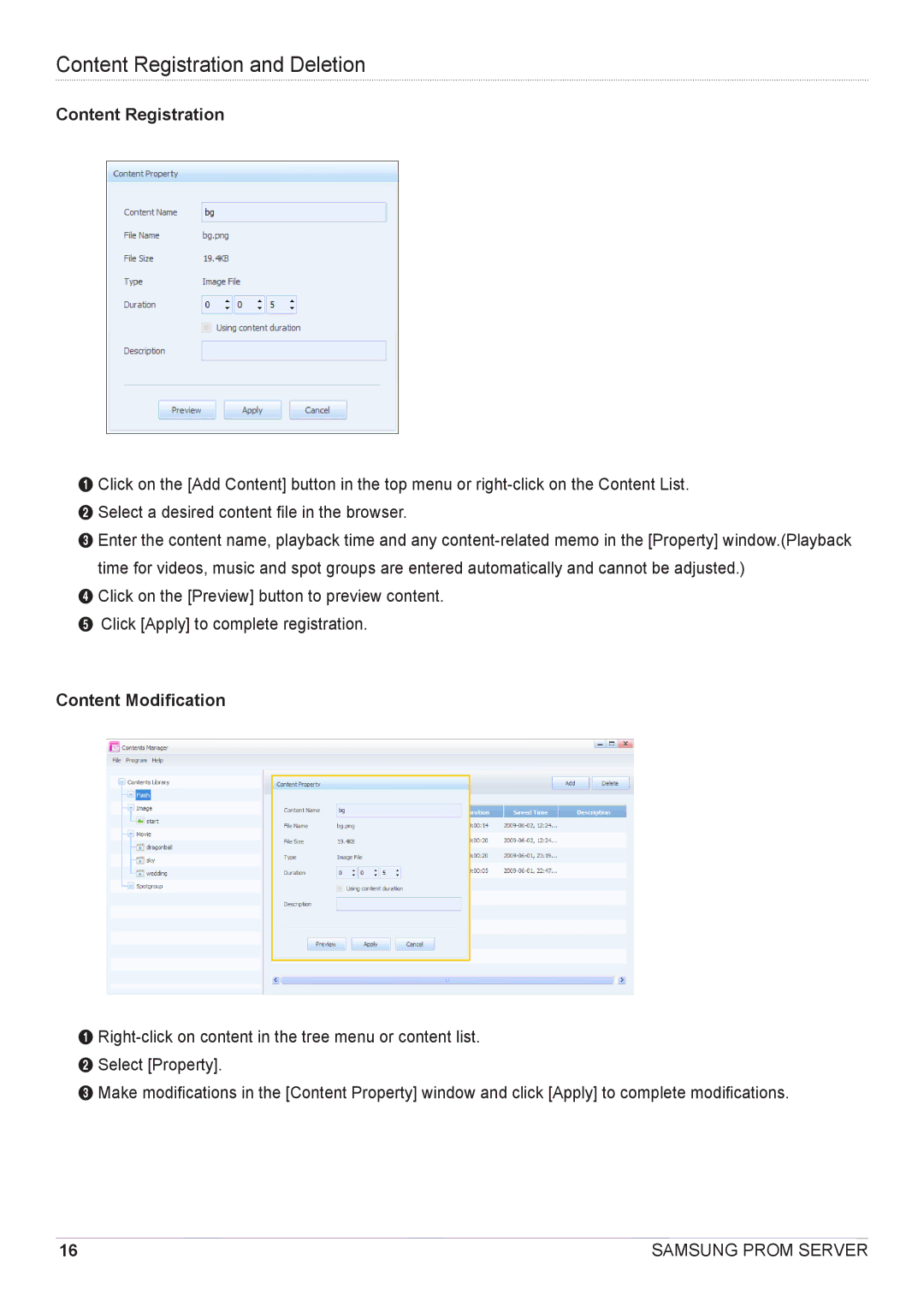Content Registration and Deletion
Content Registration
1 Click on the [Add Content] button in the top menu or
2 Select a desired content file in the browser.
3 Enter the content name, playback time and any
4 Click on the [Preview] button to preview content.
5Click [Apply] to complete registration.
Content Modification
1
3 Make modifications in the [Content Property] window and click [Apply] to complete modifications.
16 | SAMSUNG PROM SERVER |