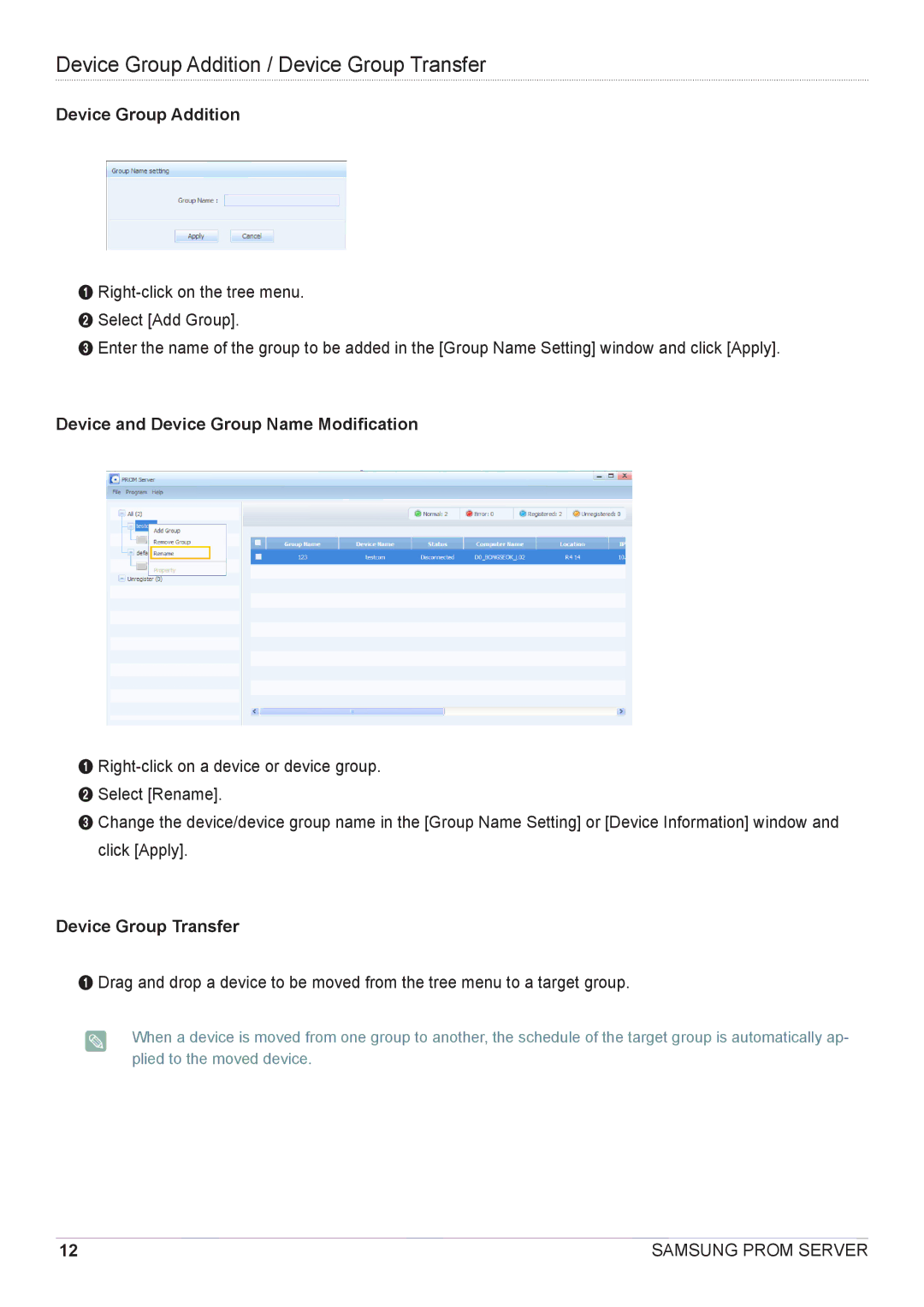Device Group Addition / Device Group Transfer
Device Group Addition
1
2 Select [Add Group].
3 Enter the name of the group to be added in the [Group Name Setting] window and click [Apply].
Device and Device Group Name Modification
1
2 Select [Rename].
3 Change the device/device group name in the [Group Name Setting] or [Device Information] window and click [Apply].
Device Group Transfer
1 Drag and drop a device to be moved from the tree menu to a target group.
When a device is moved from one group to another, the schedule of the target group is automatically ap- plied to the moved device.
12 | SAMSUNG PROM SERVER |