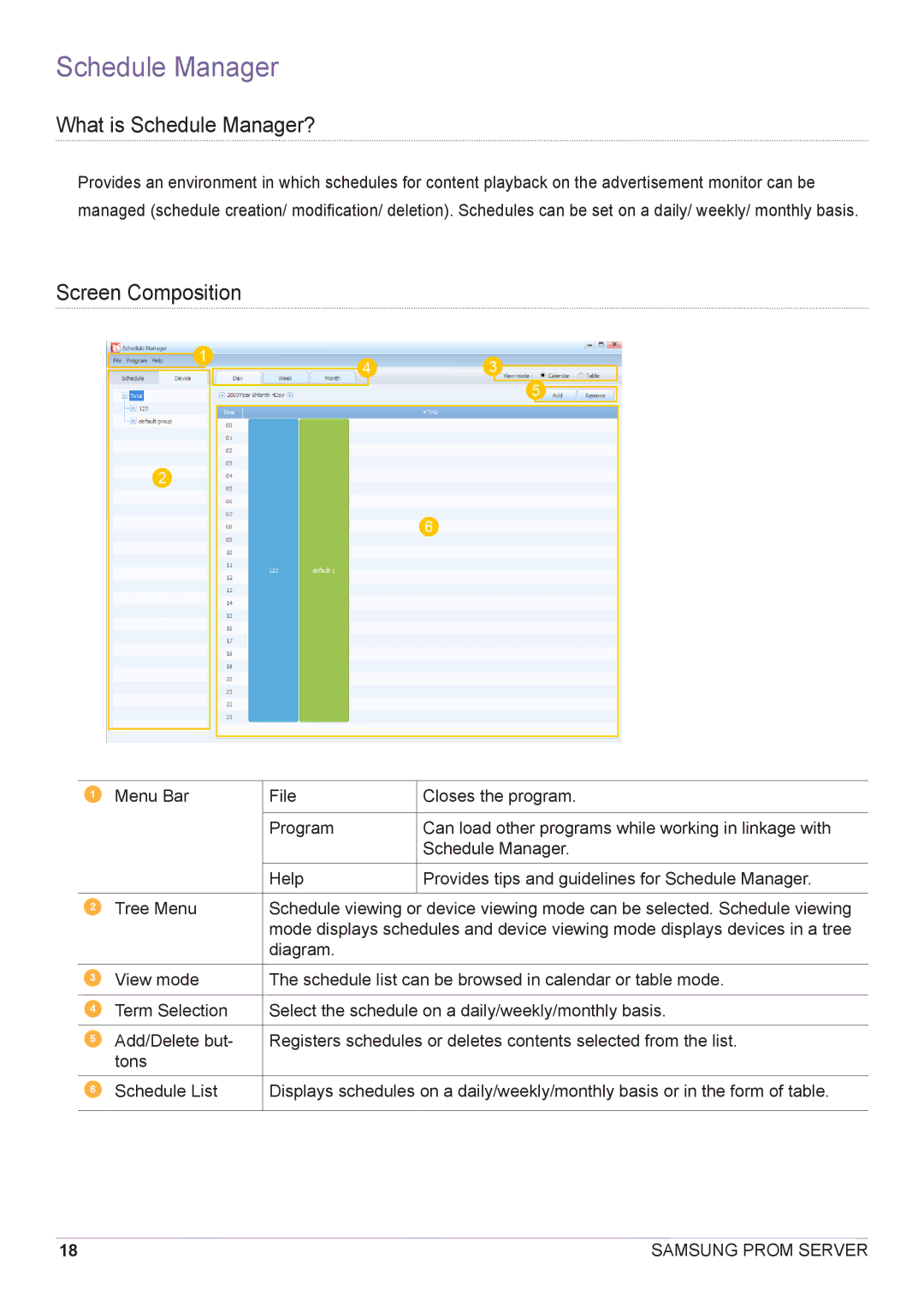Schedule Manager
What is Schedule Manager?
Provides an environment in which schedules for content playback on the advertisement monitor can be
managed (schedule creation/ modification/ deletion). Schedules can be set on a daily/ weekly/ monthly basis.
Screen Composition
1 | Menu Bar | File | Closes the program. |
|
|
|
|
|
| Program | Can load other programs while working in linkage with |
|
|
| Schedule Manager. |
|
|
|
|
|
| Help | Provides tips and guidelines for Schedule Manager. |
|
|
|
|
2 | Tree Menu | Schedule viewing or device viewing mode can be selected. Schedule viewing | |
|
| mode displays schedules and device viewing mode displays devices in a tree | |
|
| diagram. |
|
3 | View mode | The schedule list can be browsed in calendar or table mode. | |
|
|
| |
4 | Term Selection | Select the schedule on a daily/weekly/monthly basis. | |
5Add/Delete but- Registers schedules or deletes contents selected from the list. tons
6 Schedule List | Displays schedules on a daily/weekly/monthly basis or in the form of table. |
18 | SAMSUNG PROM SERVER |