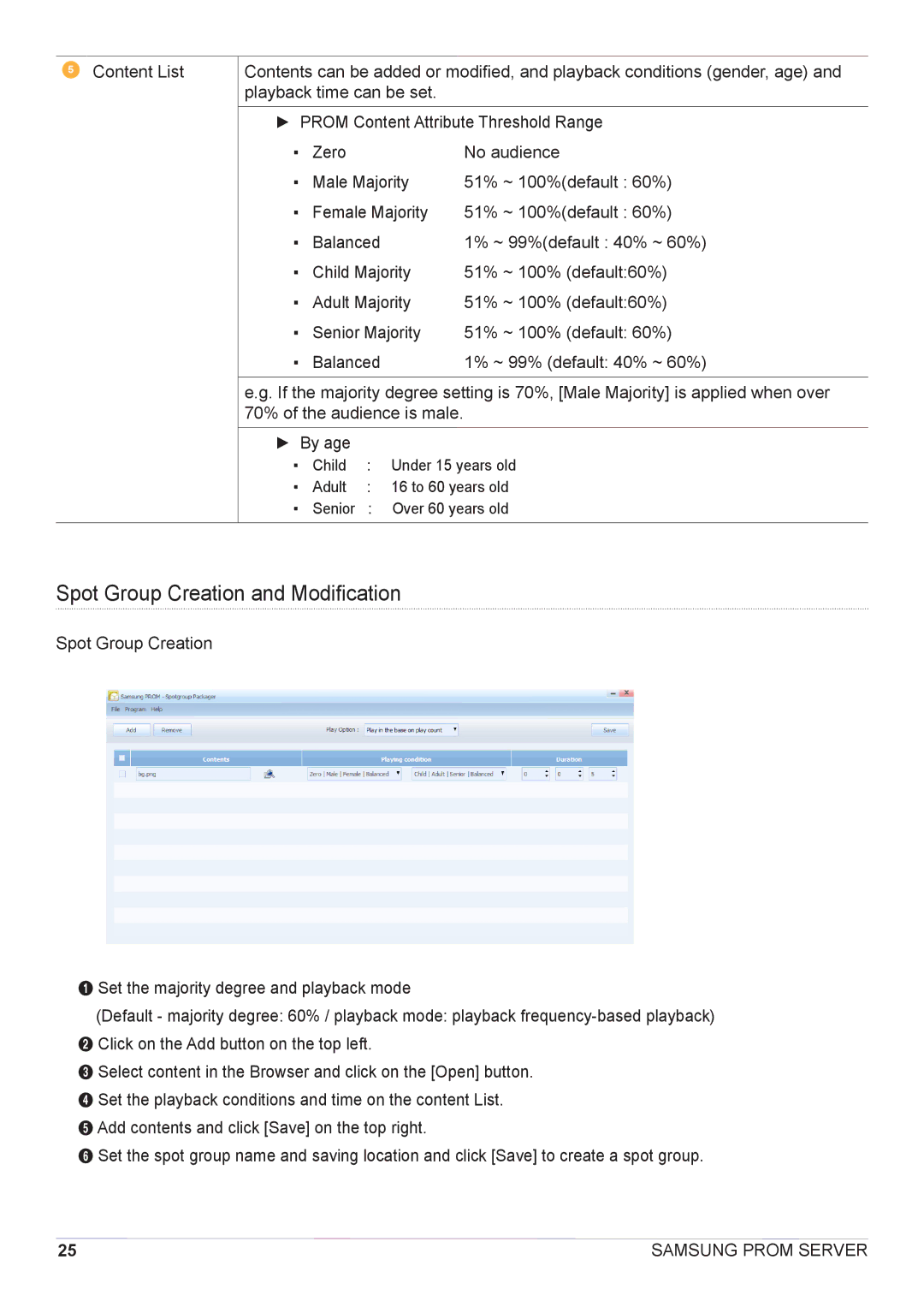5Content List
Contents can be added or modified, and playback conditions (gender, age) and playback time can be set.
►► PROM Content Attribute Threshold Range
▪▪ Zero | No audience |
| |
▪▪ Male Majority | 51% | ~ 100%(default : 60%) | |
▪▪ Female Majority | 51% | ~ 100%(default : 60%) | |
▪▪ Balanced | 1% ~ 99%(default : 40% ~ 60%) | ||
▪▪ Child Majority | 51% | ~ 100% | (default:60%) |
▪▪ Adult Majority | 51% | ~ 100% | (default:60%) |
▪▪ Senior Majority | 51% | ~ 100% | (default: 60%) |
▪▪ Balanced | 1% ~ 99% (default: 40% ~ 60%) | ||
e.g. If the majority degree setting is 70%, [Male Majority] is applied when over 70% of the audience is male.
►► By age
▪▪ | Child | : | Under 15 years old |
▪▪ | Adult | : | 16 to 60 years old |
▪▪ | Senior | : | Over 60 years old |
Spot Group Creation and Modification
Spot Group Creation
1 Set the majority degree and playback mode
(Default - majority degree: 60% / playback mode: playback
2 Click on the Add button on the top left.
3 Select content in the Browser and click on the [Open] button.
4 Set the playback conditions and time on the content List.
5 Add contents and click [Save] on the top right.
6 Set the spot group name and saving location and click [Save] to create a spot group.
25 | SAMSUNG PROM SERVER |