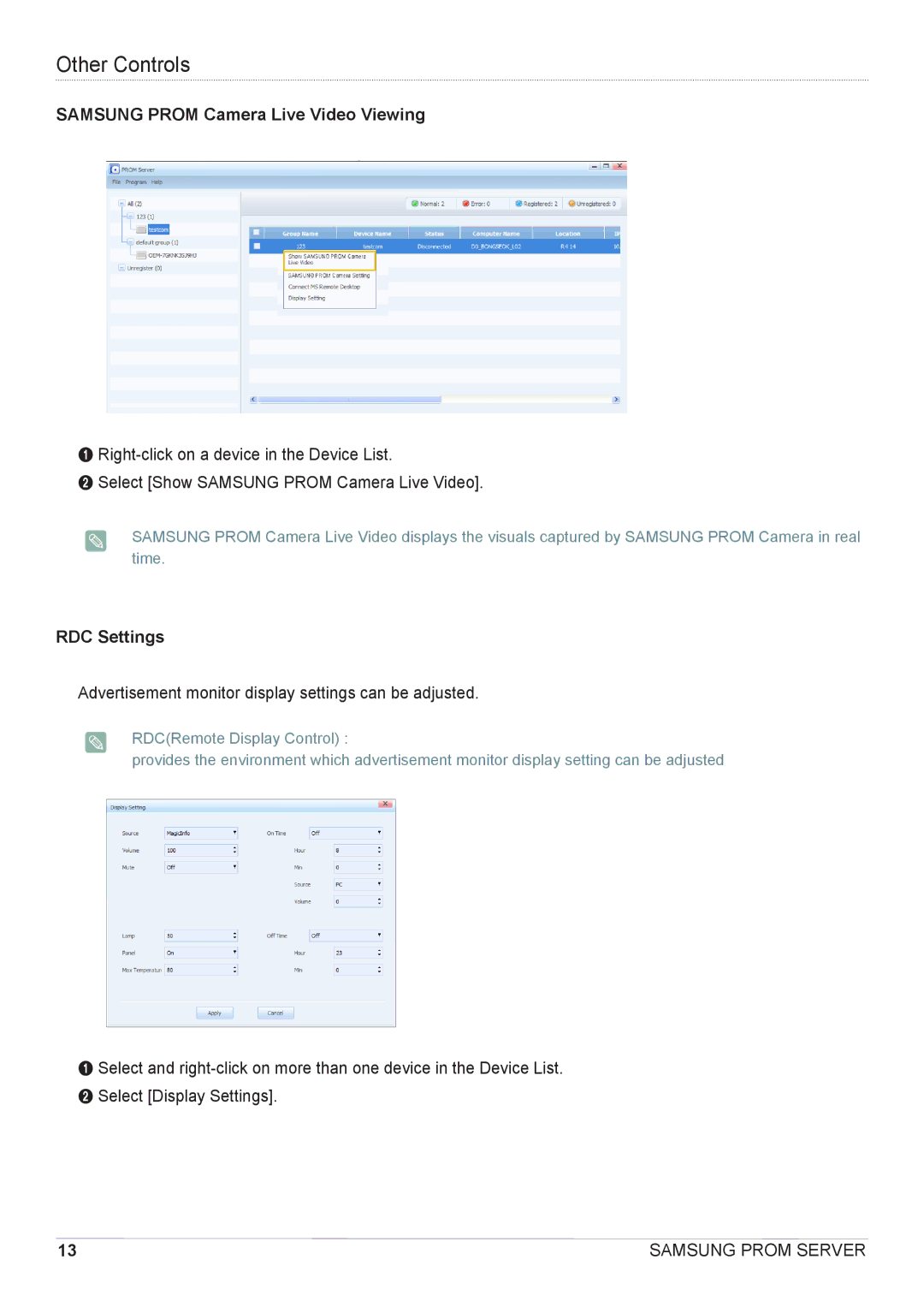Other Controls
SAMSUNG PROM Camera Live Video Viewing
1
2 Select [Show SAMSUNG PROM Camera Live Video].
SAMSUNG PROM Camera Live Video displays the visuals captured by SAMSUNG PROM Camera in real time.
RDC Settings
Advertisement monitor display settings can be adjusted.
RDC(Remote Display Control) :
provides the environment which advertisement monitor display setting can be adjusted
1 Select and
13 | SAMSUNG PROM SERVER |