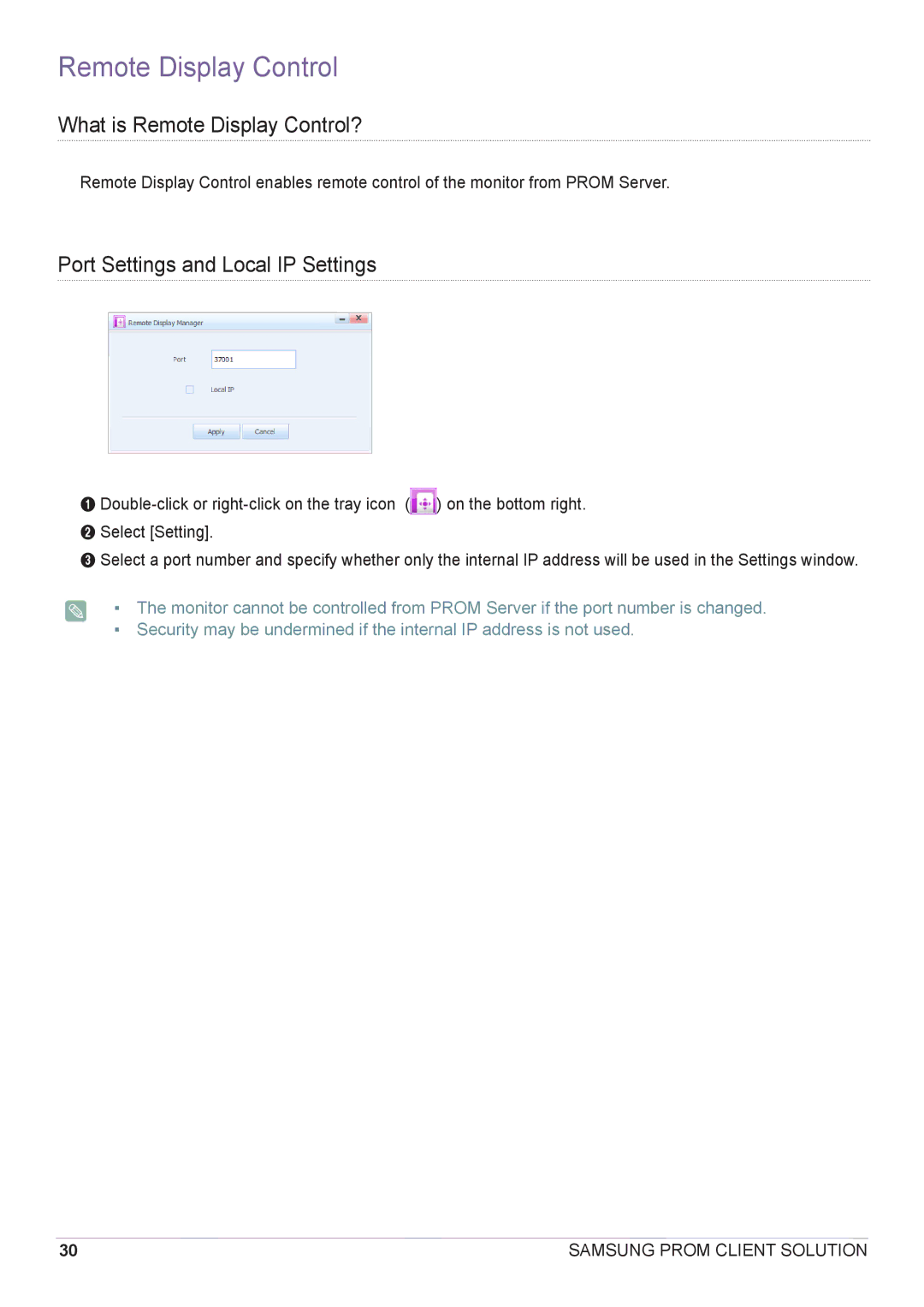Remote Display Control
What is Remote Display Control?
Remote Display Control enables remote control of the monitor from PROM Server.
Port Settings and Local IP Settings
1 ![]() ) on the bottom right.
) on the bottom right.
2 Select [Setting].
3 Select a port number and specify whether only the internal IP address will be used in the Settings window.
▪▪ The monitor cannot be controlled from PROM Server if the port number is changed. ▪▪ Security may be undermined if the internal IP address is not used.
30 | SAMSUNG PROM CLIENT SOLUTION |