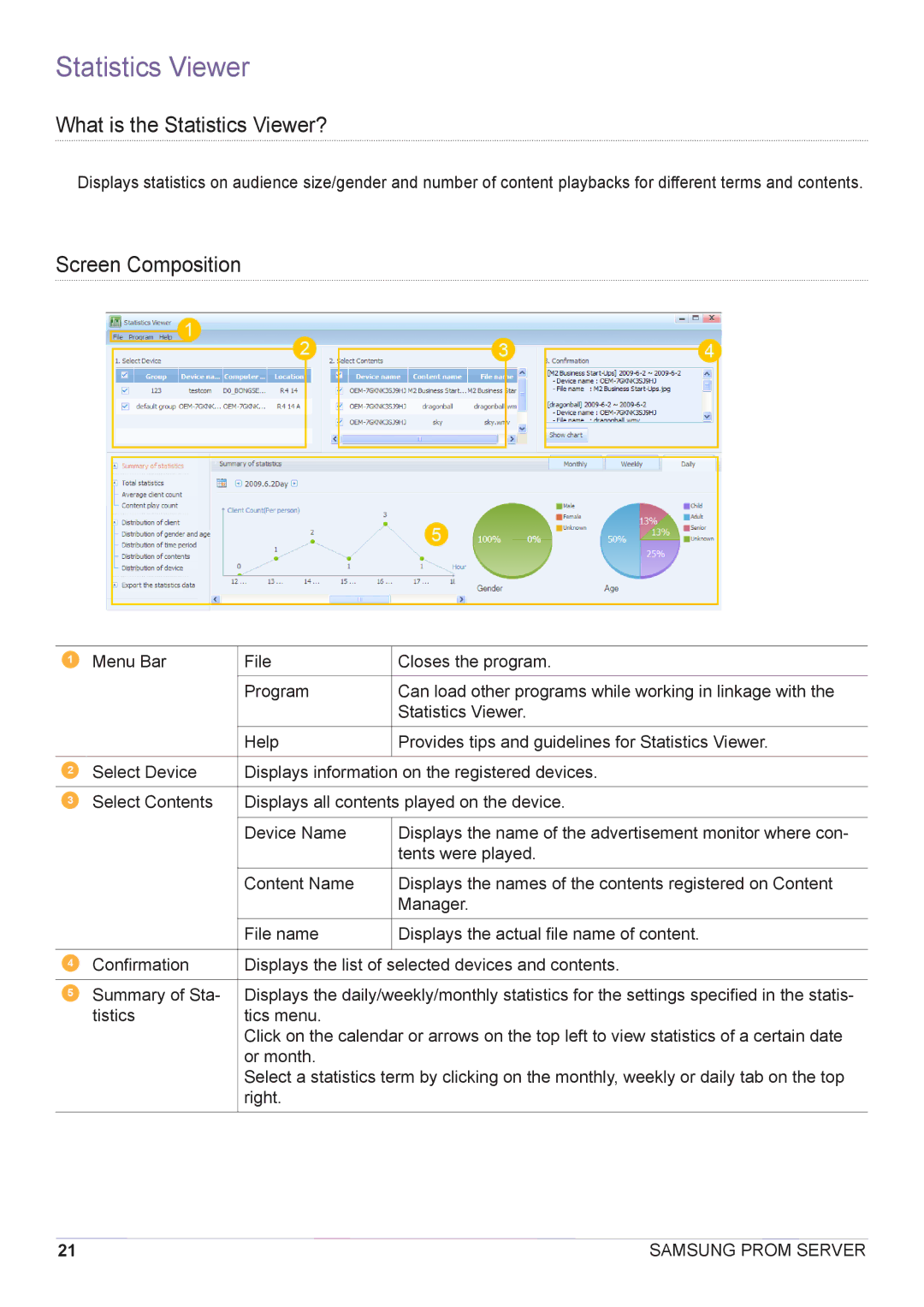Statistics Viewer
What is the Statistics Viewer?
Displays statistics on audience size/gender and number of content playbacks for different terms and contents.
Screen Composition
1 | Menu Bar | File | Closes the program. |
|
|
|
|
|
| Program | Can load other programs while working in linkage with the |
|
|
| Statistics Viewer. |
|
|
|
|
|
| Help | Provides tips and guidelines for Statistics Viewer. |
|
|
|
|
2 | Select Device | Displays information on the registered devices. | |
|
|
| |
3 | Select Contents | Displays all contents played on the device. | |
|
|
|
|
|
| Device Name | Displays the name of the advertisement monitor where con- |
|
|
| tents were played. |
|
|
|
|
|
| Content Name | Displays the names of the contents registered on Content |
|
|
| Manager. |
|
|
|
|
|
| File name | Displays the actual file name of content. |
|
|
|
|
4Confirmation Displays the list of selected devices and contents.
5Summary of Sta- Displays the daily/weekly/monthly statistics for the settings specified in the statis-
tistics | tics menu. |
| Click on the calendar or arrows on the top left to view statistics of a certain date |
| or month. |
| Select a statistics term by clicking on the monthly, weekly or daily tab on the top |
| right. |
21 | SAMSUNG PROM SERVER |