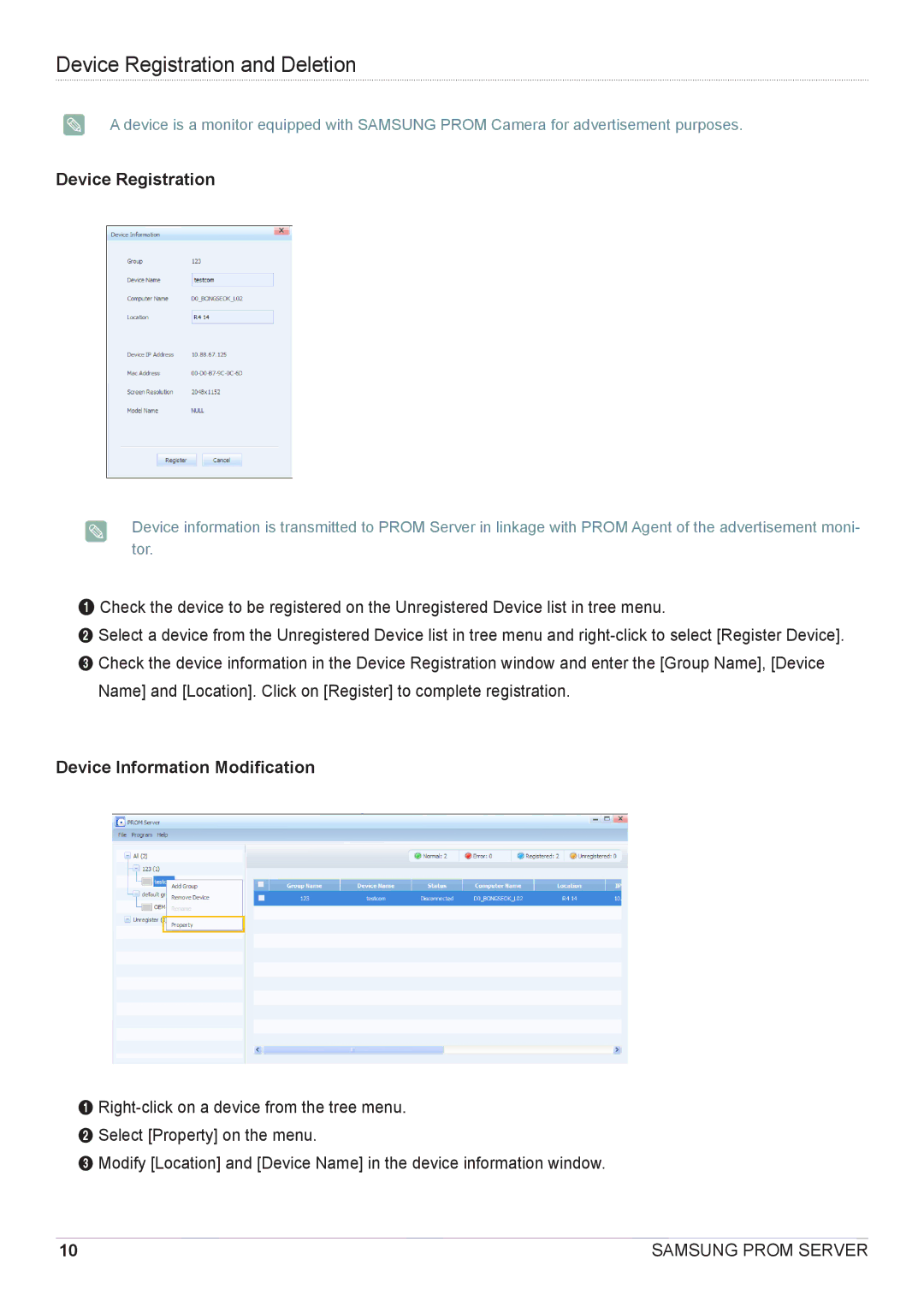Device Registration and Deletion
A device is a monitor equipped with SAMSUNG PROM Camera for advertisement purposes.
Device Registration
Device information is transmitted to PROM Server in linkage with PROM Agent of the advertisement moni- tor.
1 Check the device to be registered on the Unregistered Device list in tree menu.
2 Select a device from the Unregistered Device list in tree menu and
Name] and [Location]. Click on [Register] to complete registration.
Device Information Modification
1
2 Select [Property] on the menu.
3 Modify [Location] and [Device Name] in the device information window.
10 | SAMSUNG PROM SERVER |