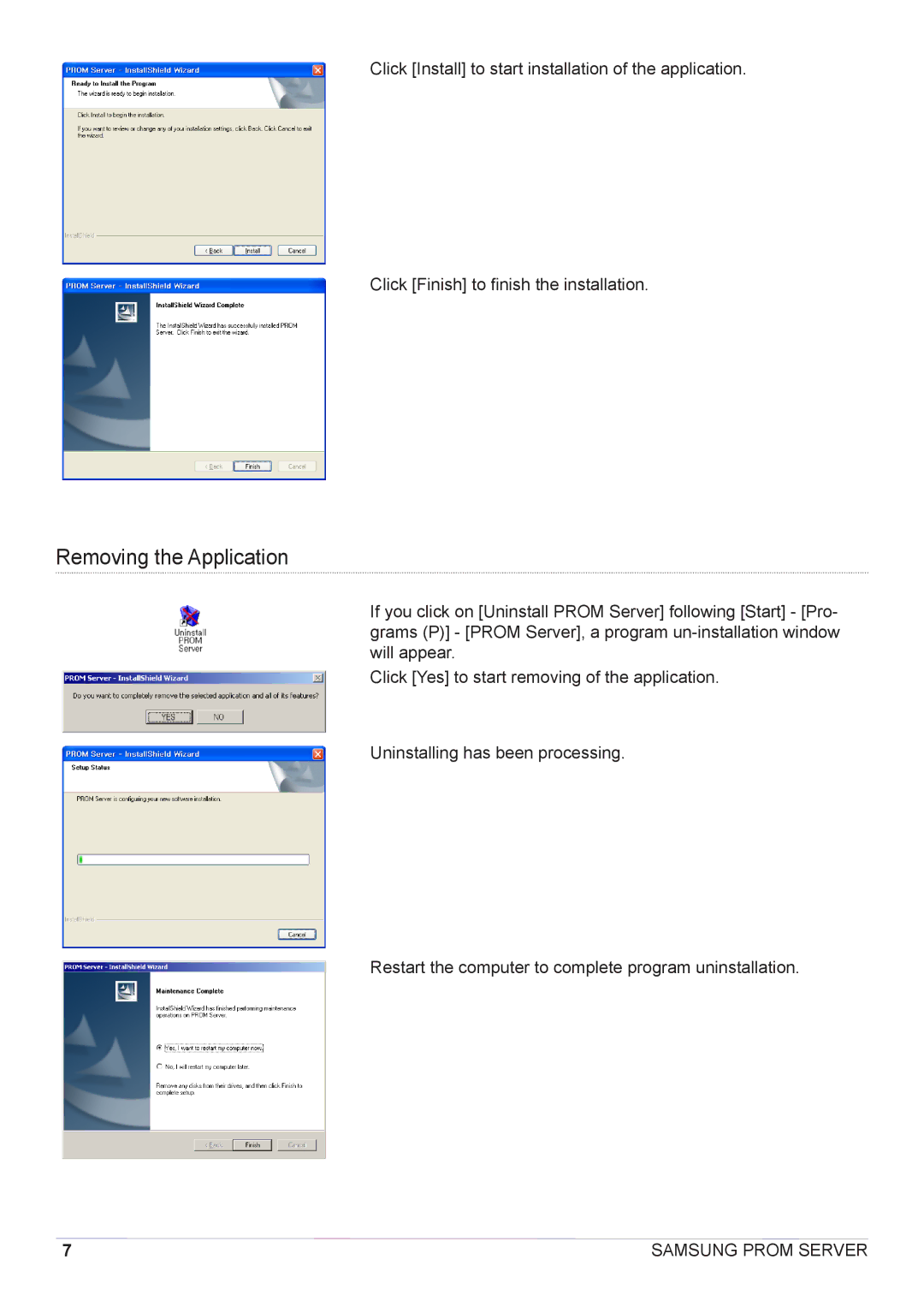Click [Install] to start installation of the application.
Click [Finish] to finish the installation.
Removing the Application
If you click on [Uninstall PROM Server] following [Start] - [Pro- grams (P)] - [PROM Server], a program
Click [Yes] to start removing of the application.
Uninstalling has been processing.
Restart the computer to complete program uninstallation.
7 | SAMSUNG PROM SERVER |