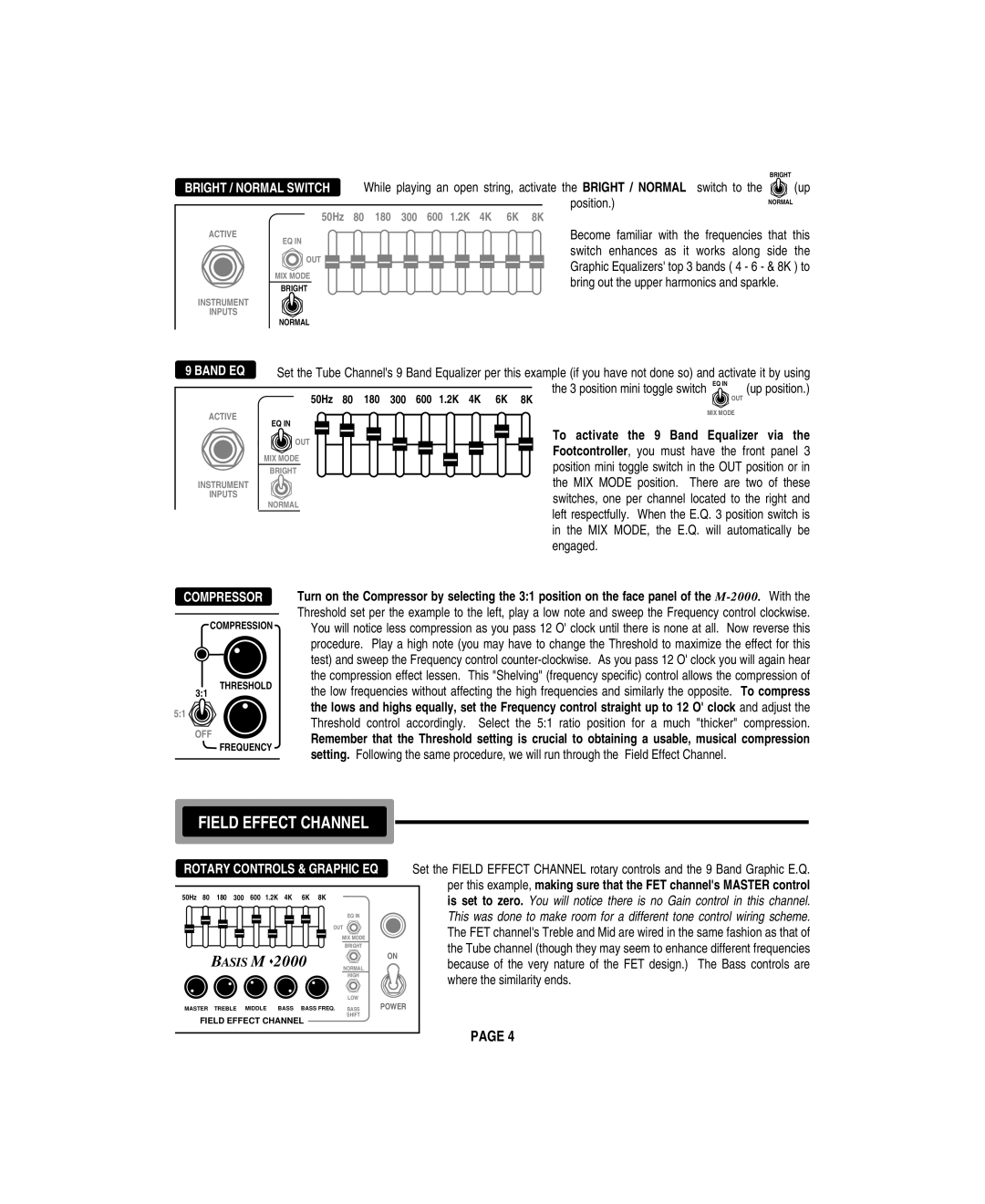M 2000 specifications
The Mesa/Boogie M 2000 is a highly regarded tube amplifier that embodies the rich legacy of Mesa/Boogie, a brand known for its unique sound and innovative designs. Introduced in the late 1990s, the M 2000 was part of a shift towards more versatile and high-powered amplifiers, catering to both live performance and studio recordings.One of the standout features of the M 2000 is its dual-channel design, which allows for a broad spectrum of tonal possibilities. Each channel offers independent gain, treble, mid, bass, and presence controls, enabling the player to sculpt their sound with precision. This flexibility is particularly beneficial for guitarists who require a range of tones, from clean and glassy to aggressive and distorted.
The M 2000 is equipped with Mesa/Boogie's patented Dyna-Watt power technology, which delivers an impressive 200 watts of power while maintaining a light and compact chassis. This technology enhances headroom and responsiveness, emphasizing the tonal characteristics of the tubes and enabling them to react dynamically to the player's touch. The result is a natural and expressive playing experience that can adapt to various musical styles.
Another key characteristic of the M 2000 is its built-in reverb, which adds depth and dimension to the sound. Players can select between a lush spring reverb or a more subtle hall effect, further enhancing the amplifier's versatility. The inclusion of an effects loop also opens up new possibilities for integrating pedals and external effects, making it an ideal choice for musicians utilizing multiple effects in their setups.
The cabling and connectivity options on the M 2000 are designed to suit both studio musicians and touring artists. It supports multiple speaker configurations and features parallel effects loops, ensuring seamless integration into any rig. Mesa/Boogie's reputation for durability is evident in the construction of the M 2000, with high-quality components and a rugged design that can withstand the rigors of the road.
In summary, the Mesa/Boogie M 2000 is a powerhouse amplifier that offers superb tonal flexibility, advanced power technology, and durable construction. Its combination of features makes it an excellent choice for both professional and aspiring musicians looking to elevate their sound.