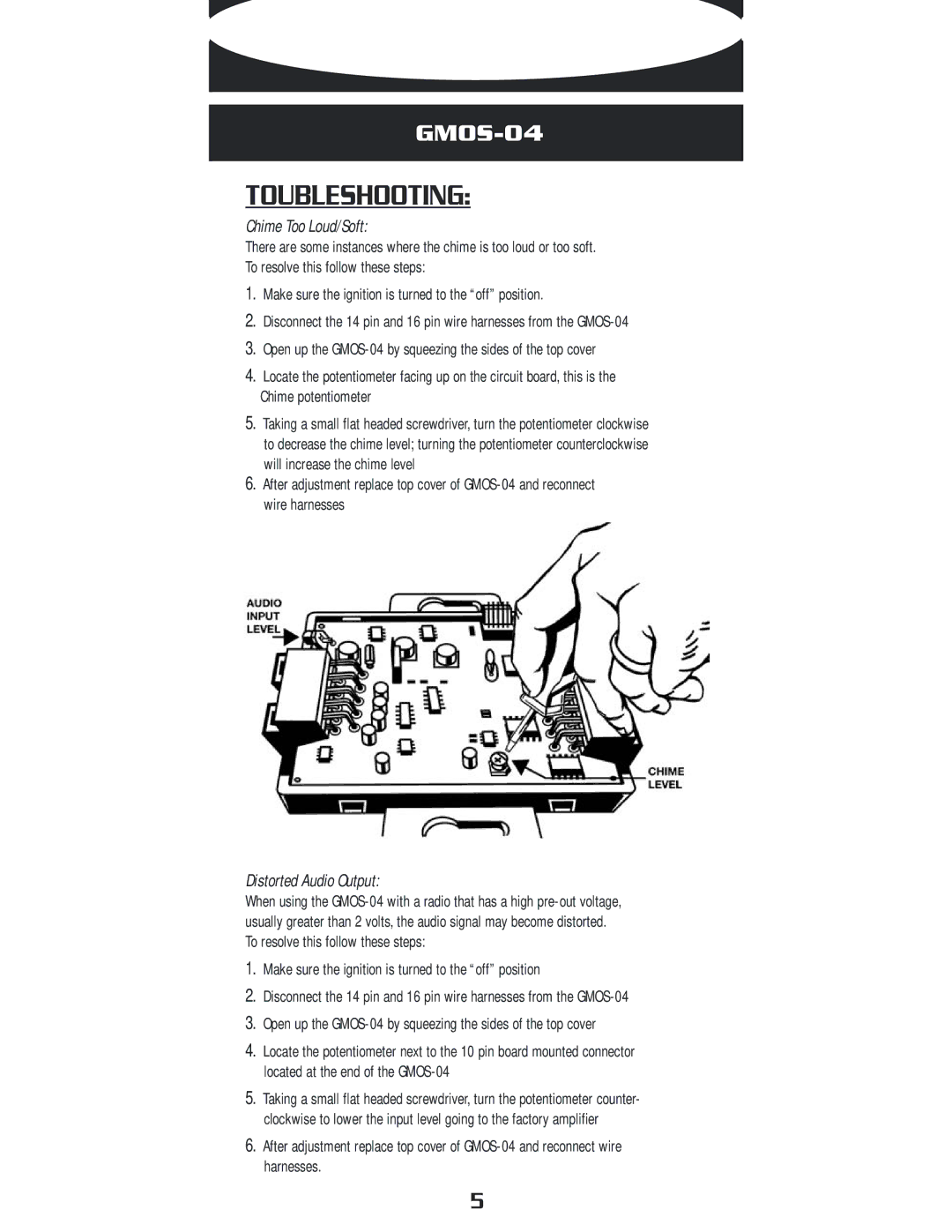TOUBLESHOOTING:
Chime Too Loud/Soft:
There are some instances where the chime is too loud or too soft. To resolve this follow these steps:
1.Make sure the ignition is turned to the “off” position.
2.Disconnect the 14 pin and 16 pin wire harnesses from the
3.Open up the
4.Locate the potentiometer facing up on the circuit board, this is the Chime potentiometer
5.Taking a small flat headed screwdriver, turn the potentiometer clockwise to decrease the chime level; turning the potentiometer counterclockwise will increase the chime level
6.After adjustment replace top cover of
Distorted Audio Output:
When using the
1.Make sure the ignition is turned to the “off” position
2.Disconnect the 14 pin and 16 pin wire harnesses from the
3.Open up the GMOS-04 by squeezing the sides of the top cover
4.Locate the potentiometer next to the 10 pin board mounted connector located at the end of the
5.Taking a small flat headed screwdriver, turn the potentiometer counter- clockwise to lower the input level going to the factory amplifier
6.After adjustment replace top cover of
5