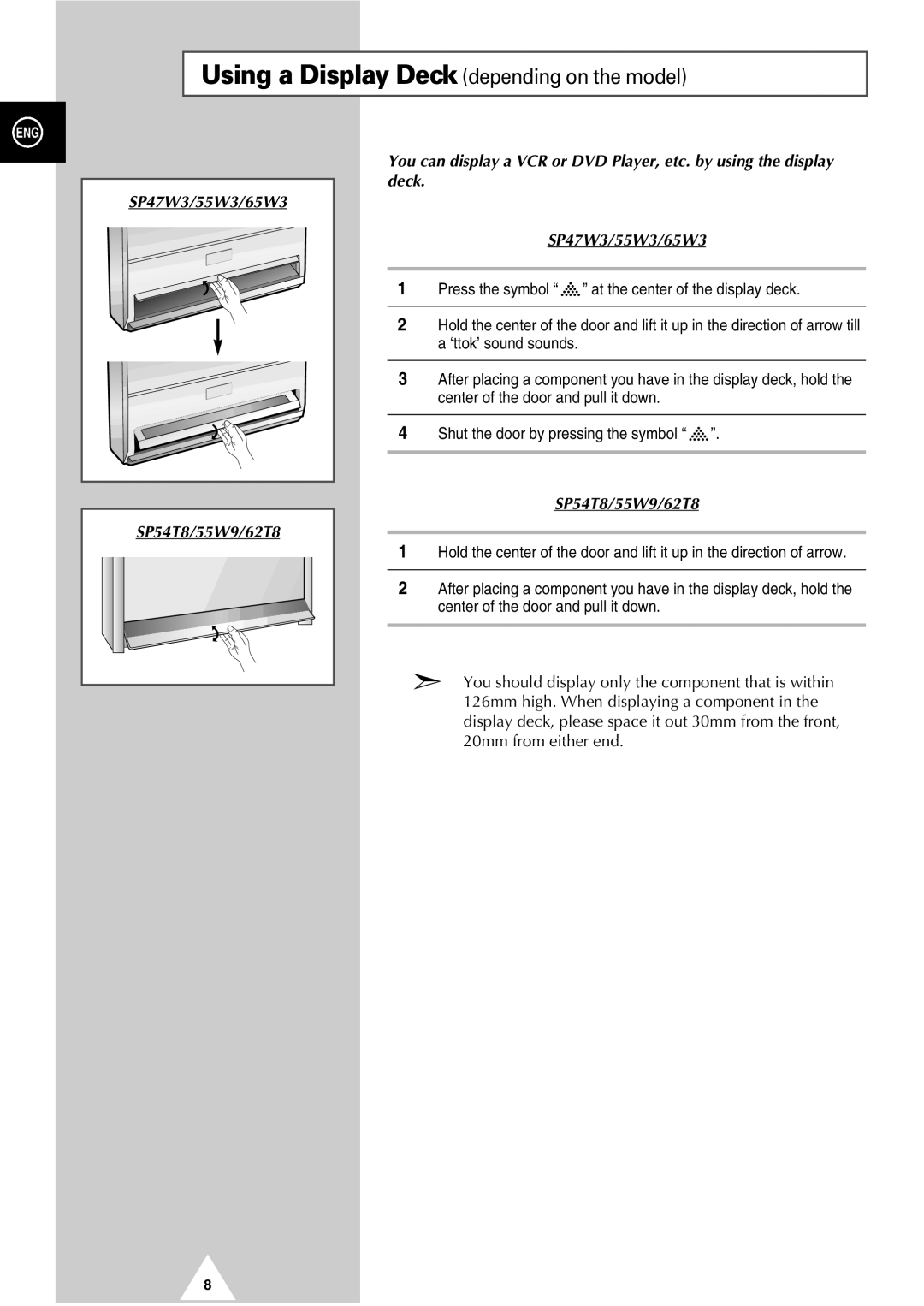Using a Display Deck (depending on the model)
ENG
SP47W3/55W3/65W3 |
SP54T8/55W9/62T8 |
You can display a VCR or DVD Player, etc. by using the display deck.
SP47W3/55W3/65W3
1Press the symbol “ ![]()
![]()
![]()
![]() ” at the center of the display deck.
” at the center of the display deck.
2Hold the center of the door and lift it up in the direction of arrow till a ‘ttok’ sound sounds.
3After placing a component you have in the display deck, hold the center of the door and pull it down.
4Shut the door by pressing the symbol “ ![]()
![]()
![]()
![]() ”.
”.
SP54T8/55W9/62T8
1Hold the center of the door and lift it up in the direction of arrow.
2After placing a component you have in the display deck, hold the center of the door and pull it down.
➣You should display only the component that is within 126mm high. When displaying a component in the display deck, please space it out 30mm from the front, 20mm from either end.
8