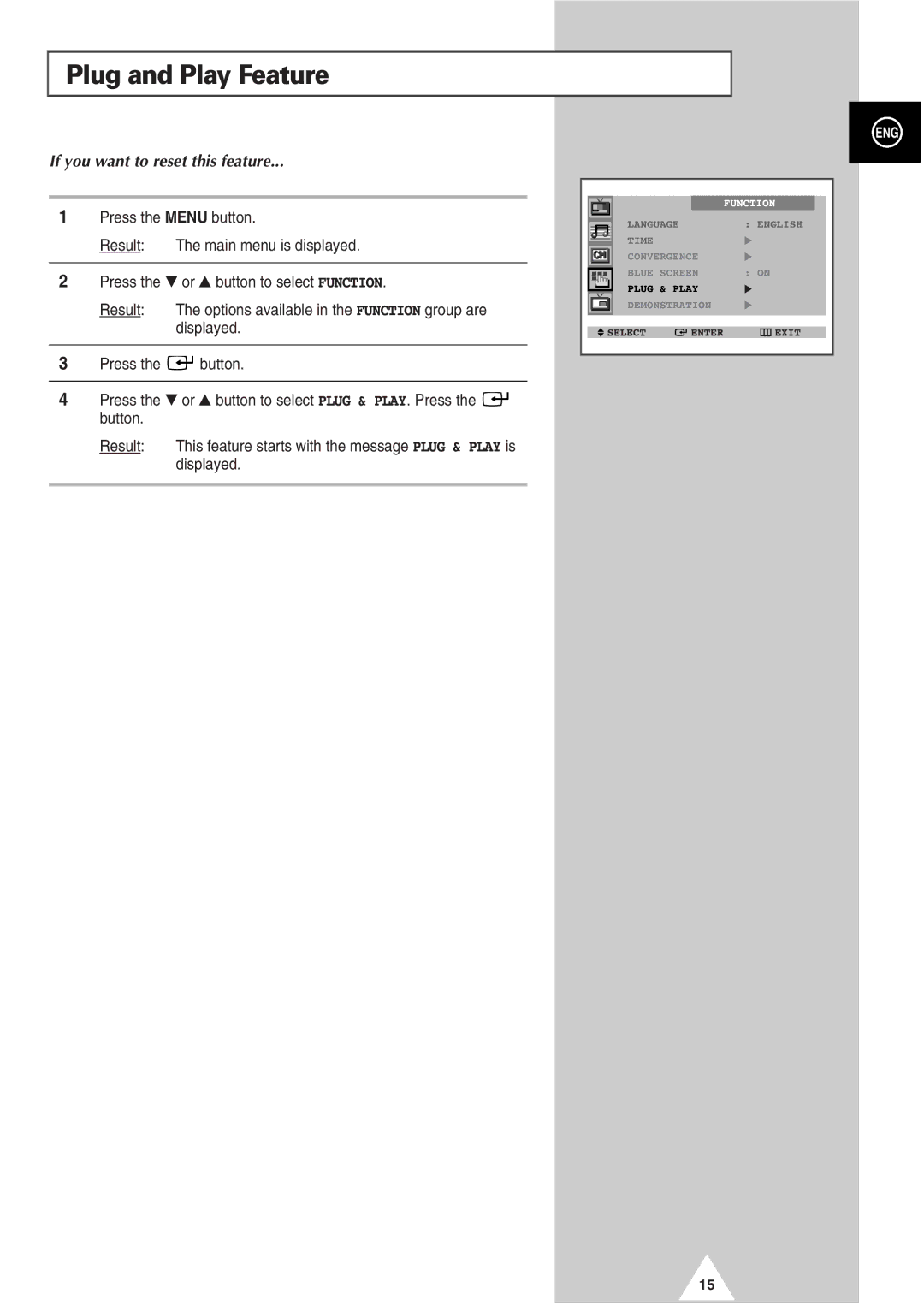Plug and Play Feature
If you want to reset this feature...
1Press the MENU button.
Result: The main menu is displayed.
2Press the ▼ or ▲ button to select FUNCTION.
Result: The options available in the FUNCTION group are displayed.
3Press the ![]()
![]() button.
button.
4Press the ▼ or ▲ button to select PLUG & PLAY. Press the ![]()
![]() button.
button.
Result: This feature starts with the message PLUG & PLAY is displayed.
ENG
|
|
|
|
|
|
|
|
|
|
| FUNCTION |
|
|
|
|
|
|
|
| |
|
| LANGUAGE |
| : ENGLISH |
| |
|
|
|
| |||
|
| TIME |
| √ |
| |
|
| CONVERGENCE | √ |
| ||
|
| BLUE SCREEN | : ON |
| ||
|
| PLUG & PLAY | √ |
| ||
|
| DEMONSTRATION | √ |
| ||
|
|
|
|
| ||
|
| SELECT | ENTER | EXIT |
| |
|
|
|
|
|
|
|
15