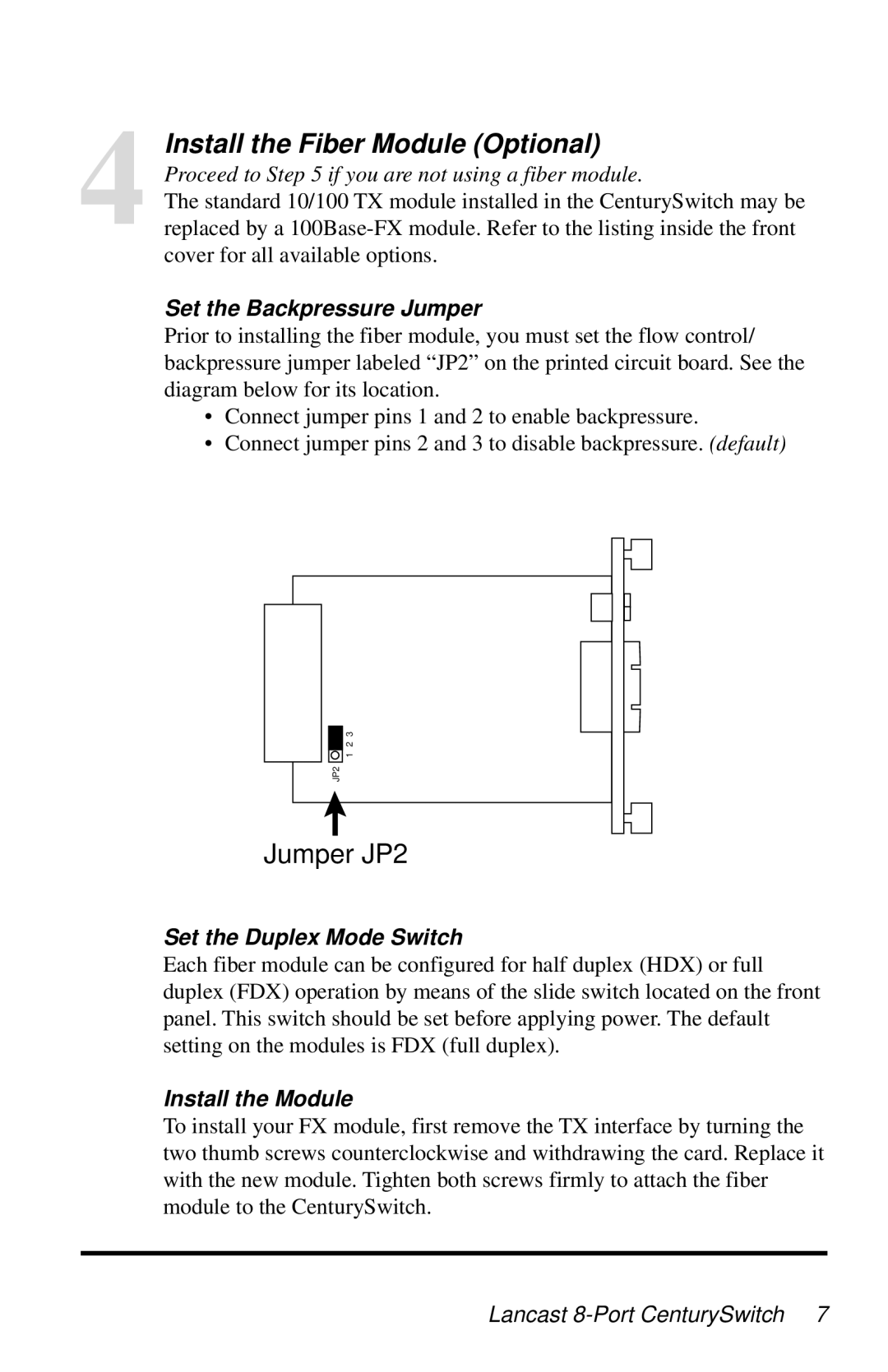3508-11 specifications
METRObility Optical Systems 3508-11 is a cutting-edge optical network platform designed for high-performance telecommunications and data transmission. This system is particularly tailored to meet the demands of modern telecommunications environments, providing flexibility, reliability, and superior efficiency.One of the main features of the 3508-11 is its advanced optical line terminal (OLT) capabilities. This platform supports a variety of optical protocols, ensuring compatibility with multiple network architectures. Its modular design allows easy upgrades and expansions, making it an ideal choice for businesses anticipating growth or changes in their network demands.
The 3508-11 incorporates state-of-the-art technologies such as Dense Wavelength Division Multiplexing (DWDM), which significantly increases the data capacity over existing fiber infrastructure. This technology enables the transmission of multiple signals simultaneously on the same fiber, allowing for improved bandwidth utilization without the need for additional physical infrastructure.
Another notable characteristic of the METRObility 3508-11 is its robust network management capabilities. Utilizing a comprehensive software suite, the system provides real-time monitoring, diagnostics, and management of the network, streamlining operation and maintenance. This feature ensures network administrators can quickly identify and resolve issues, enhancing overall service quality.
Additionally, the system is designed with built-in redundancy and failover mechanisms to ensure maximum uptime. This reliability is crucial for service providers that need to maintain continuous operations, even during equipment failures or maintenance periods. The 3508-11 supports both active and standby modes, providing seamless transitions should a failure occur.
Energy efficiency is another significant aspect of the 3508-11. The system has been engineered to minimize power consumption while maintaining high performance, meeting the increasing demand for sustainable technology solutions in the telecommunications sector.
In summary, METRObility Optical Systems 3508-11 stands out as a powerful optical network solution, leveraging advanced technologies such as DWDM and robust management features to deliver unmatched performance. Its flexibility, reliability, and high energy efficiency cater to a wide array of telecommunications needs, making it a prime choice for operators looking to enhance their network infrastructure.