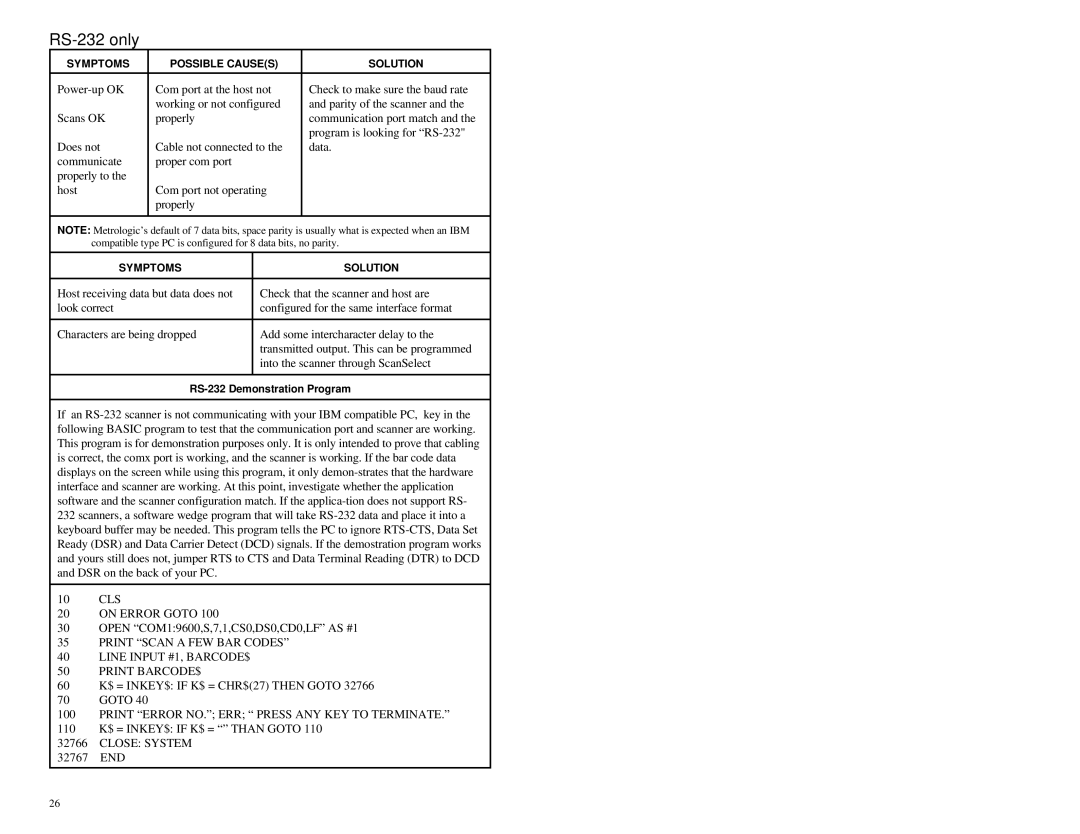MS6720 specifications
The Metrologic Instruments MS6720 is a highly versatile and efficient laser scanner that has gained recognition in various industries, particularly in retail, warehouse management, and manufacturing. With its advanced design, this device combines cutting-edge technology and user-friendly features to streamline operations and enhance accuracy in data capture.One of the standout features of the MS6720 is its impressive scanning speed. It is capable of scanning and decoding 1D and 2D barcodes at an exceptional rate, making it suitable for high-volume environments where efficiency is critical. Users appreciate the 100 scans per second capability, which ensures that transactions are processed quickly, reducing wait times in point-of-sale scenarios.
The MS6720 employs a sophisticated laser scanning technology that allows it to read barcodes from a variety of surfaces, including glossy and curved surfaces, without compromising performance. This flexibility is particularly advantageous in retail settings where products may come in diverse packaging formats.
Another key characteristic of the MS6720 is its robust build quality. Designed to withstand the rigors of daily use, it features a durable enclosure that can resist shocks and drops. This rugged design not only enhances longevity but also minimizes the need for frequent repairs or replacements, making it a cost-effective solution.
The scanner is also equipped with advanced connectivity options, supporting both USB and RS-232 interfaces. This versatility allows for seamless integration into existing systems, whether they are traditional or modern networks. Additionally, the MS6720 is compatible with a wide range of operating systems, including Windows, macOS, and various mobile platforms, ensuring that it can be used in diverse environments.
User-friendliness is a priority in the MS6720's design. It comes with an intuitive interface that simplifies operation for users, allowing them to quickly become familiar with its functionality. Furthermore, the scanner features an adjustable stand, enabling users to set it at an optimal angle for reading barcodes comfortably.
The Metrologic Instruments MS6720 not only excels in performance and durability but also stands out for its affordability. It offers organizations a reliable solution to improve their operations without breaking the bank. Overall, the MS6720 is an excellent choice for businesses seeking to enhance their scanning capabilities and improve overall efficiency in barcode management.