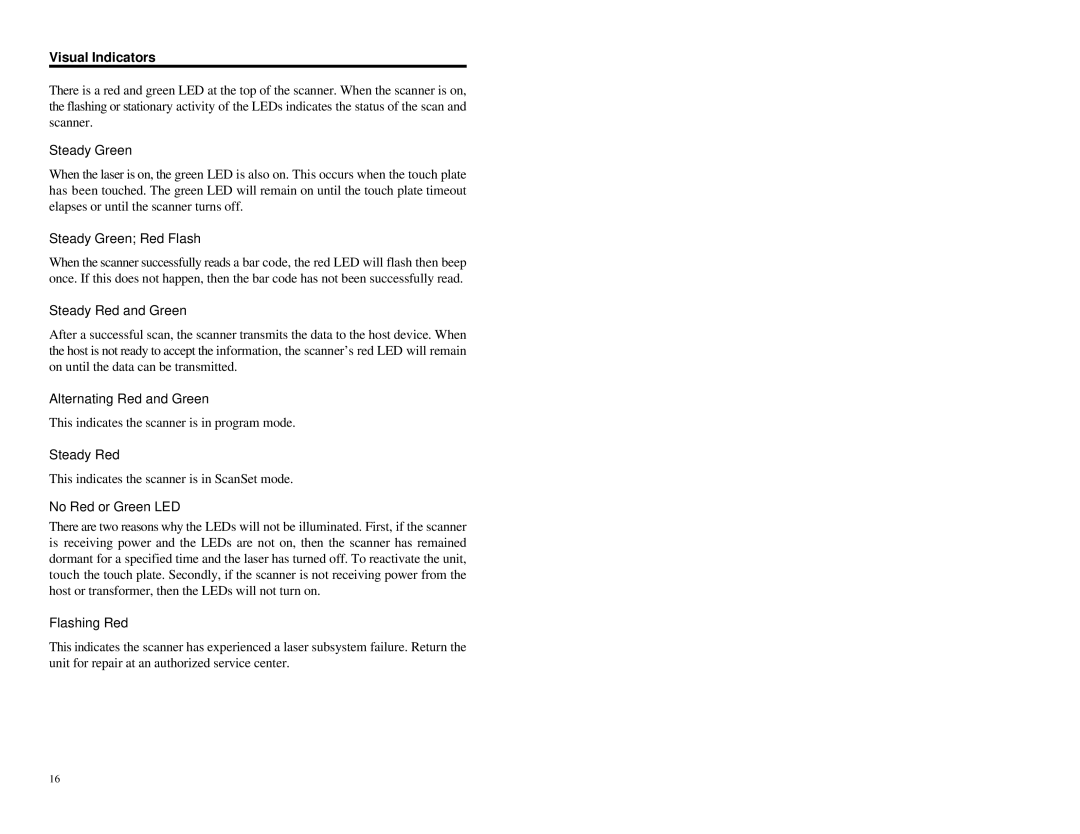Visual Indicators
There is a red and green LED at the top of the scanner. When the scanner is on, the flashing or stationary activity of the LEDs indicates the status of the scan and scanner.
Steady Green
When the laser is on, the green LED is also on. This occurs when the touch plate has been touched. The green LED will remain on until the touch plate timeout elapses or until the scanner turns off.
Steady Green; Red Flash
When the scanner successfully reads a bar code, the red LED will flash then beep once. If this does not happen, then the bar code has not been successfully read.
Steady Red and Green
After a successful scan, the scanner transmits the data to the host device. When the host is not ready to accept the information, the scanner’s red LED will remain on until the data can be transmitted.
Alternating Red and Green
This indicates the scanner is in program mode.
Steady Red
This indicates the scanner is in ScanSet mode.
No Red or Green LED
There are two reasons why the LEDs will not be illuminated. First, if the scanner is receiving power and the LEDs are not on, then the scanner has remained dormant for a specified time and the laser has turned off. To reactivate the unit, touch the touch plate. Secondly, if the scanner is not receiving power from the host or transformer, then the LEDs will not turn on.
Flashing Red
This indicates the scanner has experienced a laser subsystem failure. Return the unit for repair at an authorized service center.
16