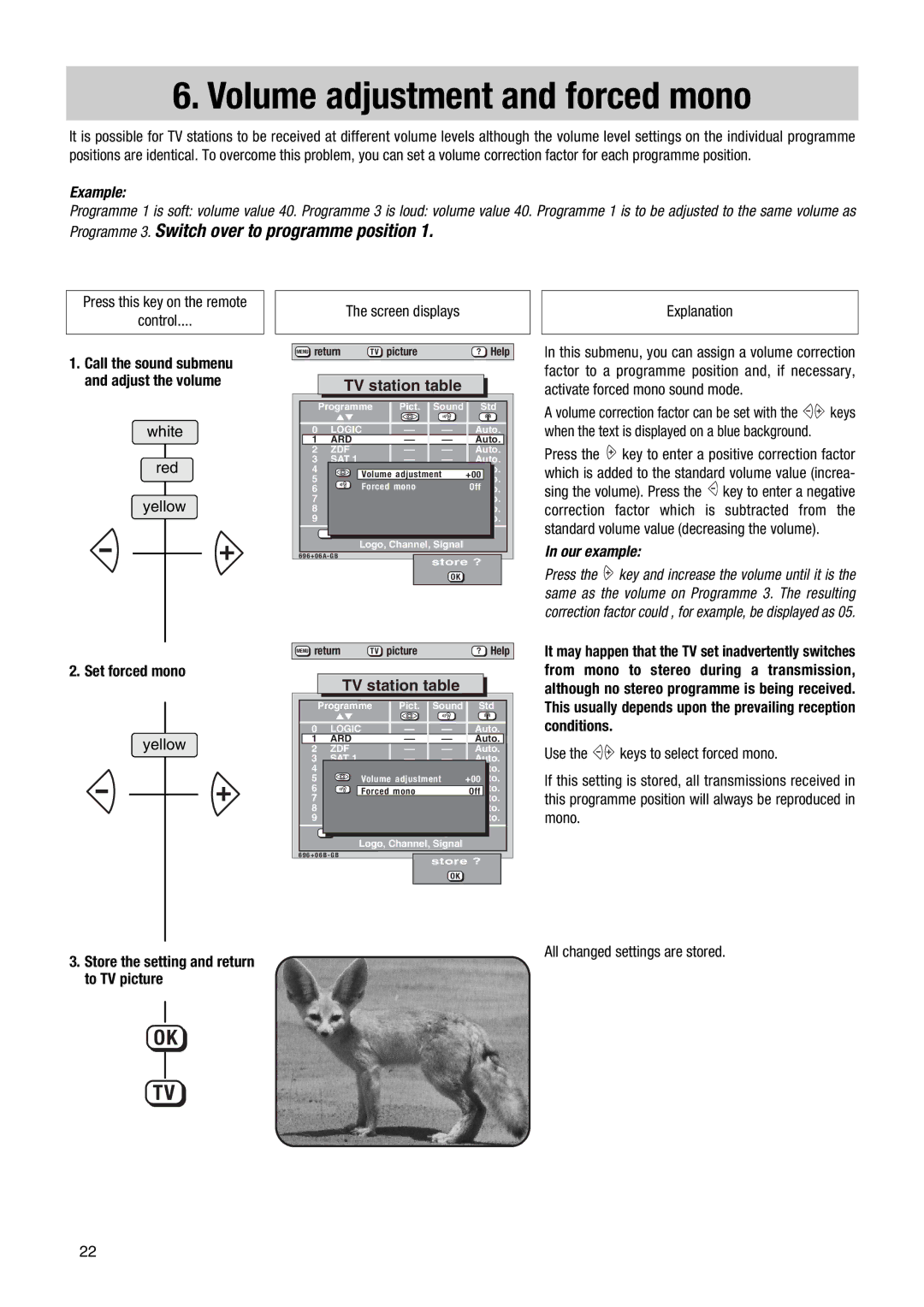Spectral-MF PIP 72 TF 80 - 100 HT, Astral-MF PIP 72 TF 81 - 100 HT, Taros-MF PIP 72 TF 82 - 100 HT, Carat-SF 72 TF 83 - 100 HT, Stratos-SF-PIP 72 TF 86 - 100 HT, Kreta-SF 72 TF 87 - 100 HT, Mondial-S PIP 84 TF 88 - 100 HT, Protos-MF PIP 72 TF 89 - 100 HT, MF PIP 72TF81, 72 TF 80, 72 TF 81, 72 TF 82, 72 TF 83, 72 TF 86, 72 TF 88, 84 TF 88, 72 TF 89 specifications
Metz has a distinguished reputation in the field of professional projection systems, and its range of models such as the Metz 72 TF 80, 72 TF 81, 72 TF 82, and others demonstrates this commitment to quality and innovation.The Metz 72 TF 80 is equipped with advanced digital technology providing excellent image quality and sharpness optimized for various presentation environments. It features highly efficient lamp technology that substantially reduces energy consumption while enhancing brightness.
The Metz 72 TF 81 serves as a versatile option, built with a user-friendly interface, allowing for seamless integration with various devices and compatibility with modern media formats. Its enhanced resolution capabilities contribute to vivid displays ideal for corporate and educational settings.
The Metz 72 TF 82 targets those seeking a balance between performance and portability. It offers a lightweight design paired with robust image projection technologies, making it suitable for mobile professionals frequently on the go.
For those requiring an enhanced image experience, the Metz 72 TF 83 provides exceptional clarity with its high-definition output. Additionally, its connectivity options facilitate easy linking with laptops and mobile devices ensuring a hassle-free setup.
The Metz 72 TF 86 is tailored for larger venues, equipped with powerful luminosity and advanced cooling systems that maintain optimal performance during prolonged use. This makes it an ideal choice for auditoriums and conference halls.
The Metz 72 TF 88 incorporates smart technologies, including automatic light adjustment based on ambient conditions, optimizing visuals while maintaining energy efficiency.
The Metz 72 TF 89 showcases a superior image processing unit that enhances color depth and contrast, well-suited for cinematic presentations.
The MF PIP 72 TF series, including models like the 81, 80, and others, expands on creative projection techniques, incorporating features such as picture-in-picture (PIP) technology, allowing for multi-layered visual presentations.
The Astral-MF and Taros-MF series bolster the visual experience with superior optics and user-centric settings, designed for both casual users and professionals requiring high adaptability in presentations.
Finally, the Mondial-S PIP 84 TF 88 and the Protos-MF PIP 72 TF 89 extend functionality, offering high-definition outputs with versatile connection interfaces that cater to both multimedia content creators and corporate users alike.
Collectively, these Metz models embody cutting-edge projection technologies while accommodating diverse user needs, ensuring that quality and performance remain at the forefront of their design philosophy.