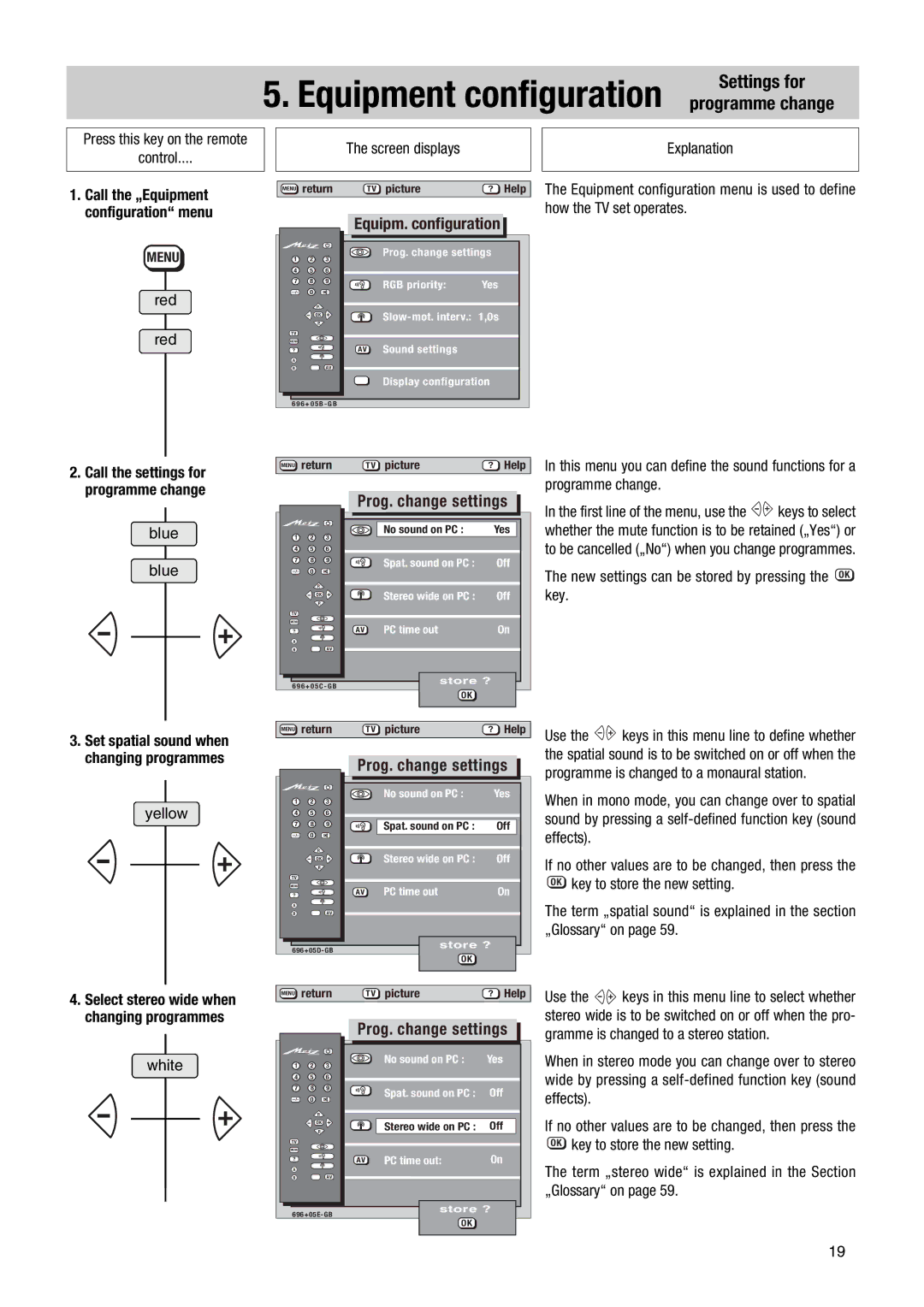5. Equipment configuration | Settings for |
programme change | |
|
|
Press this key on the remote
control....
The screen displays
Explanation
1.Call the „Equipment configuration“ menu
MENU
red
red
2.Call the settings for programme change
| blue |
| blue |
- | + |
MENU | return | TV | picture | ? | Help | ||
|
|
|
| Equipm. configuration | |||
1 | 2 |
| 3 |
| Prog. change settings |
| |
|
|
|
|
| |||
4 | 5 |
| 6 |
|
|
|
|
7 | 8 |
| 9 |
| RGB priority: | Yes | |
0 |
|
|
| ||||
|
|
|
|
|
| ||
|
| P+ |
|
| |||
| - | OK | + |
| |||
|
| P- |
|
|
|
|
|
TV |
|
|
|
|
|
|
|
MENU |
|
|
|
| Sound settings |
|
|
? |
|
|
| AV |
|
| |
A |
|
|
|
|
|
|
|
B |
|
| AV |
|
|
|
|
|
|
|
|
| Display configuration |
| |
6 9 6 + 0 5 B - G B |
|
|
|
| |||
MENU | return | TV | picture | ? | Help | ||
|
|
|
| Prog. change settings | |||
1 | 2 |
| 3 |
| No sound on PC : |
| Yes |
|
|
|
|
| |||
4 | 5 |
| 6 |
|
|
|
|
7 | 8 |
| 9 |
| Spat. sound on PC : |
| Off |
0 |
|
|
|
| |||
|
|
|
|
|
| ||
|
| P+ |
|
| Stereo wide on PC : |
| Off |
| - | OK | + |
|
| ||
|
| P- |
|
|
|
|
|
TV |
|
|
|
|
|
|
|
MENU |
|
|
|
| PC time out |
| On |
? |
|
|
| AV |
| ||
A |
|
|
|
|
|
|
|
B |
|
| AV |
|
|
|
|
6 9 6 + 0 5 C - G B |
| store ? |
| ||||
| OK |
|
| ||||
|
|
|
|
|
|
| |
The Equipment configuration menu is used to define how the TV set operates.
In this menu you can define the sound functions for a programme change.
In the first line of the menu, use the | - | + | keys to select |
|
|
whether the mute function is to be retained („Yes“) or to be cancelled („No“) when you change programmes.
The new settings can be stored by pressing the OK key.
3.Set spatial sound when changing programmes
| yellow |
- | + |
4.Select stereo wide when changing programmes
| white |
- | + |
MENU return | TV picture | ? Help |
|
|
|
| Prog. change settings | ||
1 | 2 |
| 3 |
| No sound on PC : | Yes |
|
|
|
| |||
4 | 5 |
| 6 |
|
|
|
7 | 8 |
| 9 |
| Spat. sound on PC : | Off |
| 0 |
|
|
| ||
|
|
|
|
| ||
|
| P+ |
|
| Stereo wide on PC : | Off |
| - | OK | + |
| ||
|
| P- |
|
|
|
|
TV |
|
|
|
|
|
|
MENU |
|
|
| AV | PC time out | On |
? |
|
|
| |||
A |
|
|
|
|
|
|
B |
|
| AV |
|
|
|
| store ? | |||||
| OK |
| ||||
|
|
|
|
|
| |
MENU | return | TV | picture | ? Help | ||
|
|
|
| Prog. change settings | ||
1 | 2 |
| 3 |
| No sound on PC : | Yes |
|
|
|
| |||
4 | 5 |
| 6 |
|
|
|
7 | 8 |
| 9 |
| Spat. sound on PC : | Off |
0 |
|
|
| |||
|
|
|
|
| ||
|
| P+ |
|
|
|
|
| - | OK | + |
| Stereo wide on PC : | Off |
|
| P- |
|
| ||
|
|
|
|
|
| |
TV |
|
|
|
|
|
|
MENU |
|
|
| AV | PC time out: | On |
? |
|
|
| |||
A |
|
|
|
|
|
|
B |
|
| AV |
|
|
|
| store ? | |||||
| OK |
| ||||
|
|
|
|
|
| |
Use the | - | + | keys in this menu line to define whether |
|
|
the spatial sound is to be switched on or off when the programme is changed to a monaural station.
When in mono mode, you can change over to spatial sound by pressing a
If no other values are to be changed, then press the OK key to store the new setting.
The term „spatial sound“ is explained in the section „Glossary“ on page 59.
Use the | - | + | keys in this menu line to select whether |
|
|
stereo wide is to be switched on or off when the pro- gramme is changed to a stereo station.
When in stereo mode you can change over to stereo wide by pressing a
If no other values are to be changed, then press the OK key to store the new setting.
The term „stereo wide“ is explained in the Section „Glossary“ on page 59.
19