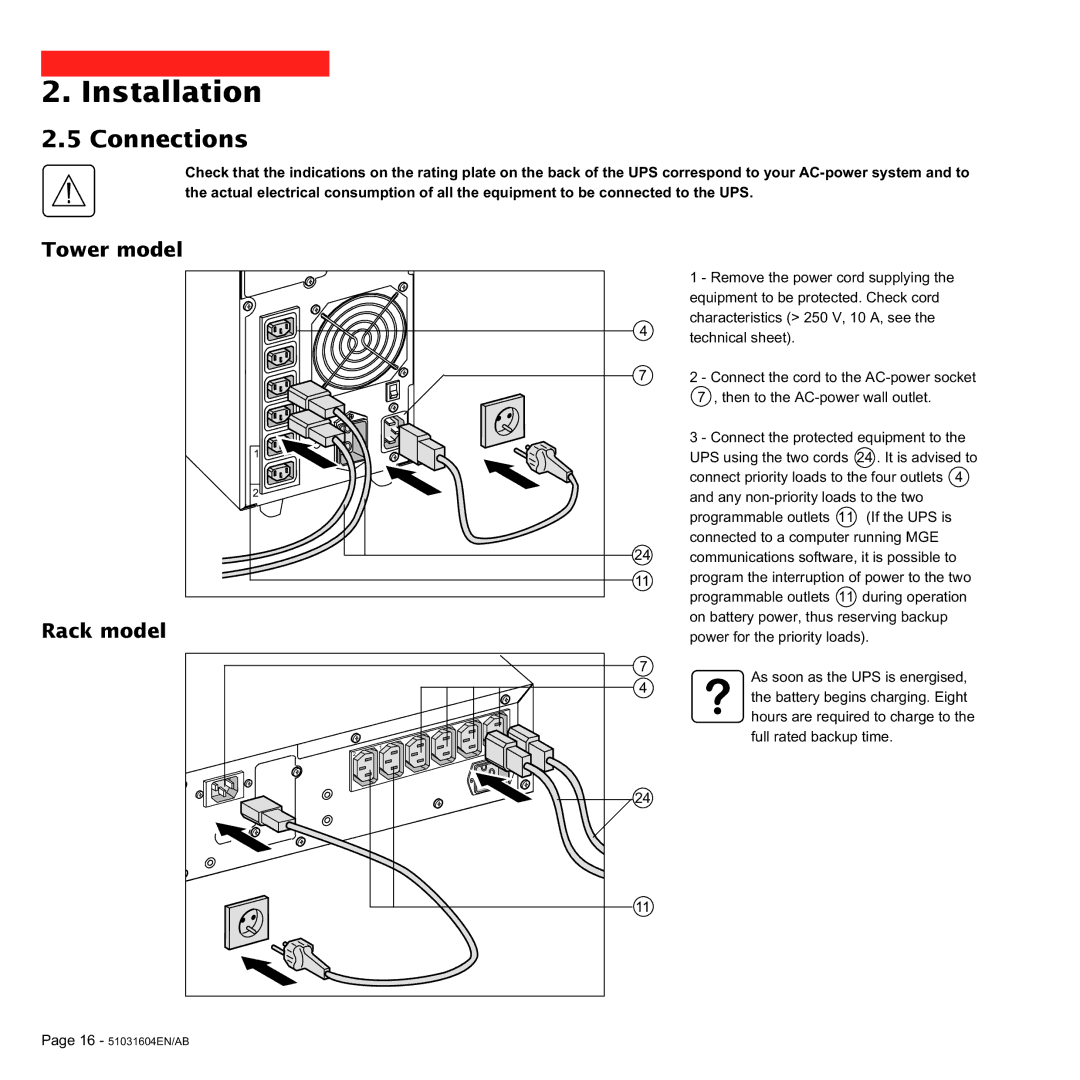1000C, 700C specifications
MGE UPS Systems offers a robust range of Uninterruptible Power Supply (UPS) solutions, with two noteworthy models being the 700C and 1000C. These models are designed to provide reliable power protection for various applications, ensuring that critical equipment remains operational during power disturbances.The MGE UPS Systems 700C features a power capacity of 700 VA, ideal for small servers and workstations. Its compact design allows it to fit seamlessly in both office and home environments. One of the main features of the 700C is its line-interactive technology, which offers enhanced power management capabilities without the need for a bulky setup. This model includes an LCD display that provides real-time information on battery status, load capacity, and utility power conditions, contributing to better monitoring and management of connected devices.
On the other hand, the MGE UPS Systems 1000C boasts a higher power capacity of 1000 VA, accommodating the needs of larger systems. This model also employs line-interactive technology and comes with an integrated automatic voltage regulation (AVR) feature. The AVR helps stabilize output voltage and ensures that connected equipment receives consistent power even when input voltage fluctuates. Additionally, the 1000C is equipped with multiple output sockets, allowing users to connect various devices simultaneously without compromising performance.
Both the 700C and 1000C utilize advanced battery technologies to enhance their overall reliability and life span. They support both sealed lead-acid and lithium-ion batteries, providing users with flexibility based on their specific requirements. Moreover, the hot-swappable battery feature ensures that batteries can be replaced without turning off the UPS, minimizing downtime for connected equipment.
A key characteristic of both models is their energy efficiency. With features designed to minimize power loss during operation, these UPS systems are not only cost-effective but also environmentally friendly. The MGE UPS Systems 700C and 1000C models provide users with peace of mind, knowing that their critical systems are safeguarded against power interruptions, voltage sags, and surges, ensuring continuous operation and data integrity. With their blend of innovative technology, efficiency, and ease of use, these UPS systems are perfect choices for both small and medium-sized businesses looking to protect their electronic assets.