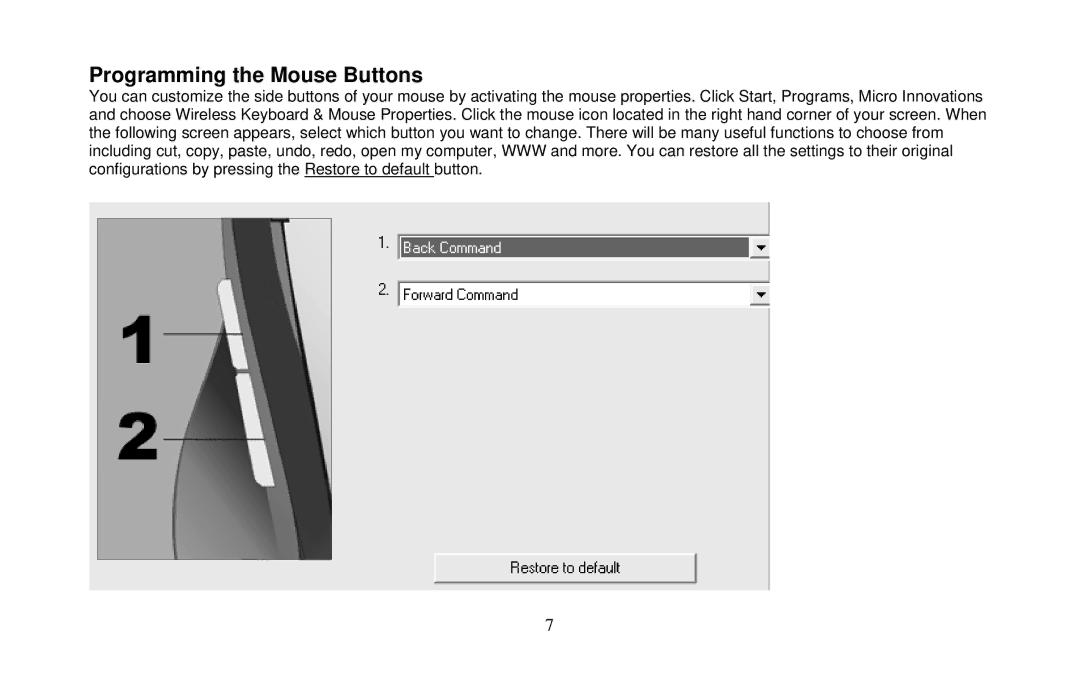Programming the Mouse Buttons
You can customize the side buttons of your mouse by activating the mouse properties. Click Start, Programs, Micro Innovations and choose Wireless Keyboard & Mouse Properties. Click the mouse icon located in the right hand corner of your screen. When the following screen appears, select which button you want to change. There will be many useful functions to choose from including cut, copy, paste, undo, redo, open my computer, WWW and more. You can restore all the settings to their original configurations by pressing the Restore to default button.
7