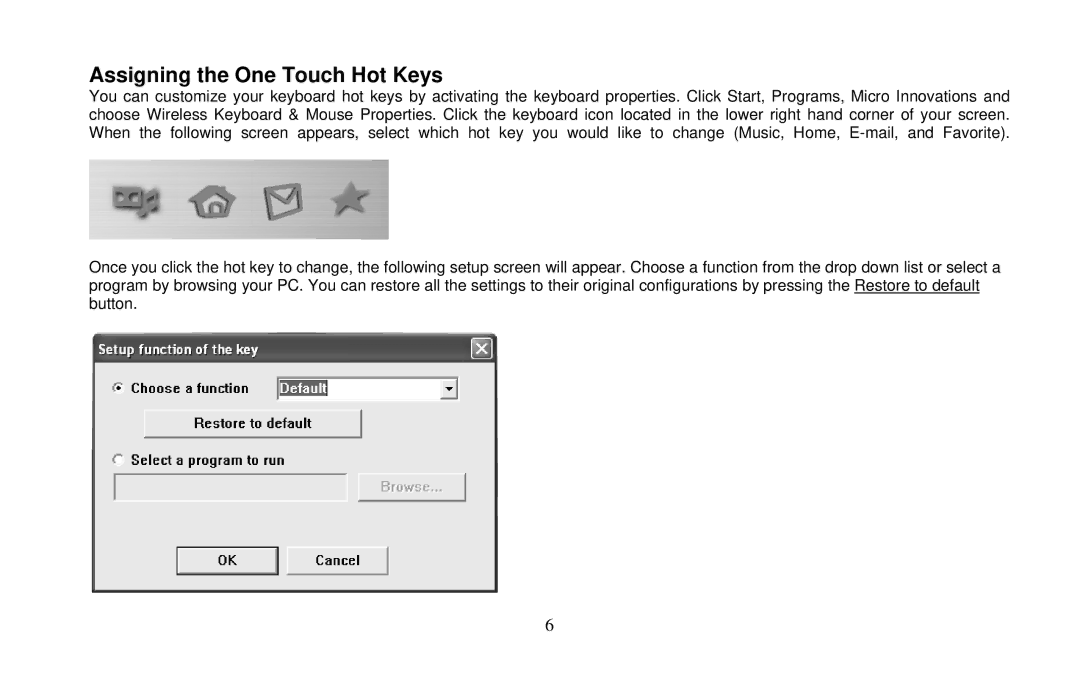Assigning the One Touch Hot Keys
You can customize your keyboard hot keys by activating the keyboard properties. Click Start, Programs, Micro Innovations and choose Wireless Keyboard & Mouse Properties. Click the keyboard icon located in the lower right hand corner of your screen. When the following screen appears, select which hot key you would like to change (Music, Home,
Once you click the hot key to change, the following setup screen will appear. Choose a function from the drop down list or select a program by browsing your PC. You can restore all the settings to their original configurations by pressing the Restore to default button.
6