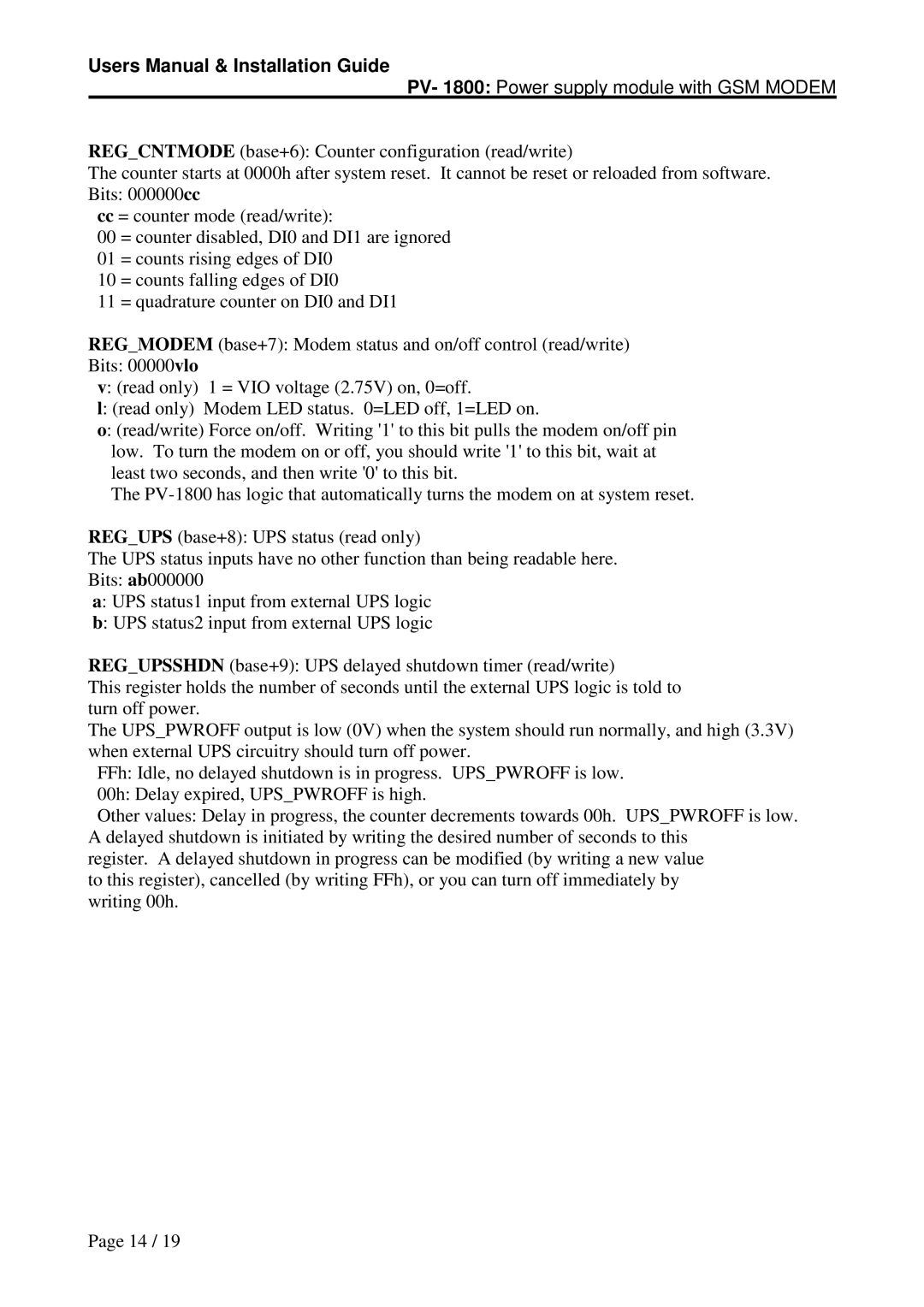Users Manual & Installation Guide
PV- 1800: Power supply module with GSM MODEM
REG_CNTMODE (base+6): Counter configuration (read/write)
The counter starts at 0000h after system reset. It cannot be reset or reloaded from software. Bits: 000000cc
cc= counter mode (read/write):
00 = counter disabled, DI0 and DI1 are ignored
01 = counts rising edges of DI0
10 = counts falling edges of DI0
11 = quadrature counter on DI0 and DI1
REG_MODEM (base+7): Modem status and on/off control (read/write)
Bits: 00000vlo
v: (read only) 1 = VIO voltage (2.75V) on, 0=off.
l: (read only) Modem LED status. 0=LED off, 1=LED on.
o: (read/write) Force on/off. Writing ©1©to this bit pulls the modem on/off pin low. To turn the modem on or off, you should write ©1©to this bit, wait at least two seconds, and then write ©0©to this bit.
The
REG_UPS (base+8): UPS status (read only)
The UPS status inputs have no other function than being readable here. Bits: ab000000
a: UPS status1 input from external UPS logic
b: UPS status2 input from external UPS logic
REG_UPSSHDN (base+9): UPS delayed shutdown timer (read/write)
This register holds the number of seconds until the external UPS logic is told to turn off power.
The UPS_PWROFF output is low (0V) when the system should run normally, and high (3.3V) when external UPS circuitry should turn off power.
FFh: Idle, no delayed shutdown is in progress. UPS_PWROFF is low.
00h: Delay expired, UPS_PWROFF is high.
Other values: Delay in progress, the counter decrements towards 00h. UPS_PWROFF is low. A delayed shutdown is initiated by writing the desired number of seconds to this
register. A delayed shutdown in progress can be modified (by writing a new value to this register), cancelled (by writing FFh), or you can turn off immediately by writing 00h.
Page 14 / 19