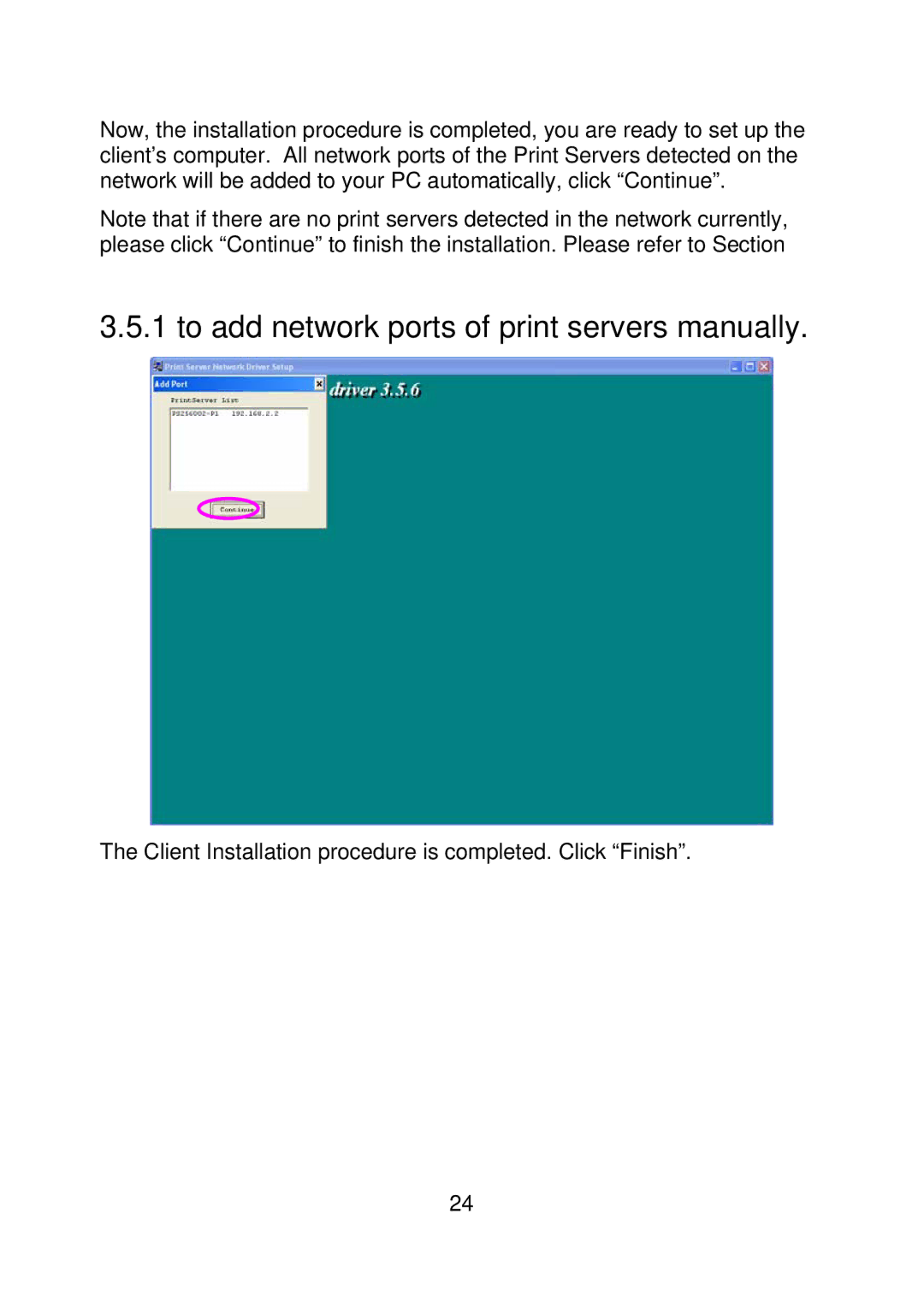Now, the installation procedure is completed, you are ready to set up the client’s computer. All network ports of the Print Servers detected on the network will be added to your PC automatically, click “Continue”.
Note that if there are no print servers detected in the network currently, please click “Continue” to finish the installation. Please refer to Section
3.5.1 to add network ports of print servers manually.
The Client Installation procedure is completed. Click “Finish”.
24