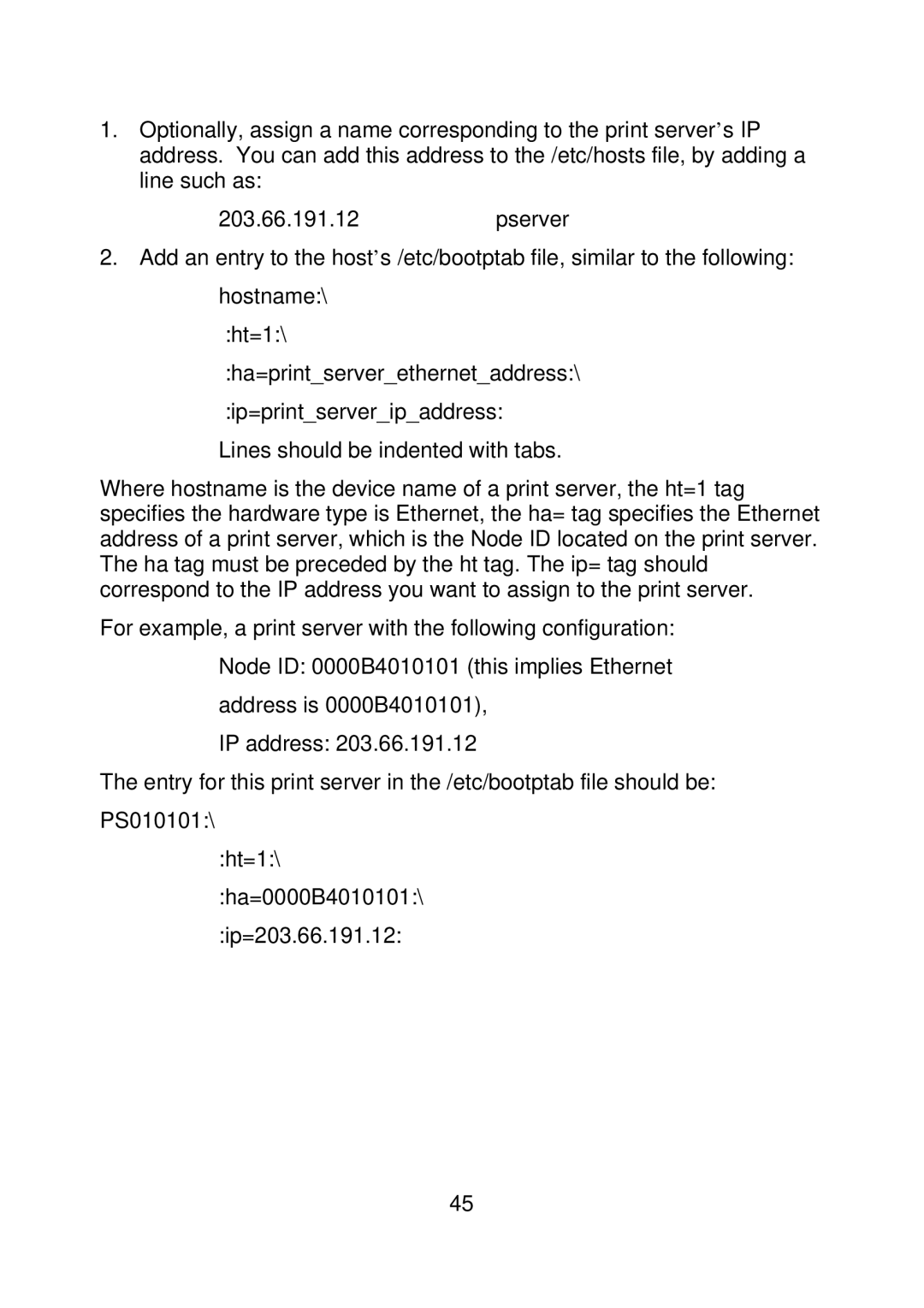1.Optionally, assign a name corresponding to the print server’s IP address. You can add this address to the /etc/hosts file, by adding a line such as:
203.66.191.12pserver
2.Add an entry to the host’s /etc/bootptab file, similar to the following: hostname:\
:ht=1:\
:ha=print_server_ethernet_address:\ :ip=print_server_ip_address:
Lines should be indented with tabs.
Where hostname is the device name of a print server, the ht=1 tag specifies the hardware type is Ethernet, the ha= tag specifies the Ethernet address of a print server, which is the Node ID located on the print server. The ha tag must be preceded by the ht tag. The ip= tag should correspond to the IP address you want to assign to the print server.
For example, a print server with the following configuration: Node ID: 0000B4010101 (this implies Ethernet address is 0000B4010101),
IP address: 203.66.191.12
The entry for this print server in the /etc/bootptab file should be: PS010101:\
:ht=1:\
:ha=0000B4010101:\
:ip=203.66.191.12:
45