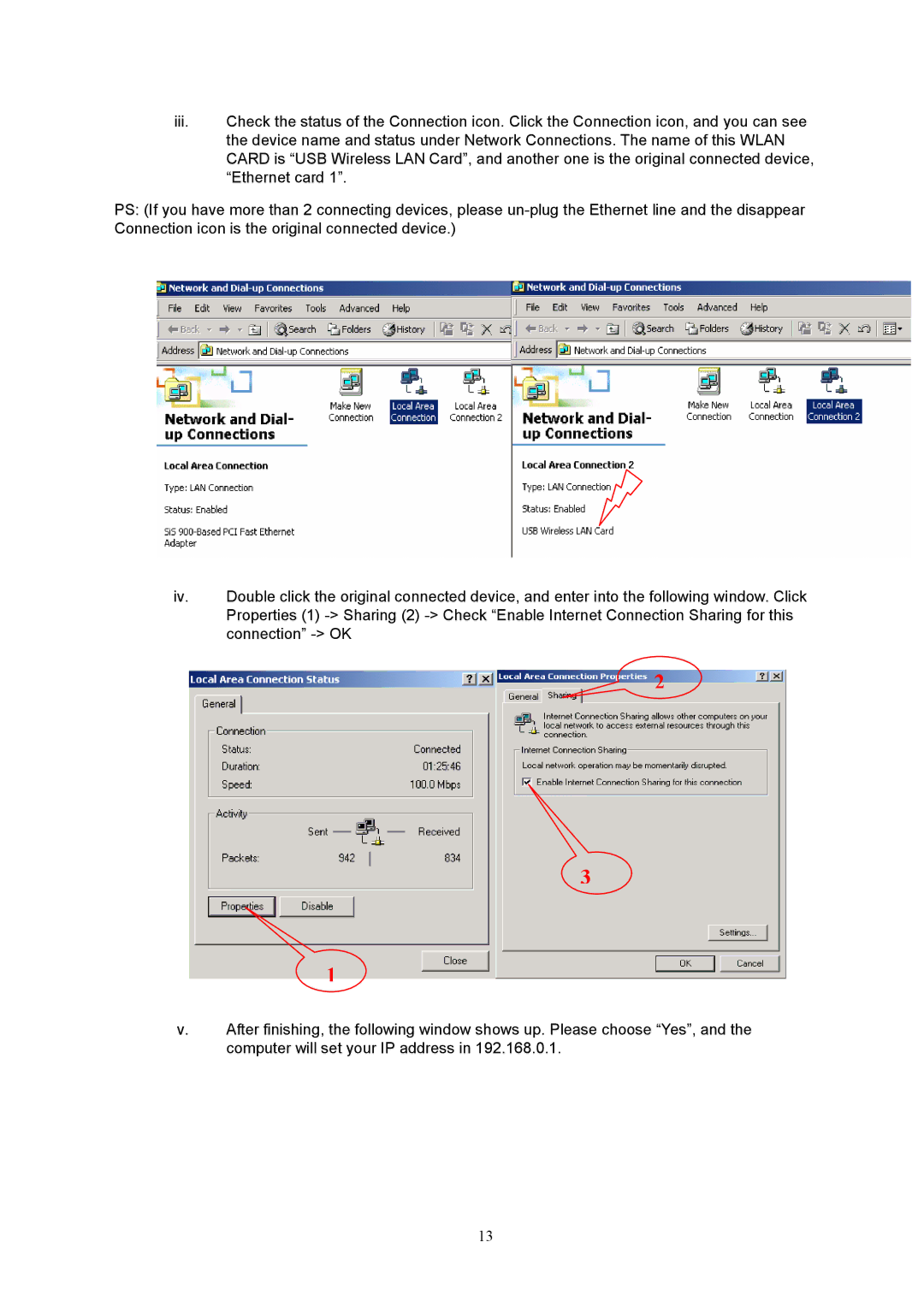iii.Check the status of the Connection icon. Click the Connection icon, and you can see the device name and status under Network Connections. The name of this WLAN CARD is “USB Wireless LAN Card”, and another one is the original connected device, “Ethernet card 1”.
PS: (If you have more than 2 connecting devices, please
iv.Double click the original connected device, and enter into the following window. Click Properties (1)
2
3
1
v.After finishing, the following window shows up. Please choose “Yes”, and the computer will set your IP address in 192.168.0.1.
13