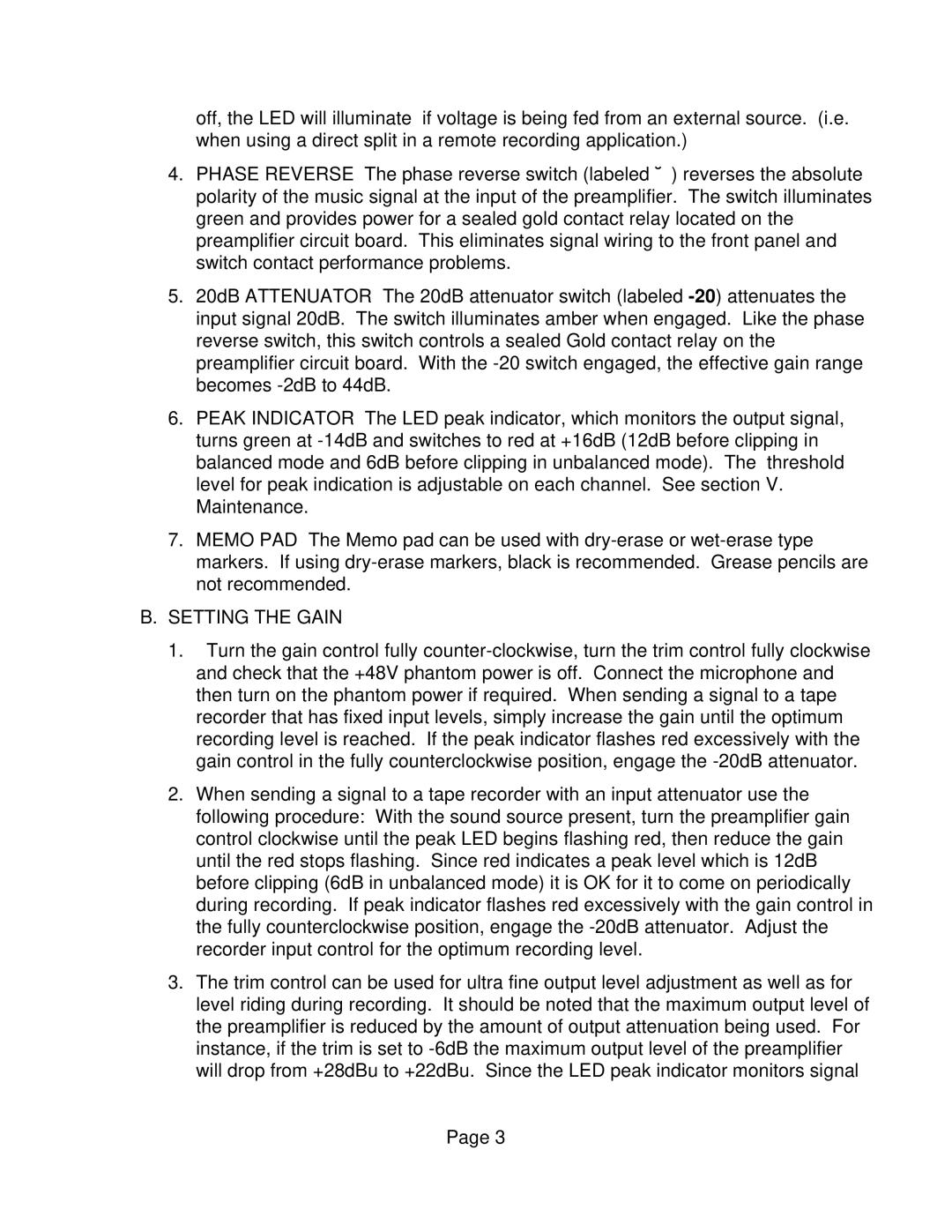201 specifications
The Microplane 201 is a finely crafted culinary tool widely renowned for its exceptional grating and zesting capabilities. It is an essential instrument for both professional chefs and home cooks looking to enhance the flavor and presentation of their dishes. This versatile tool stands out due to its innovative design and advanced technology, which contribute to its popularity in kitchens around the world.One of the main features of the Microplane 201 is its stainless steel grating surface. The razor-sharp, photo-etched blades are engineered to provide precision and efficiency. Unlike traditional graters, which can crush or bruise ingredients, the Microplane 201 slices through food with minimal effort, preserving the integrity and flavor of the ingredients. This is particularly important when it comes to delicate tasks such as zesting citrus fruits or grating hard cheeses.
Another notable characteristic of the Microplane 201 is its ergonomic design. The handle is crafted for comfort, allowing users to maintain a firm grip while grating ingredients. This ergonomic consideration reduces hand fatigue, enabling users to perform repetitive tasks with ease. Additionally, the lightweight construction of the Microplane 201 enhances maneuverability, making it simple to use in various cooking scenarios.
The Microplane 201 also features a protective cover that ensures safe storage after use. This cover not only extends the lifespan of the blades by preventing damage but also protects users from accidental cuts when reaching into drawers or cabinets.
In terms of versatility, the Microplane 201 can tackle a wide range of ingredients, from soft vegetables like garlic and ginger to harder items such as nutmeg and chocolate. This multifunctionality makes it indispensable in any kitchen, whether you are preparing gourmet meals or simple everyday dishes.
Cleaning the Microplane 201 is a breeze as it is dishwasher safe, allowing for convenient maintenance and ensuring that it remains in top condition for years to come. Its sleek design and shiny stainless-steel finish also add a touch of elegance to kitchen tools.
In summary, the Microplane 201 is a top-tier grating tool that exemplifies innovation in kitchen technology. With its sharp blades, ergonomic design, and versatility, it emerges as a must-have tool that simplifies food preparation while enhancing culinary creativity. Whether you are zesting lemons for a dessert or grating cheese for a pasta dish, the Microplane 201 delivers outstanding results every time.