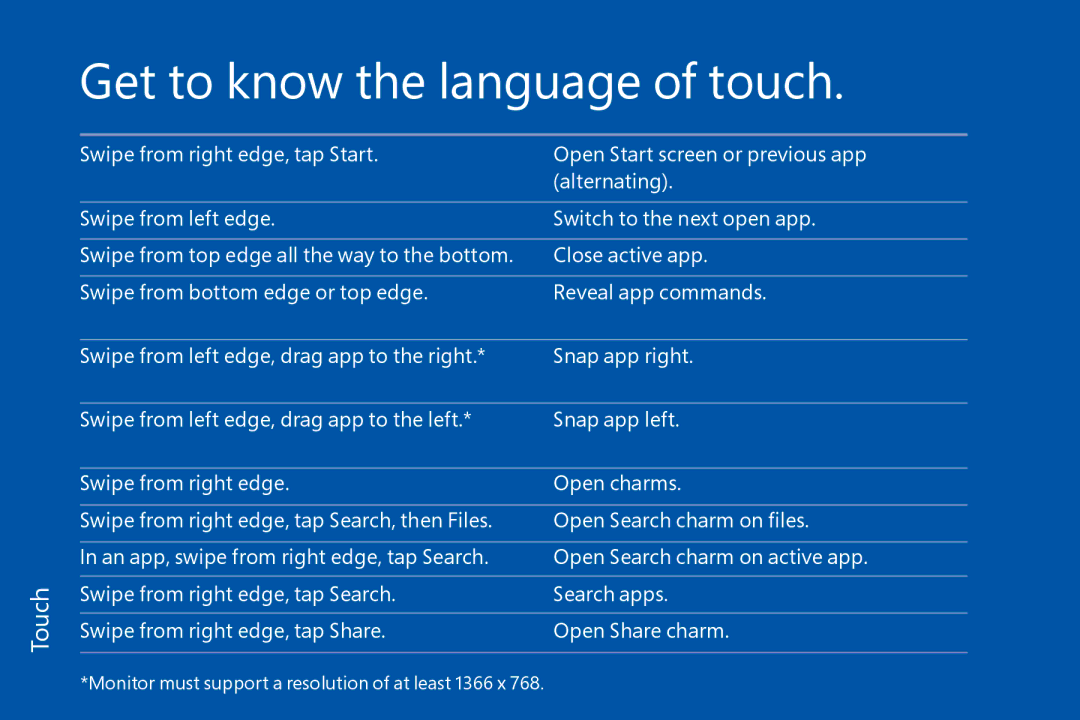3UR-00001, 3ZR00001, FQC05976, FQC05956, FQC-05956 specifications
Microsoft has long been at the forefront of technology innovation, constantly updating its hardware and software to enhance user experience. Among its many products, the codes FQC05956, FQC05940, FQC-05956, 3ZR00001, and WN700388 represent various models and specifications of Microsoft’s hardware offerings, particularly in peripherals and components associated with its popular operating systems.One of the notable features embedded in these models is the seamless integration with Microsoft’s software ecosystem, particularly Windows. The design philosophy behind these products prioritizes user-friendly interfaces that can easily interact with existing devices. Whether it is a keyboard, mouse, or a specialized device, the intention is to create an efficient workflow that supports various user needs, from professional work environments to casual home setups.
FQC05956 and FQC05940, for instance, are widely recognized for their ergonomic designs, promoting user comfort during extended usage. This ergonomic focus not only showcases Microsoft’s commitment to health and wellbeing but also aligns with modern trends of promoting a healthier workstation environment.
The underlying technologies of these products often feature advanced wireless connectivity solutions. This allows for a clean, clutter-free workspace, eliminating the need for excessive cables while ensuring robust performance. Swift data transfer rates and reliable connections enable ergonomic peripherals to pair effortlessly with devices, enhancing user experience and efficiency.
Additionally, products such as 3ZR00001 and WN700388 show an emphasis on versatility and customization. Many devices are equipped with programmable buttons, allowing users to tailor their settings according to specific tasks or preferences, thereby enhancing productivity. The integration of multi-device support showcases the readiness of these products to adapt to the evolving technology landscape.
Durability also plays a significant role in these models' design, as they are engineered to withstand extensive use. High-quality materials and construction methods lend to extended life spans, ensuring that users receive the most value from their investment.
In terms of compatibility, these Microsoft products typically feature broad support across various platforms, enabling users to pair devices with laptops, desktops, and tablets effortlessly. This versatility meets the demands of both enterprise and personal users who require flexible solutions in an increasingly mobile and interconnected world.
Overall, Microsoft’s FQC05956, FQC05940, FQC-05956, 3ZR00001, and WN700388 models stand out for their innovative design, technology integration, and focus on user-centric features that cater to a wide range of application scenarios. Whether for gaming, business, or general use, these products represent a commitment to excellence in user experience.