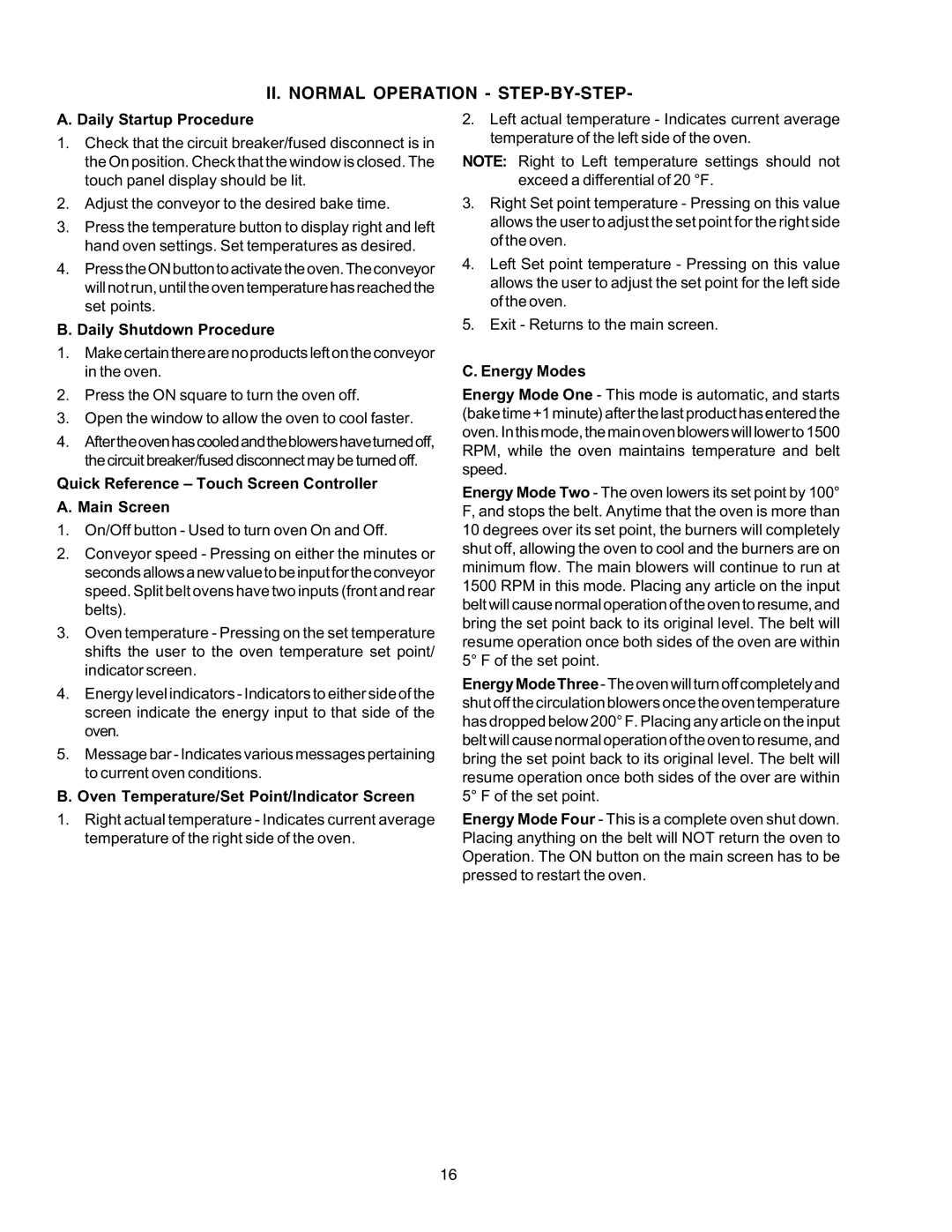PS770G GAS specifications
The Middleby Marshall PS770G GAS is a state-of-the-art conveyor oven designed for high-volume cooking, particularly in pizza restaurants and commercial kitchens. With its efficient gas operation, this oven combines quality cooking with energy savings, making it an ideal choice for establishments that demand both speed and culinary excellence.One of the standout features of the PS770G is its innovative conveyor design, which ensures even cooking throughout the entire product line. This system allows food items to be cooked uniformly as they move through the oven, eliminating hotspots and ensuring consistent results. The adjustable conveyor speed and temperature settings offer chefs the flexibility to customize cooking times and achieve their desired results for various menu items.
The PS770G is equipped with advanced airflow technology, promoting optimal heat distribution. This technology ensures that hot air circulates effectively, reaching all parts of the oven chamber. As a result, users can expect quicker cooking times while maintaining the quality and flavors of their dishes. Additionally, this oven incorporates a patented air flow system that allows for better product browning and crisping, providing a desirable texture for pizzas and other baked goods.
Safety is also a priority in the design of the PS770G. The oven is built with a robust stainless steel exterior, which not only offers durability but also makes it easier to clean. Furthermore, the oven features a cool-to-the-touch door handle and a safety sensor that prevents the conveyor from operating if the door is open.
Efficiency is a key advantage of the PS770G, as it is designed to minimize energy consumption without compromising on performance. Its gas-fueled operation allows for rapid pre-heating and consistent cooking temperatures, ensuring that operators can meet high demand during peak hours without the worry of downtime.
In summary, the Middleby Marshall PS770G GAS conveyor oven is ideal for high-volume commercial kitchens seeking efficiency, consistency, and quality. With features like adjustable conveyor speeds, advanced airflow technology, and robust safety measures, this oven stands out in the market. Its ability to provide quick cook times and superior results makes it an essential tool for chefs looking to elevate their culinary offerings.