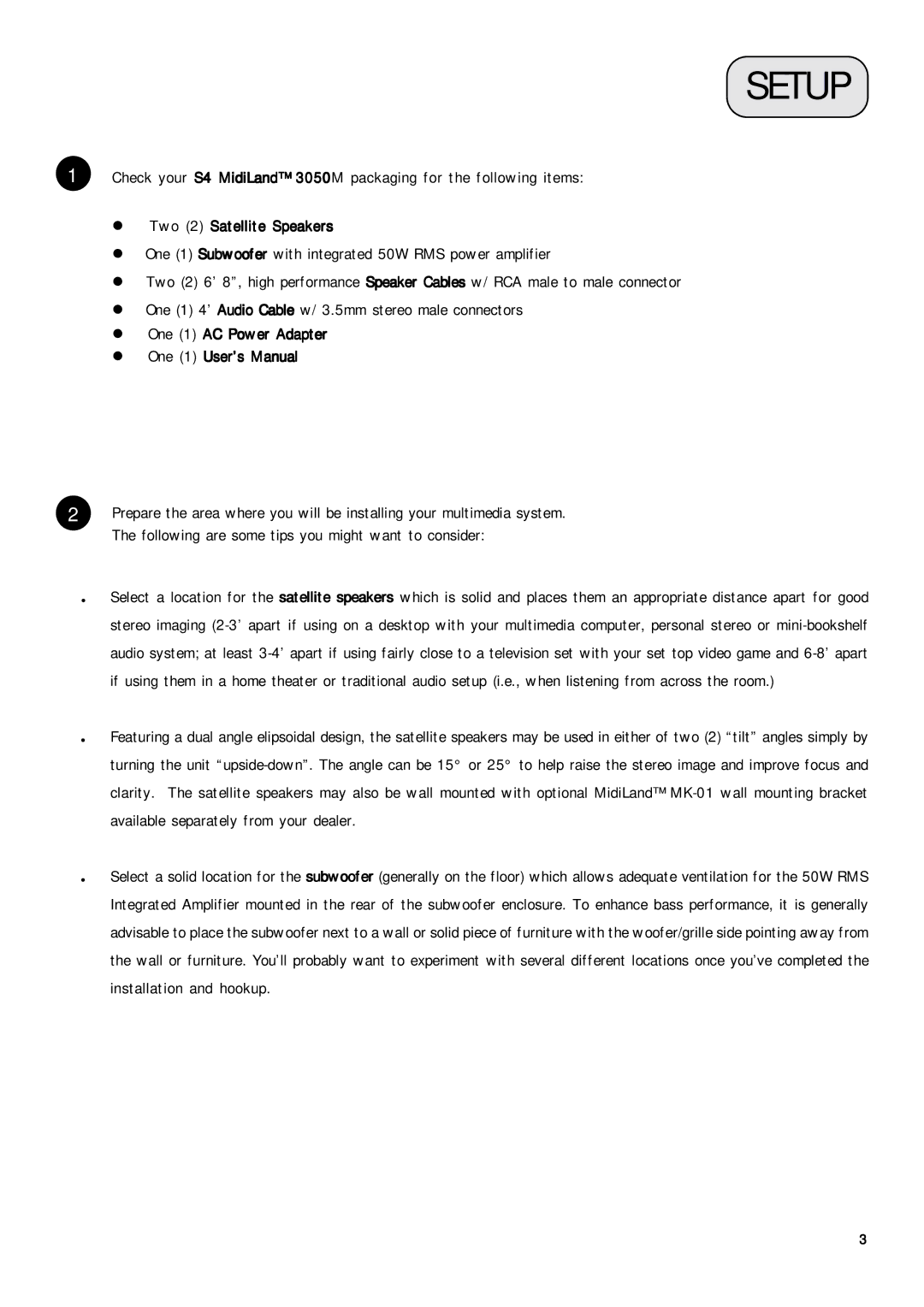SETUP
1
2
Check your S4 MidiLand™ 3050M packaging for the following items:
!Two (2) Satellite Speakers
!One (1) Subwoofer with integrated 50W RMS power amplifier
!Two (2) 6’ 8”, high performance Speaker Cables w/ RCA male to male connector
!One (1) 4’ Audio Cable w/ 3.5mm stereo male connectors
!One (1) AC Power Adapter
!One (1) User’s Manual
Prepare the area where you will be installing your multimedia system.
The following are some tips you might want to consider:
•Select a location for the satellite speakers which is solid and places them an appropriate distance apart for good stereo imaging
•Featuring a dual angle elipsoidal design, the satellite speakers may be used in either of two (2) “tilt” angles simply by turning the unit
•Select a solid location for the subwoofer (generally on the floor) which allows adequate ventilation for the 50W RMS Integrated Amplifier mounted in the rear of the subwoofer enclosure. To enhance bass performance, it is generally advisable to place the subwoofer next to a wall or solid piece of furniture with the woofer/grille side pointing away from the wall or furniture. You’ll probably want to experiment with several different locations once you’ve completed the installation and hookup.
3