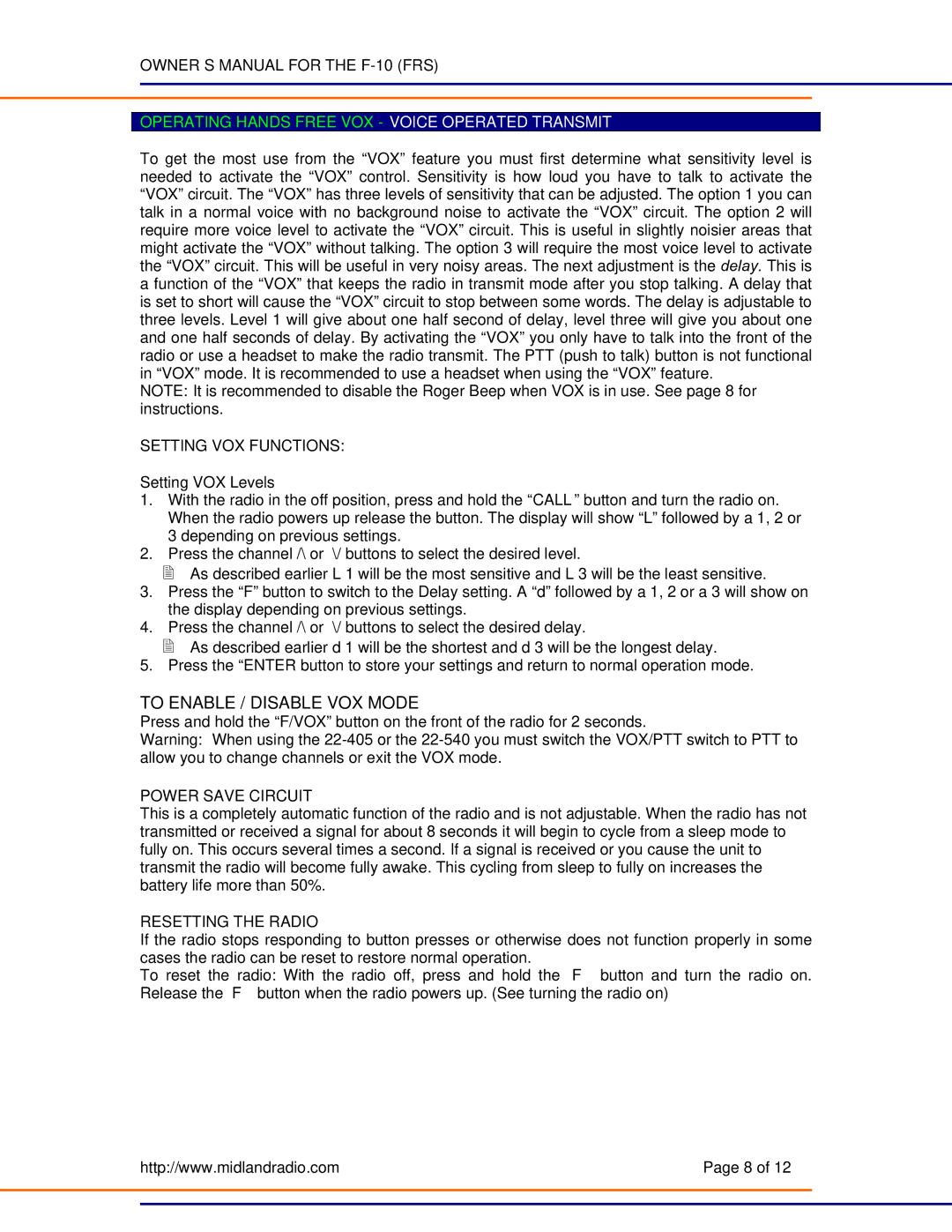OWNER’S MANUAL FOR THE
OPERATING HANDS FREE VOX - VOICE OPERATED TRANSMIT
To get the most use from the “VOX” feature you must first determine what sensitivity level is needed to activate the “VOX” control. Sensitivity is how loud you have to talk to activate the “VOX” circuit. The “VOX” has three levels of sensitivity that can be adjusted. The option 1 you can talk in a normal voice with no background noise to activate the “VOX” circuit. The option 2 will require more voice level to activate the “VOX” circuit. This is useful in slightly noisier areas that might activate the “VOX” without talking. The option 3 will require the most voice level to activate the “VOX” circuit. This will be useful in very noisy areas. The next adjustment is the delay. This is a function of the “VOX” that keeps the radio in transmit mode after you stop talking. A delay that is set to short will cause the “VOX” circuit to stop between some words. The delay is adjustable to three levels. Level 1 will give about one half second of delay, level three will give you about one and one half seconds of delay. By activating the “VOX” you only have to talk into the front of the radio or use a headset to make the radio transmit. The PTT (push to talk) button is not functional in “VOX” mode. It is recommended to use a headset when using the “VOX” feature.
NOTE: It is recommended to disable the Roger Beep when VOX is in use. See page 8 for instructions.
SETTING VOX FUNCTIONS:
Setting VOX Levels
1.With the radio in the off position, press and hold the “CALL” button and turn the radio on. When the radio powers up release the button. The display will show “L” followed by a 1, 2 or 3 depending on previous settings.
2.Press the channel /\ or \/ buttons to select the desired level.
As described earlier L 1 will be the most sensitive and L 3 will be the least sensitive.
3.Press the “F” button to switch to the Delay setting. A “d” followed by a 1, 2 or a 3 will show on the display depending on previous settings.
4.Press the channel /\ or \/ buttons to select the desired delay.
As described earlier d 1 will be the shortest and d 3 will be the longest delay.
5. Press the “ENTER button to store your settings and return to normal operation mode.
TO ENABLE / DISABLE VOX MODE
Press and hold the “F/VOX” button on the front of the radio for 2 seconds.
Warning: When using the
POWER SAVE CIRCUIT
This is a completely automatic function of the radio and is not adjustable. When the radio has not transmitted or received a signal for about 8 seconds it will begin to cycle from a sleep mode to fully on. This occurs several times a second. If a signal is received or you cause the unit to transmit the radio will become fully awake. This cycling from sleep to fully on increases the battery life more than 50%.
RESETTING THE RADIO
If the radio stops responding to button presses or otherwise does not function properly in some cases the radio can be reset to restore normal operation.
To reset the radio: With the radio off, press and hold the “F” button and turn the radio on. Release the “F” button when the radio powers up. (See turning the radio on)
| http://www.midlandradio.com | Page 8 of 12 |
|
|
|
|
|
|
|
|
|