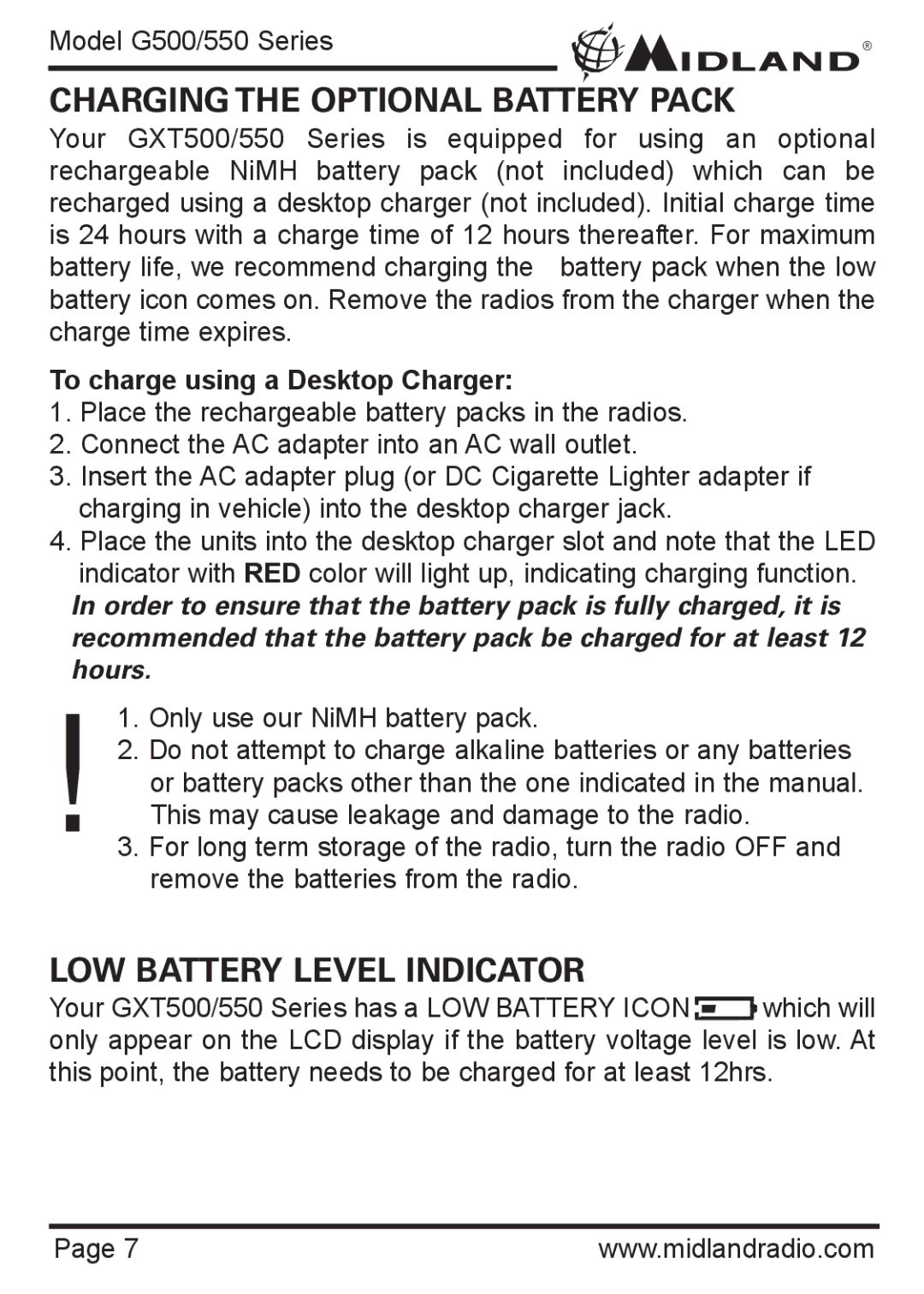Model G500/550 Series | ® |
CHARGING THE OPTIONAL BATTERY PACK
Your GXT500/550 Series is equipped for using an optional rechargeable NiMH battery pack (not included) which can be recharged using a desktop charger (not included). Initial charge time is 24 hours with a charge time of 12 hours thereafter. For maximum battery life, we recommend charging the battery pack when the low battery icon comes on. Remove the radios from the charger when the charge time expires.
To charge using a Desktop Charger:
1.Place the rechargeable battery packs in the radios.
2.Connect the AC adapter into an AC wall outlet.
3.Insert the AC adapter plug (or DC Cigarette Lighter adapter if charging in vehicle) into the desktop charger jack.
4.Place the units into the desktop charger slot and note that the LED
indicator with RED color will light up, indicating charging function.
In order to ensure that the battery pack is fully charged, it is recommended that the battery pack be charged for at least 12 hours.
!1. Only use our NiMH battery pack.
2.Do not attempt to charge alkaline batteries or any batteries or battery packs other than the one indicated in the manual. This may cause leakage and damage to the radio.
3.For long term storage of the radio, turn the radio OFF and remove the batteries from the radio.
LOW BATTERY LEVEL INDICATOR
Your GXT500/550 Series has a LOW BATTERY ICON ![]() which will only appear on the LCD display if the battery voltage level is low. At this point, the battery needs to be charged for at least 12hrs.
which will only appear on the LCD display if the battery voltage level is low. At this point, the battery needs to be charged for at least 12hrs.
Page 7 |
| www.midlandradio.com |