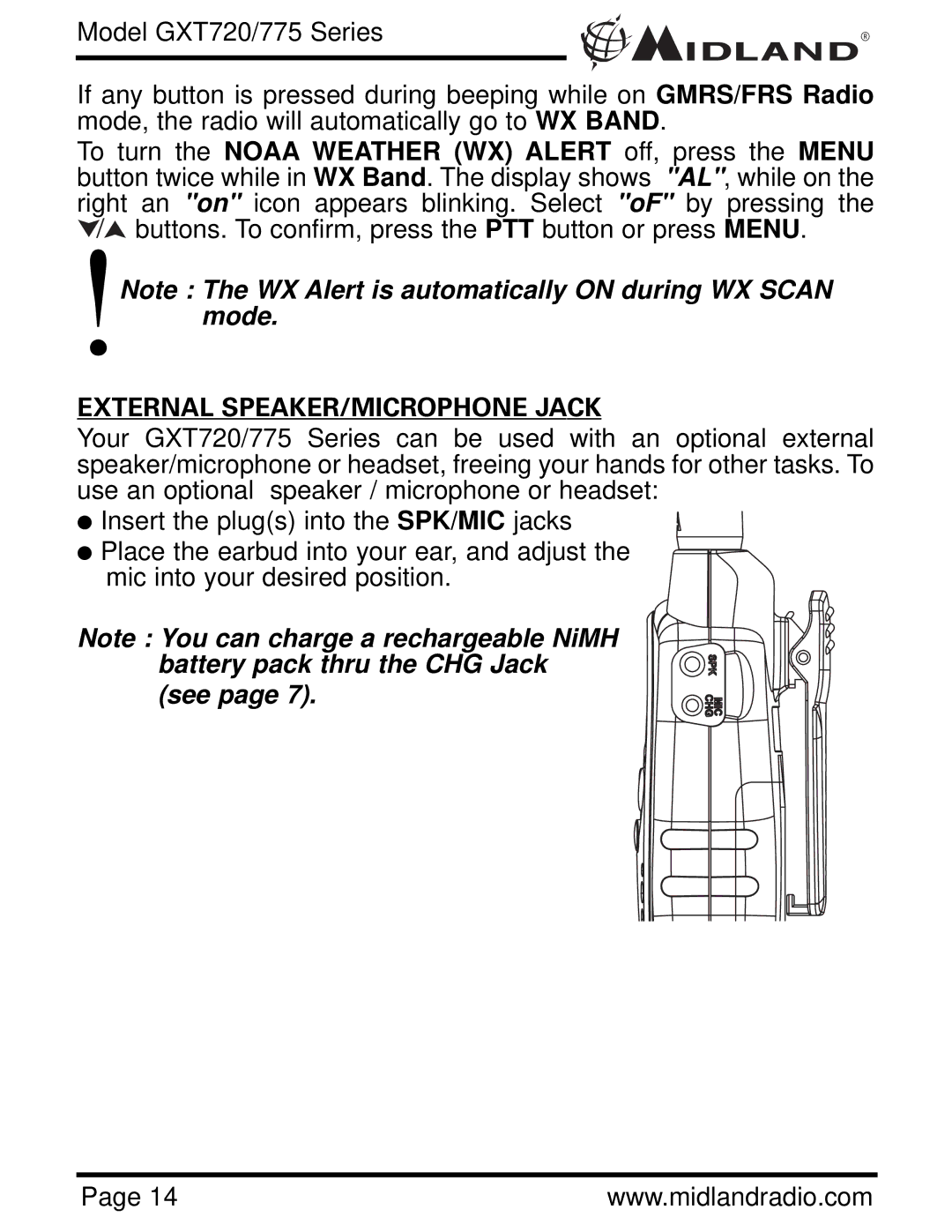Model GXT720/775 Series | ® |
If any button is pressed during beeping while on GMRS/FRS Radio mode, the radio will automatically go to WX BAND.
To turn the NOAA WEATHER (WX) ALERT off, press the MENU button twice while in WX Band. The display shows "AL", while on the right an "on" icon appears blinking. Select "oF" by pressing the ![]()
![]() buttons. To confirm, press the PTT button or press MENU.
buttons. To confirm, press the PTT button or press MENU.
!/ Note : The WX Alert is automatically ON during WX SCAN mode.
EXTERNAL SPEAKER/MICROPHONE JACK
Your GXT720/775 Series can be used with an optional external speaker/microphone or headset, freeing your hands for other tasks. To use an optional speaker / microphone or headset:
•Insert the plug(s) into the SPK/MIC jacks
•Place the earbud into your ear, and adjust the mic into your desired position.
Note : You can charge a rechargeable NiMH battery pack thru the CHG Jack (see page 7).
Page 14 |
| www.midlandradio.com |