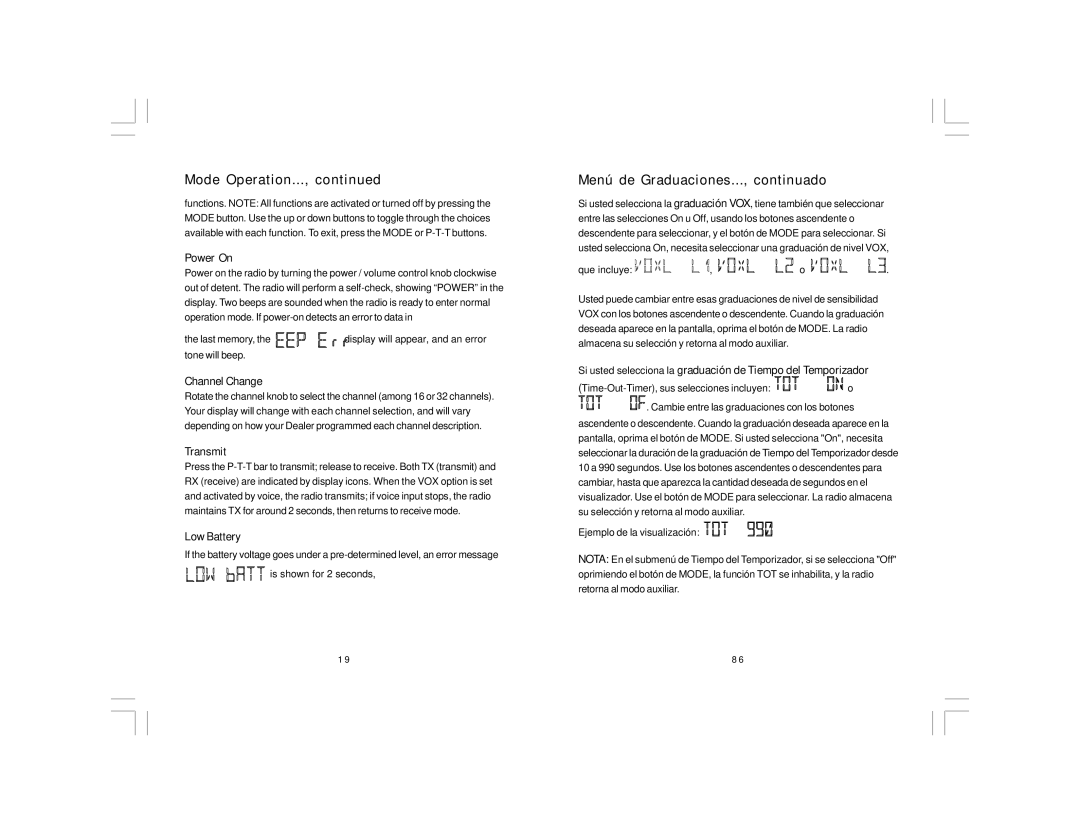ProLine Series
North Kansas City, Missouri
Table of Contents
Declaración de Garantía, continuado
Declaración de Garantía
Contenido
Derechos de Propiedad Literaria del Software
Mantenimiento
Contenido, continuado
Información de Autorización y Servicio
Licencia de la FCC
Accesorios Compatibles
Midland
Muestre el Arbol de Opción de Menú Visualización de Canales
Muestre el Arbol de Opción de Menú Graduación Corredizo
Menú de Graduaciones de..., continuado
About Your Midland ProLine Radio
Unpacking Information
Menú de Graduaciones de Opción Visualizadora
Radio Control Buttons / Operation Features
Arbol de Menú de Opción del Sistema Libre para Hablar
Arbol de Menú de Opción del Sistema Roger Beep
Time Out Timer TOT indicator Shows transmit timer
Timer expires
Oprima Mode para graduar el tiempos
Radio Control Buttons
Audible Tone Beep Indicator Shows beep tone
Arbol de Menú de Opción del Sistema Demora TX
Charging the NiMH Battery Pack
Getting Started
Para
Arbol de Menú de Opción del Sistema Reposo Marcado
Important Note ACC-480 standard charger does not Turn
Attaching and Removing the Battery Pack
Installing the Antenna
Arbol de Menú de Opción del Sistema Tiempo del Temporizador
Arbol de Menú de Opción del Sistema Penalidad
Installing the Belt Clip
Installing the Accessory Jack Cover
Attaching an Optional Accessory
Arbol de Menú de Opción del Sistema Graduación Beep
Power On / Transmit
Radio Operation
Menú de Graduaciones..., continuado
Tone Signaling
Radio Functions
Si usted selecciona la graduación de Ahorro de Energía
Scan Modes
Priority Scan TX
Priority Lookback Scan
Priority Select Scan
Vacant Channel Scan
TX Delay
Time-Out-Timer TOT
Time-Out-Timer Penalty TX Inhibit
Nuisance Delete
Battery Save
Low Battery Warning
Mode Operation and Function Set Up
Si usted selecciona la graduación de Penalidad de Tiempo
Two-Tone Decode
VOX Voice Operated TX
Mode Operation
Power On
Low Battery
Channel Change
Channel Option Settings Menu
Menú de Graduaciones de Opción del Sistema
Channel Option View
Channel Option Settings Menu
Arbol de Menú de Opciones de Canal Graduaciones de Dos Tonos
Arbol de Menú de Opciones de Canal Búsqueda de Prioridad
DCS Tone Signaling Frequency Table
Arbol de Menú de Opciones de Canal Potencia de Salida
Arbol de Menú de opciones de Canal Búsqueda Normal
Code
Idcs Tone Signaling Frequency Table
Arbol de Menú de Opciones de Canal Graduaciones de Tono
To set the per-channel radio transmit output power, press
Menú de Graduaciones..., continuado
Descendente hasta que aparezca
Channel Option Menu Tree Tone Settings
Graduación de Código de Tono Idcs
Channel Option Menu Tree Output Power
Channel Option Menu Tree Normal Scan
Graduación de Código de Tono DCS
Channel Option Menu Tree Two-Tone Settings
Press Mode to
Channel Option Menu Tree Priority Scan
Press up or down Button to selection
System Option Settings Menu
Menú de Graduaciones de Opción de Canal
Preparación de la Operación..., continuado
Funciones del Radio, continuado
Preparación de la Operación de Modo y Función
Banco de Canales Channel Bank
Encienda
Preservación de Batería, continuado
Aviso de Batería Baja
Descodificación de Dos Tonos
VOX Transmisión Operada por Voz
Expiración de Tiempo del Temporizador T-O-T
Preservación de Batería
Búsqueda del Canal Vacante
Supresión de un Canal
Bloqueo de Canal Ocupado
Reposo Marcado
Búsqueda Normal de Canales, continuado
Búsqueda TX de Prioridad
Búsqueda Retroactiva de Prioridad
Búsqueda Selectiva de Prioridad
System Option Menu Tree Beep Setting
System Option Menu Tree VOX Setting
Funciones del Radio
System Option Menu Tree Time-Out-Timer
Operación del Radio
System Option Menu Tree Penalty
Encienda / Transmite
System Option Menu Tree Busy Channel Lockout
System Option Menu Tree Marked Idle
Preparación, continuado
System Option Menu Tree Scan Setting
Cargador de Batería de NiMH, continuado
Asociando y Quitar el Paquete de la Batería
Instalación de la Antena
System Option Menu Tree TX Delay
System Option Menu Tree Priority Scan
System Option Menu Tree Power Save
Preparación
Cargador de Batería de NiMH
Or down button to select time
System Option Menu Tree Clear-To-Talk
System Option Menu Tree Roger Beep
Botones del Control del Radio..., continuado
Características del LCD con Luz de Fondo, continuado
Display Option Settings Menu
Características del LCD con Luz de Fondo
Display Option Menu Tree Channel Display
Display Option Menu Tree Slide Set
Botones del Control del Radio Rasgos de Funcionamiento
To view current
Compatible Accessories
Información de Desempaque
Licensing and Service Information
Service
Maintenance
Acerca de Midland ProLine Radio..., continuado
Acerca de Midland
Acerca de Midland ProLine Radio
Software Copyrights
Warranty Statement
Requerimientos de Cumplimiento..., continuado
Precaucion Radio VHF PL5161
Precaucion Radio UHF PL5164
Warranty Statement
Contenido Contenido, continuado

![]()
![]()
![]()
![]()
![]()
![]()
![]()
![]()
![]()
![]()
![]() is shown for 2 seconds,
is shown for 2 seconds,![]()
![]()
![]()
![]() . Cambie entre las graduaciones con los botones
. Cambie entre las graduaciones con los botones