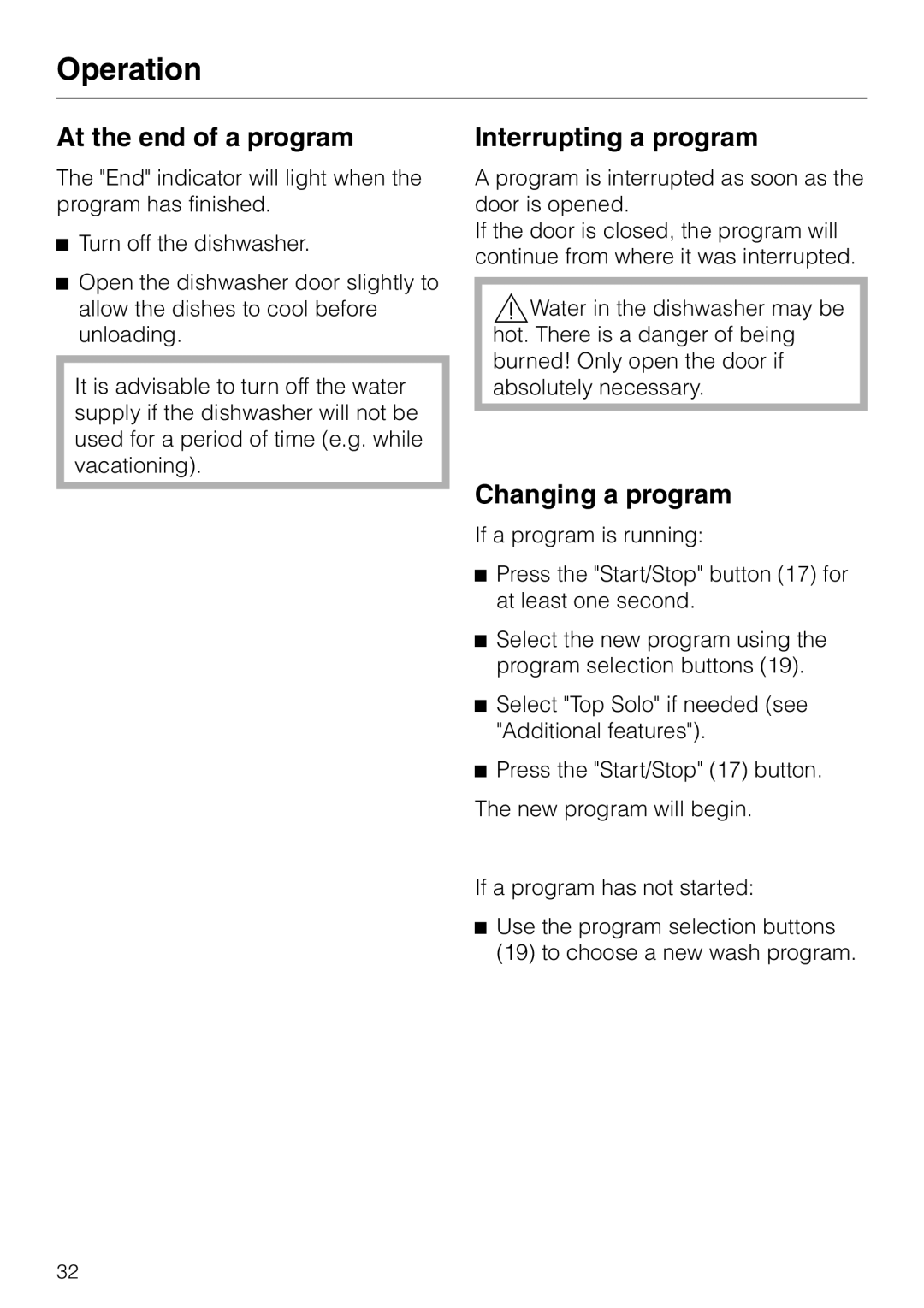Operation
At the end of a program
The "End" indicator will light when the program has finished.
^Turn off the dishwasher.
^Open the dishwasher door slightly to allow the dishes to cool before unloading.
It is advisable to turn off the water supply if the dishwasher will not be used for a period of time (e.g. while vacationing).
Interrupting a program
A program is interrupted as soon as the door is opened.
If the door is closed, the program will continue from where it was interrupted.
,Water in the dishwasher may be hot. There is a danger of being burned! Only open the door if absolutely necessary.
Changing a program
If a program is running:
^Press the "Start/Stop" button (17) for at least one second.
^Select the new program using the program selection buttons (19).
^Select "Top Solo" if needed (see "Additional features").
^Press the "Start/Stop" (17) button. The new program will begin.
If a program has not started:
^Use the program selection buttons (19) to choose a new wash program.
32