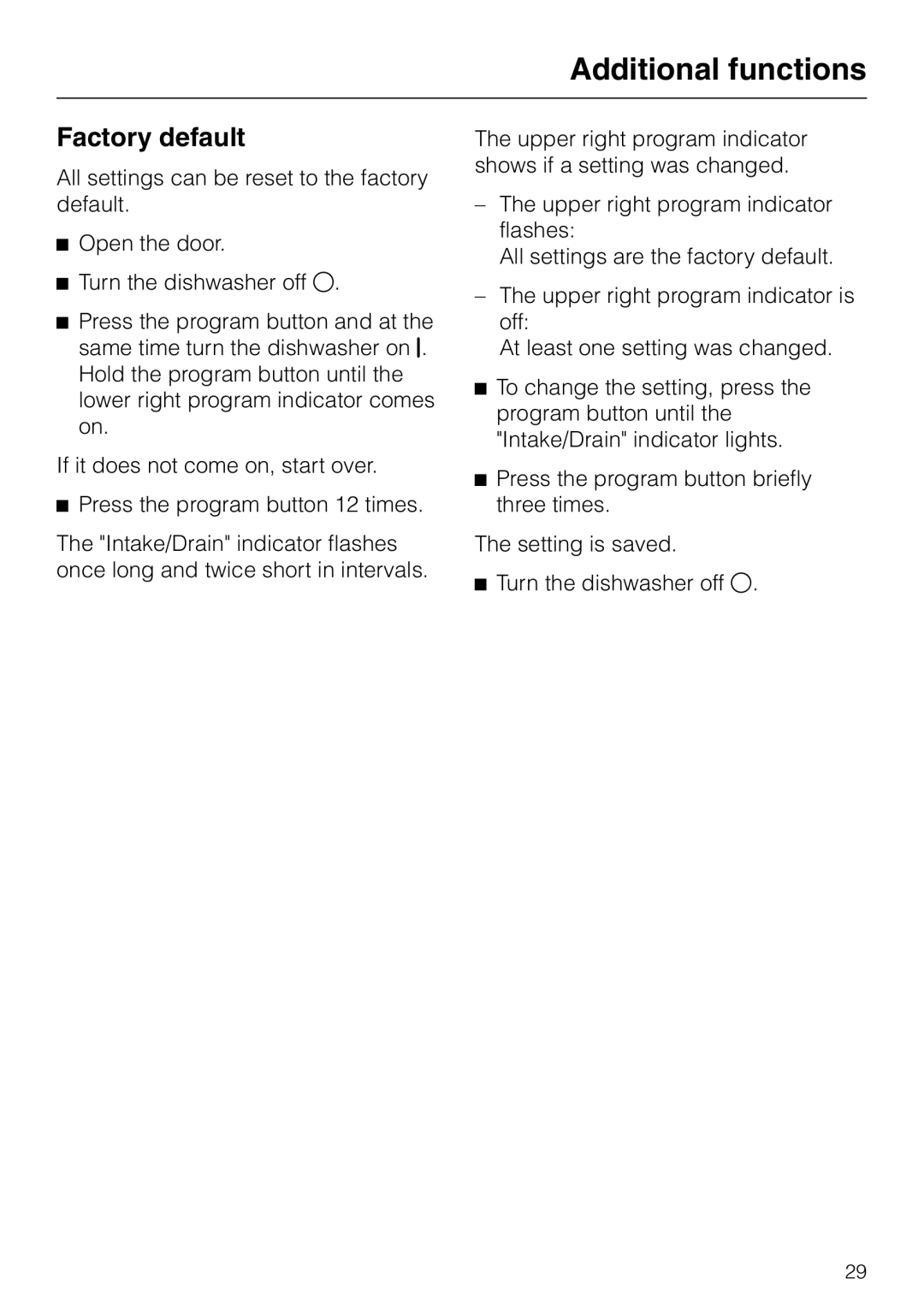Additional functions
Factory default
All settings can be reset to the factory default.
^Open the door.
^Turn the dishwasher off o.
^Press the program button and at the same time turn the dishwasher on g. Hold the program button until the lower right program indicator comes on.
If it does not come on, start over.
^Press the program button 12 times.
The "Intake/Drain" indicator flashes once long and twice short in intervals.
The upper right program indicator shows if a setting was changed.
–The upper right program indicator flashes:
All settings are the factory default.
–The upper right program indicator is off:
At least one setting was changed.
^To change the setting, press the program button until the "Intake/Drain" indicator lights.
^Press the program button briefly three times.
The setting is saved.
^Turn the dishwasher off o.
29