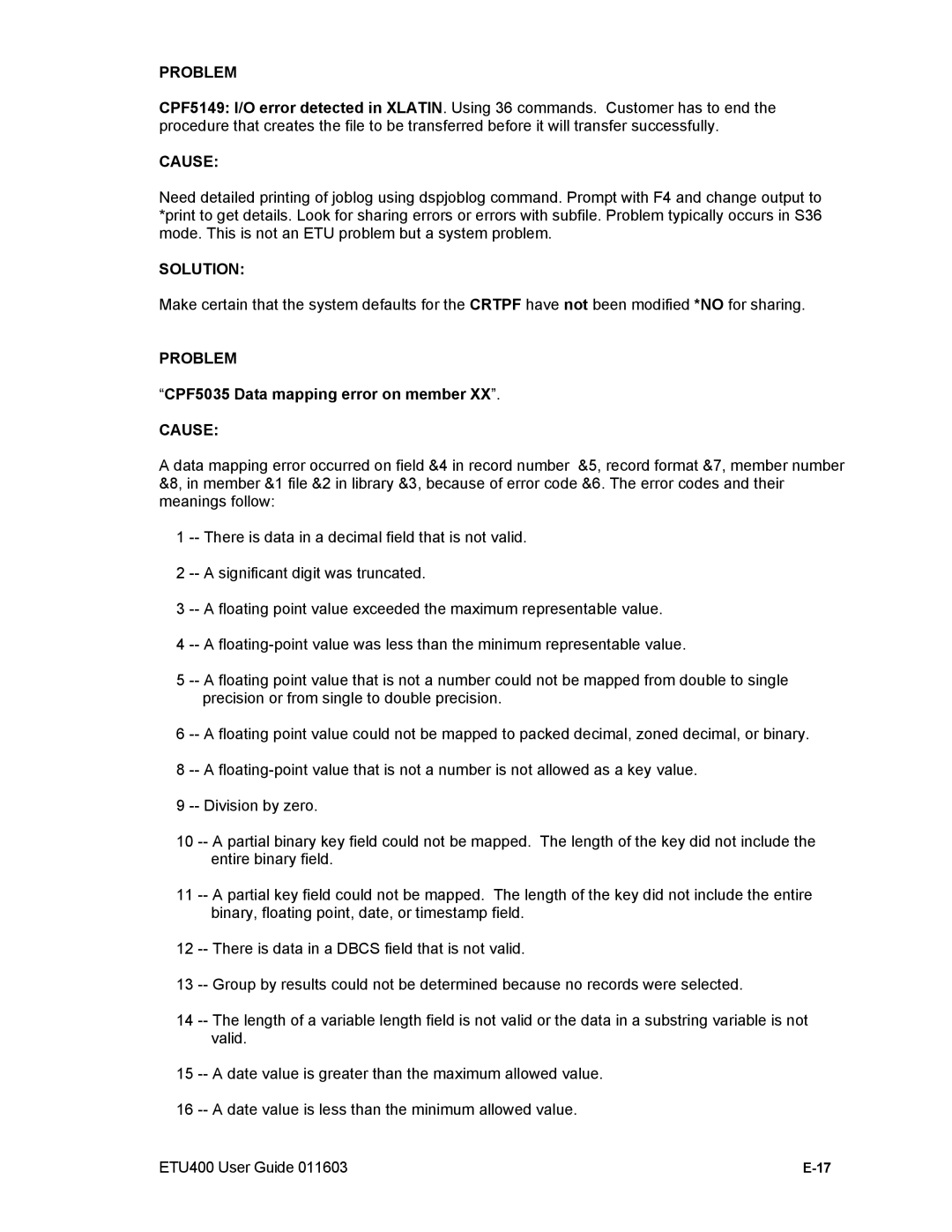PROBLEM
CPF5149: I/O error detected in XLATIN. Using 36 commands. Customer has to end the procedure that creates the file to be transferred before it will transfer successfully.
CAUSE:
Need detailed printing of joblog using dspjoblog command. Prompt with F4 and change output to *print to get details. Look for sharing errors or errors with subfile. Problem typically occurs in S36 mode. This is not an ETU problem but a system problem.
SOLUTION:
Make certain that the system defaults for the CRTPF have not been modified *NO for sharing.
PROBLEM
“CPF5035 Data mapping error on member XX”.
CAUSE:
A data mapping error occurred on field &4 in record number &5, record format &7, member number &8, in member &1 file &2 in library &3, because of error code &6. The error codes and their meanings follow:
1 -- There is data in a decimal field that is not valid.
2 -- A significant digit was truncated.
3 -- A floating point value exceeded the maximum representable value.
4 -- A floating-point value was less than the minimum representable value.
5 -- A floating point value that is not a number could not be mapped from double to single precision or from single to double precision.
6 -- A floating point value could not be mapped to packed decimal, zoned decimal, or binary. 8 -- A floating-point value that is not a number is not allowed as a key value.
9 -- Division by zero.
10 -- A partial binary key field could not be mapped. The length of the key did not include the entire binary field.
11 -- A partial key field could not be mapped. The length of the key did not include the entire binary, floating point, date, or timestamp field.
12 -- There is data in a DBCS field that is not valid.
13 -- Group by results could not be determined because no records were selected.
14 -- The length of a variable length field is not valid or the data in a substring variable is not valid.
15 -- A date value is greater than the maximum allowed value.
16 -- A date value is less than the minimum allowed value.