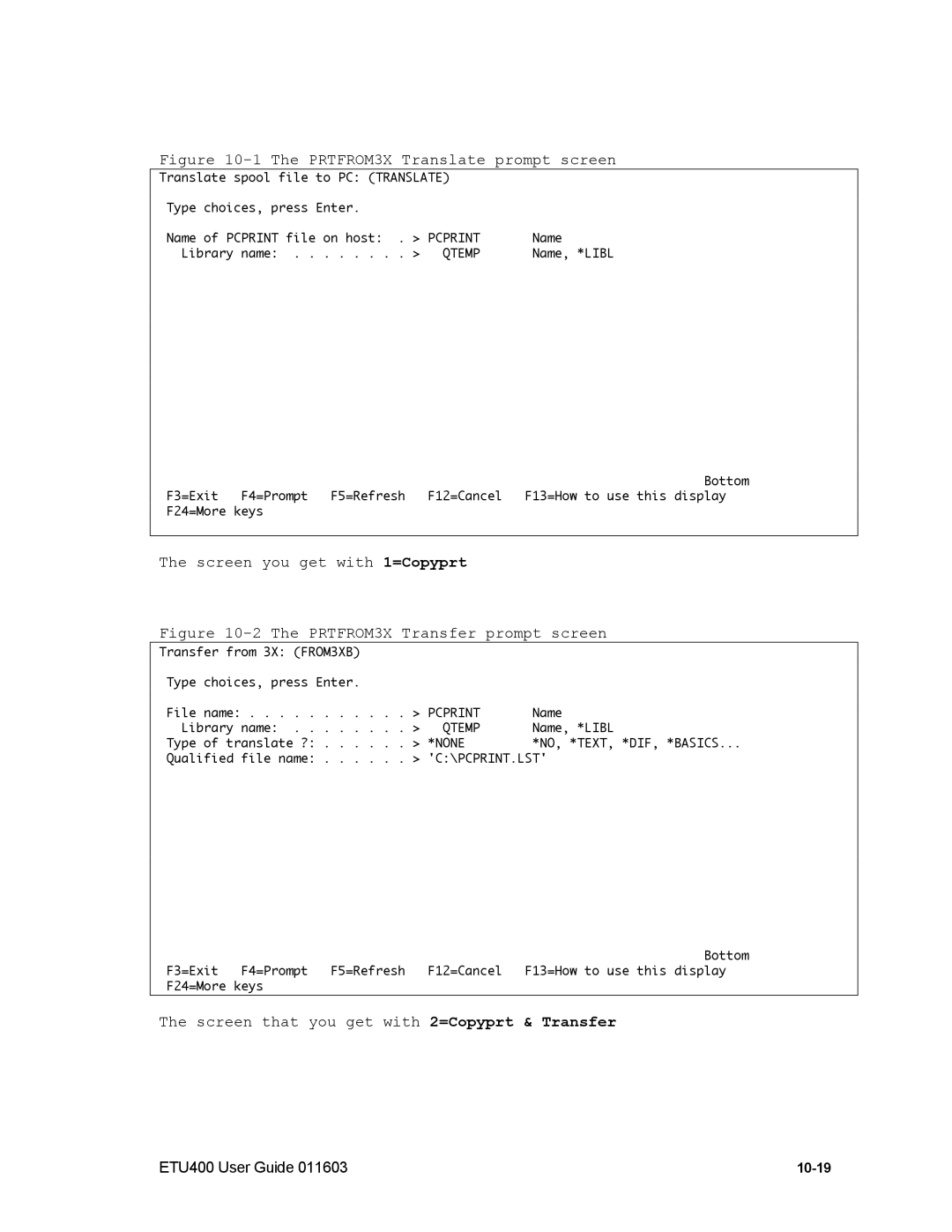Figure 10-1 The PRTFROM3X Translate prompt screen
Translate spool file to PC: (TRANSLATE)
Type choices, press Enter. |
|
| |||
Name of PCPRINT file on host: . > | PCPRINT | Name | |||
Library | name: | . . . . . . . . > | QTEMP | Name, *LIBL | |
|
|
|
|
| Bottom |
F3=Exit | F4=Prompt | F5=Refresh | F12=Cancel | F13=How to use this display | |
F24=More keys |
|
|
|
| |
|
| ||||
The screen you get with 1=Copyprt |
| ||||
Figure | |||||
Transfer from 3X: (FROM3XB) |
|
| |||
Type choices, press Enter. |
|
| |||
File name: . . . . . . . . . . . > | PCPRINT | Name | |||
Library name: | . . . . . . . . > | QTEMP | Name, *LIBL | ||
Type of translate ?: . . . . . . > | *NONE | *NO, *TEXT, *DIF, *BASICS... | |||
Qualified | file name: . . . . . . > | 'C:\PCPRINT.LST' | |||
|
|
|
|
| Bottom |
F3=Exit | F4=Prompt | F5=Refresh | F12=Cancel | F13=How to use this display | |
F24=More keys |
|
|
|
| |
|
|
|
|
|
|
The screen that you get with 2=Copyprt & Transfer
ETU400 User Guide 011603 |