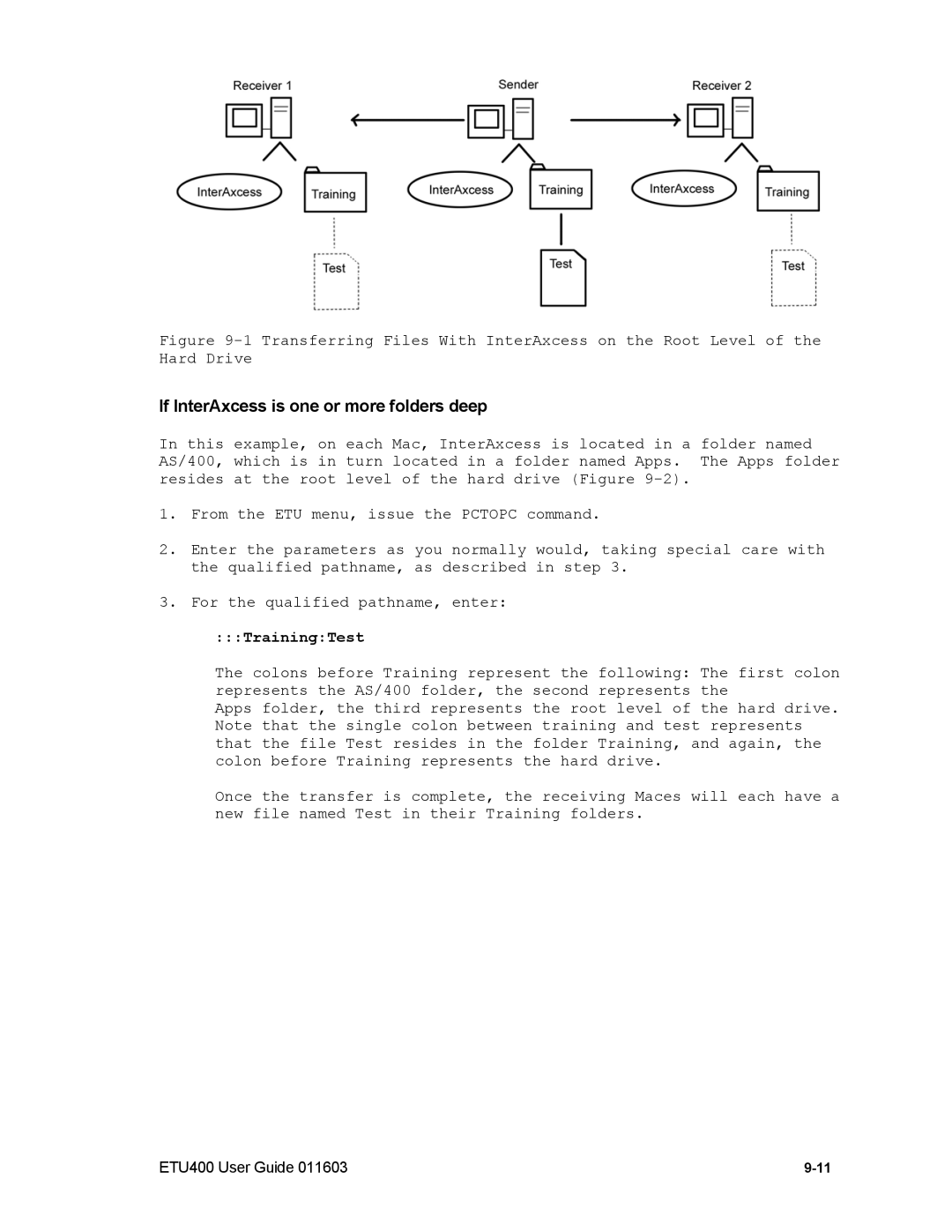Figure 9-1 Transferring Files With InterAxcess on the Root Level of the Hard Drive
If InterAxcess is one or more folders deep
In this example, on each Mac, InterAxcess is located in a folder named AS/400, which is in turn located in a folder named Apps. The Apps folder resides at the root level of the hard drive (Figure
1.From the ETU menu, issue the PCTOPC command.
2.Enter the parameters as you normally would, taking special care with the qualified pathname, as described in step 3.
3.For the qualified pathname, enter:
:::Training:Test
The colons before Training represent the following: The first colon represents the AS/400 folder, the second represents the
Apps folder, the third represents the root level of the hard drive. Note that the single colon between training and test represents that the file Test resides in the folder Training, and again, the colon before Training represents the hard drive.
Once the transfer is complete, the receiving Maces will each have a new file named Test in their Training folders.
ETU400 User Guide 011603 |