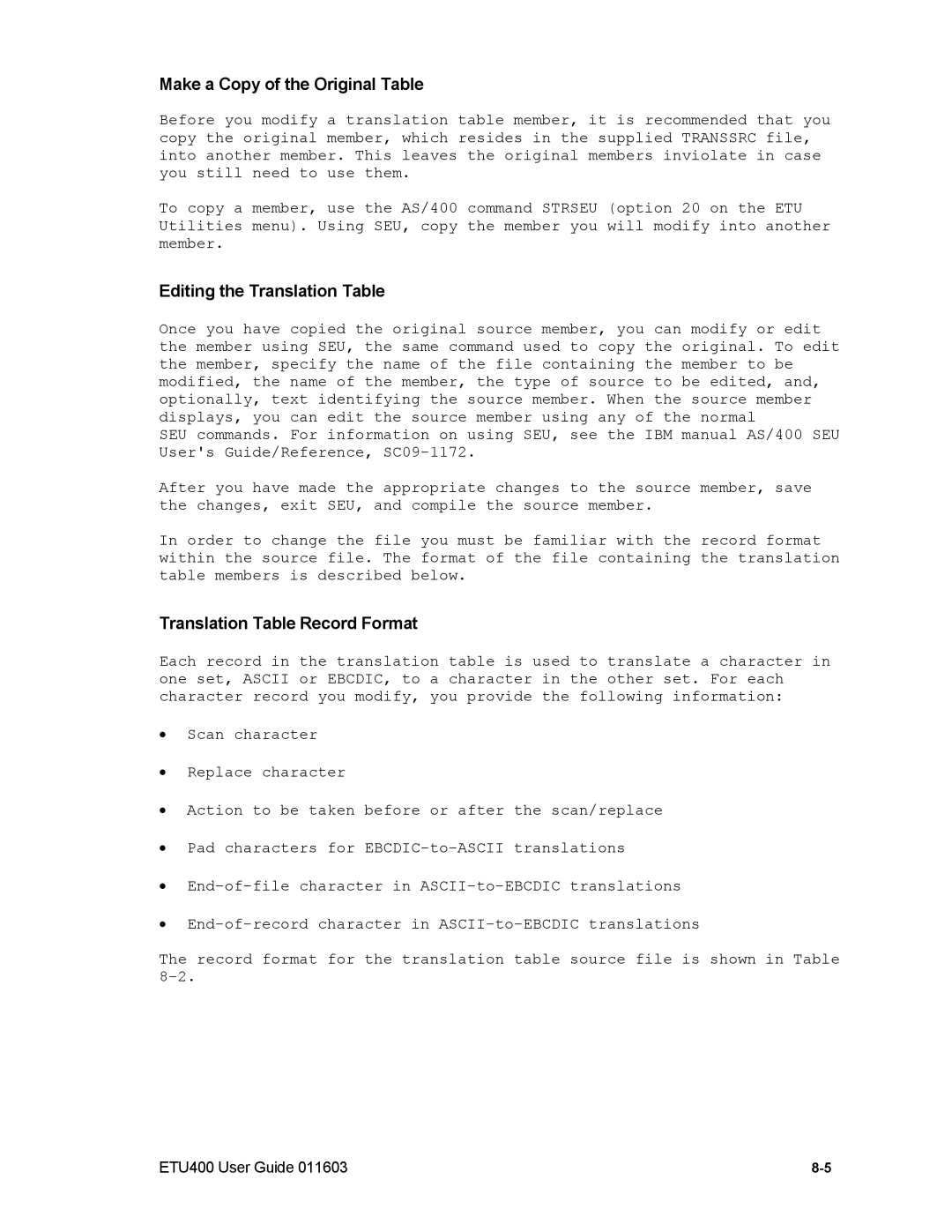Make a Copy of the Original Table
Before you modify a translation table member, it is recommended that you copy the original member, which resides in the supplied TRANSSRC file, into another member. This leaves the original members inviolate in case you still need to use them.
To copy a member, use the AS/400 command STRSEU (option 20 on the ETU Utilities menu). Using SEU, copy the member you will modify into another member.
Editing the Translation Table
Once you have copied the original source member, you can modify or edit the member using SEU, the same command used to copy the original. To edit the member, specify the name of the file containing the member to be modified, the name of the member, the type of source to be edited, and, optionally, text identifying the source member. When the source member displays, you can edit the source member using any of the normal
SEU commands. For information on using SEU, see the IBM manual AS/400 SEU User's Guide/Reference,
After you have made the appropriate changes to the source member, save the changes, exit SEU, and compile the source member.
In order to change the file you must be familiar with the record format within the source file. The format of the file containing the translation table members is described below.
Translation Table Record Format
Each record in the translation table is used to translate a character in one set, ASCII or EBCDIC, to a character in the other set. For each character record you modify, you provide the following information:
•Scan character
•Replace character
•Action to be taken before or after the scan/replace
•Pad characters for
•
•
The record format for the translation table source file is shown in Table
ETU400 User Guide 011603 |