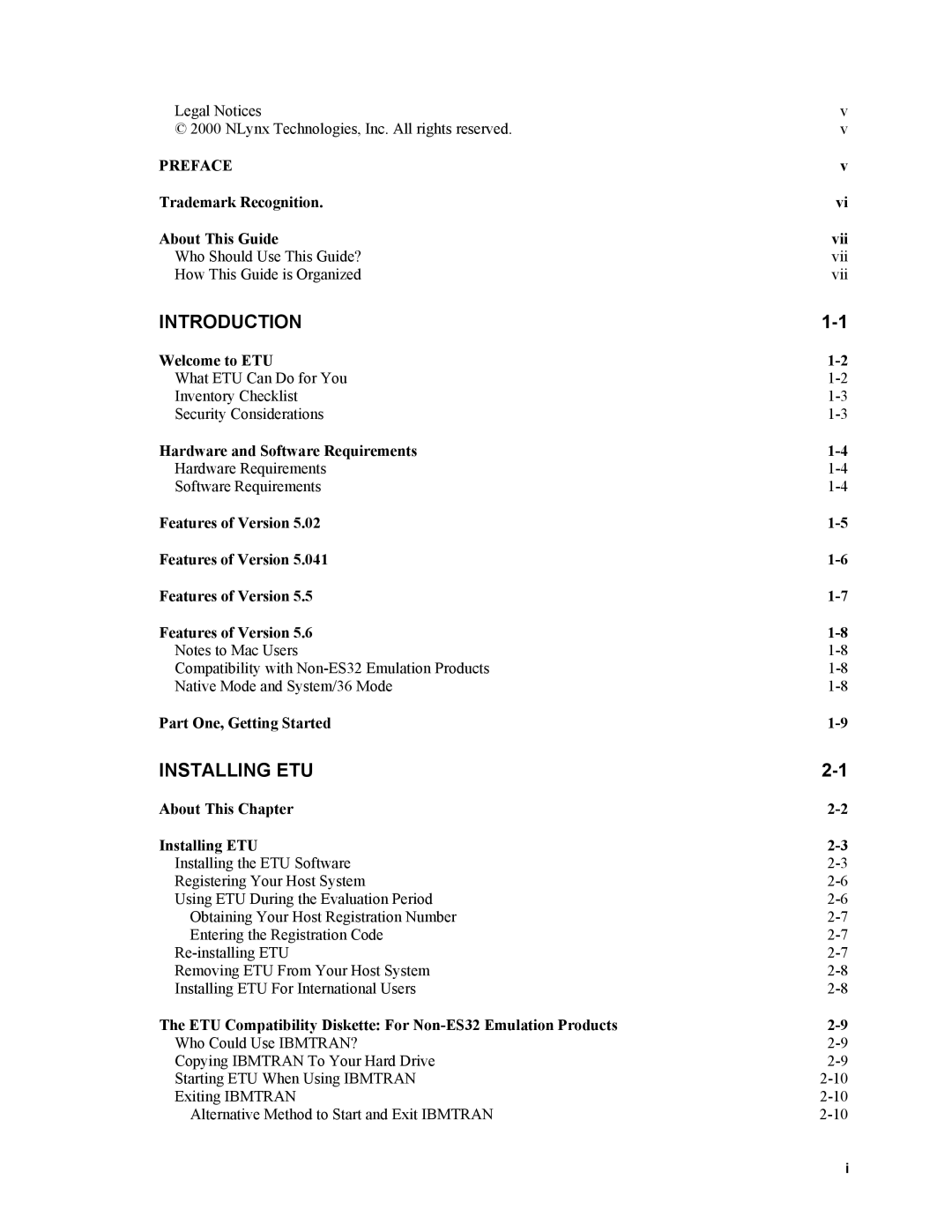Legal Notices | v |
© 2000 NLynx Technologies, Inc. All rights reserved. | v |
PREFACE | v |
Trademark Recognition. | vi |
About This Guide | vii |
Who Should Use This Guide? | vii |
How This Guide is Organized | vii |
INTRODUCTION | |
Welcome to ETU | |
What ETU Can Do for You | |
Inventory Checklist | |
Security Considerations | |
Hardware and Software Requirements | |
Hardware Requirements | |
Software Requirements | |
Features of Version 5.02 | |
Features of Version 5.041 | |
Features of Version 5.5 | |
Features of Version 5.6 | |
Notes to Mac Users | |
Compatibility with | |
Native Mode and System/36 Mode | |
Part One, Getting Started |
INSTALLING ETU | |
About This Chapter | |
Installing ETU | |
Installing the ETU Software | |
Registering Your Host System | |
Using ETU During the Evaluation Period | |
Obtaining Your Host Registration Number | |
Entering the Registration Code | |
Removing ETU From Your Host System | |
Installing ETU For International Users | |
The ETU Compatibility Diskette: For | |
Who Could Use IBMTRAN? | |
Copying IBMTRAN To Your Hard Drive | |
Starting ETU When Using IBMTRAN | |
Exiting IBMTRAN | |
Alternative Method to Start and Exit IBMTRAN |
i