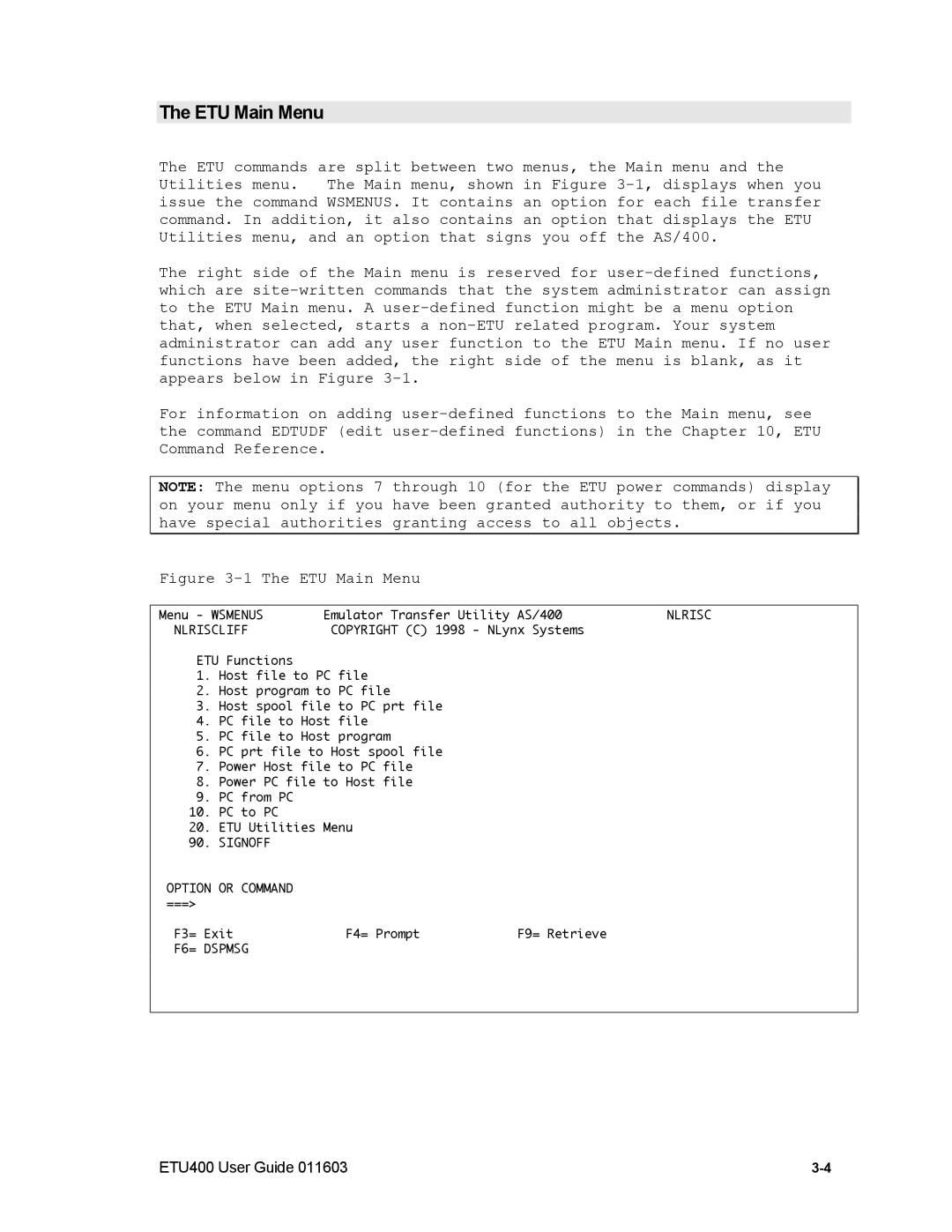The ETU Main Menu
The ETU commands are split between two menus, the Main menu and the Utilities menu. The Main menu, shown in Figure
The right side of the Main menu is reserved for
For information on adding
NOTE: The menu options 7 through 10 (for the ETU power commands) display on your menu only if you have been granted authority to them, or if you have special authorities granting access to all objects.
Figure 3-1 The ETU Main Menu
Menu - WSMENUS | Emulator Transfer Utility AS/400 | NLRISC |
NLRISCLIFF | COPYRIGHT (C) 1998 - NLynx Systems |
|
ETU Functions
1.Host file to PC file
2.Host program to PC file
3.Host spool file to PC prt file
4.PC file to Host file
5.PC file to Host program
6.PC prt file to Host spool file
7.Power Host file to PC file
8.Power PC file to Host file
9.PC from PC
10.PC to PC
20.ETU Utilities Menu
90.SIGNOFF
OPTION OR COMMAND
===>
F3= | Exit | F4= Prompt | F9= Retrieve |
F6= | DSPMSG |
|
|
|
|
|
|
ETU400 User Guide 011603 |