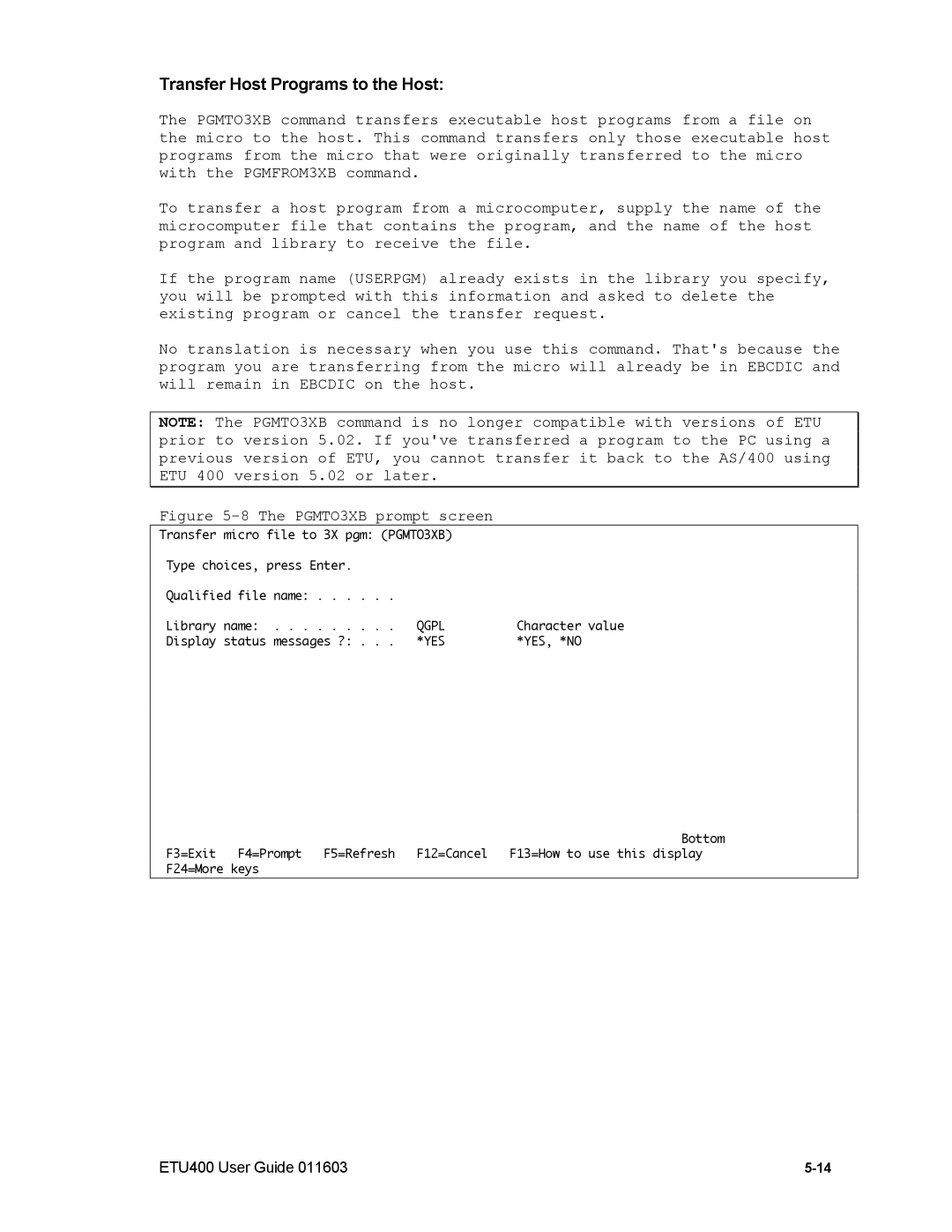Transfer Host Programs to the Host:
The PGMTO3XB command transfers executable host programs from a file on the micro to the host. This command transfers only those executable host programs from the micro that were originally transferred to the micro with the PGMFROM3XB command.
To transfer a host program from a microcomputer, supply the name of the microcomputer file that contains the program, and the name of the host program and library to receive the file.
If the program name (USERPGM) already exists in the library you specify, you will be prompted with this information and asked to delete the existing program or cancel the transfer request.
No translation is necessary when you use this command. That's because the program you are transferring from the micro will already be in EBCDIC and will remain in EBCDIC on the host.
NOTE: The PGMTO3XB command is no longer compatible with versions of ETU prior to version 5.02. If you've transferred a program to the PC using a previous version of ETU, you cannot transfer it back to the AS/400 using ETU 400 version 5.02 or later.
Figure 5-8 The PGMTO3XB prompt screen
Transfer micro file to | 3X pgm: (PGMTO3XB) |
| |
Type choices, press Enter. |
|
| |
Qualified file name: |
|
| |
Library name: | QGPL | Character value | |
Display status messages ?: . . . | *YES | *YES, *NO | |
|
|
| Bottom |
F3=Exit F4=Prompt | F5=Refresh | F12=Cancel | F13=How to use this display |
F24=More keys |
|
|
|
ETU400 User Guide 011603 |