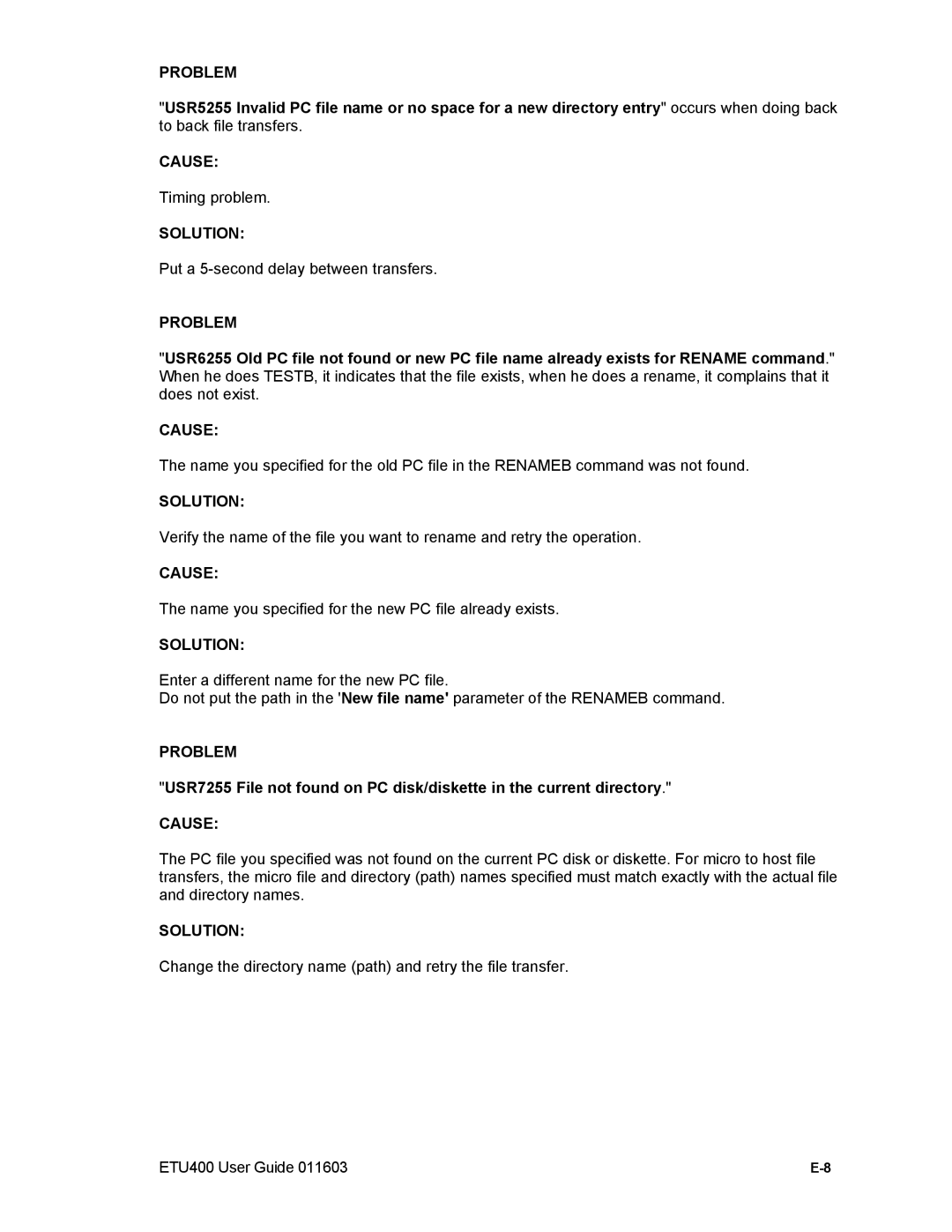PROBLEM
"USR5255 Invalid PC file name or no space for a new directory entry" occurs when doing back to back file transfers.
CAUSE:
Timing problem.
SOLUTION:
Put a
PROBLEM
"USR6255 Old PC file not found or new PC file name already exists for RENAME command." When he does TESTB, it indicates that the file exists, when he does a rename, it complains that it does not exist.
CAUSE:
The name you specified for the old PC file in the RENAMEB command was not found.
SOLUTION:
Verify the name of the file you want to rename and retry the operation.
CAUSE:
The name you specified for the new PC file already exists.
SOLUTION:
Enter a different name for the new PC file.
Do not put the path in the 'New file name' parameter of the RENAMEB command.
PROBLEM
"USR7255 File not found on PC disk/diskette in the current directory."
CAUSE:
The PC file you specified was not found on the current PC disk or diskette. For micro to host file transfers, the micro file and directory (path) names specified must match exactly with the actual file and directory names.
SOLUTION:
Change the directory name (path) and retry the file transfer.
ETU400 User Guide 011603 |