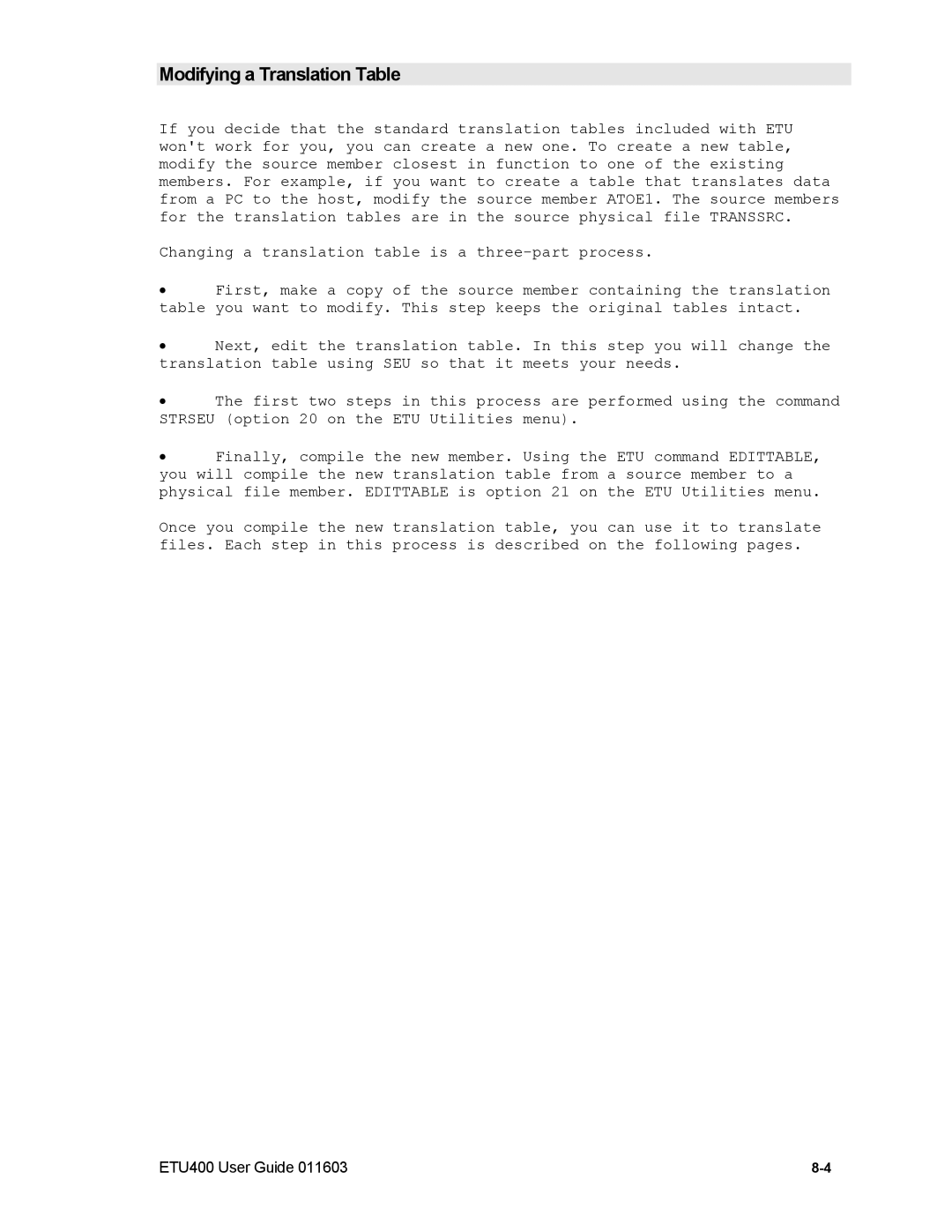Modifying a Translation Table
If you decide that the standard translation tables included with ETU won't work for you, you can create a new one. To create a new table, modify the source member closest in function to one of the existing members. For example, if you want to create a table that translates data from a PC to the host, modify the source member ATOE1. The source members for the translation tables are in the source physical file TRANSSRC.
Changing a translation table is a
•First, make a copy of the source member containing the translation table you want to modify. This step keeps the original tables intact.
•Next, edit the translation table. In this step you will change the translation table using SEU so that it meets your needs.
•The first two steps in this process are performed using the command STRSEU (option 20 on the ETU Utilities menu).
•Finally, compile the new member. Using the ETU command EDITTABLE, you will compile the new translation table from a source member to a physical file member. EDITTABLE is option 21 on the ETU Utilities menu.
Once you compile the new translation table, you can use it to translate files. Each step in this process is described on the following pages.
ETU400 User Guide 011603 |