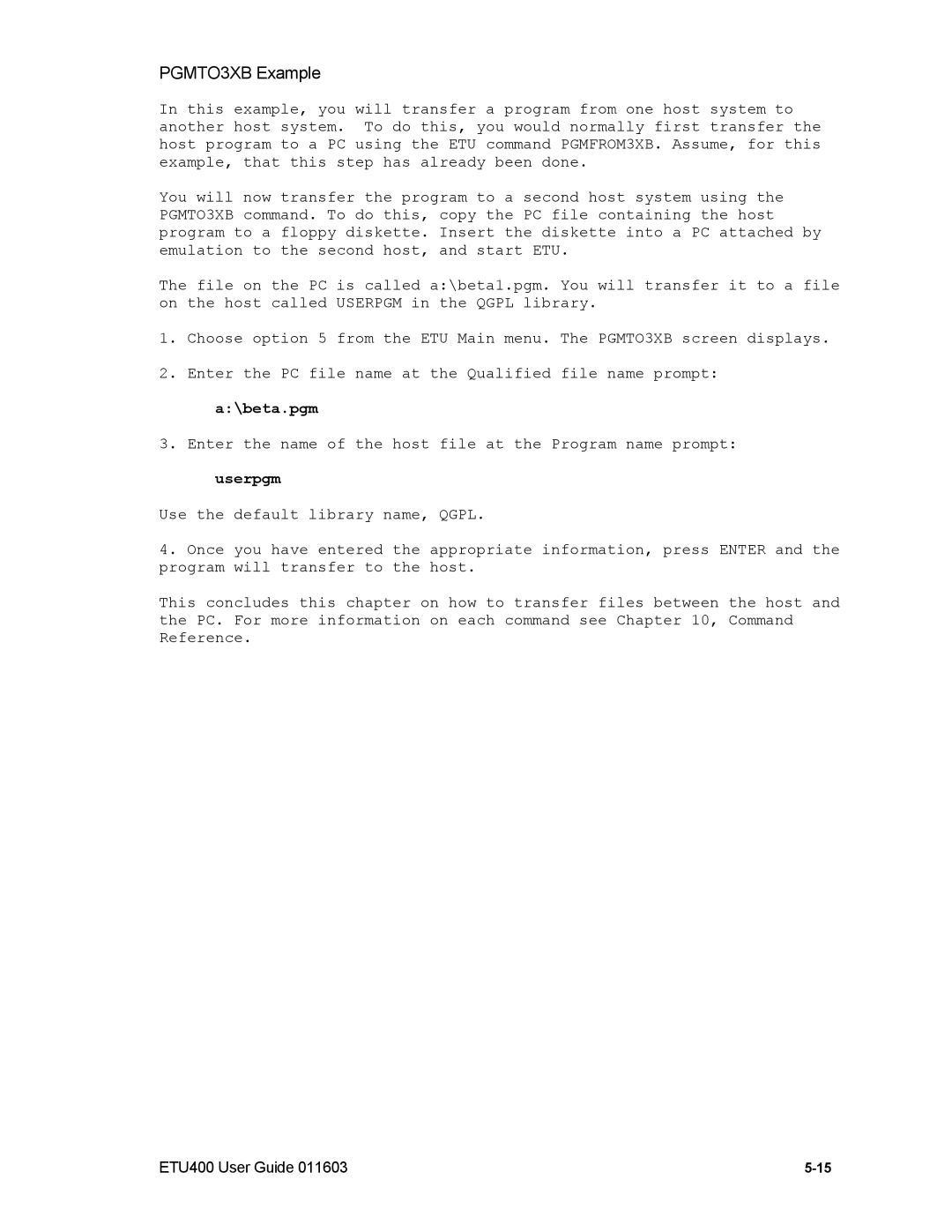PGMTO3XB Example
In this example, you will transfer a program from one host system to another host system. To do this, you would normally first transfer the host program to a PC using the ETU command PGMFROM3XB. Assume, for this example, that this step has already been done.
You will now transfer the program to a second host system using the PGMTO3XB command. To do this, copy the PC file containing the host program to a floppy diskette. Insert the diskette into a PC attached by emulation to the second host, and start ETU.
The file on the PC is called a:\beta1.pgm. You will transfer it to a file on the host called USERPGM in the QGPL library.
1.Choose option 5 from the ETU Main menu. The PGMTO3XB screen displays.
2.Enter the PC file name at the Qualified file name prompt: a:\beta.pgm
3.Enter the name of the host file at the Program name prompt:
userpgm
Use the default library name, QGPL.
4.Once you have entered the appropriate information, press ENTER and the program will transfer to the host.
This concludes this chapter on how to transfer files between the host and the PC. For more information on each command see Chapter 10, Command Reference.
ETU400 User Guide 011603 |